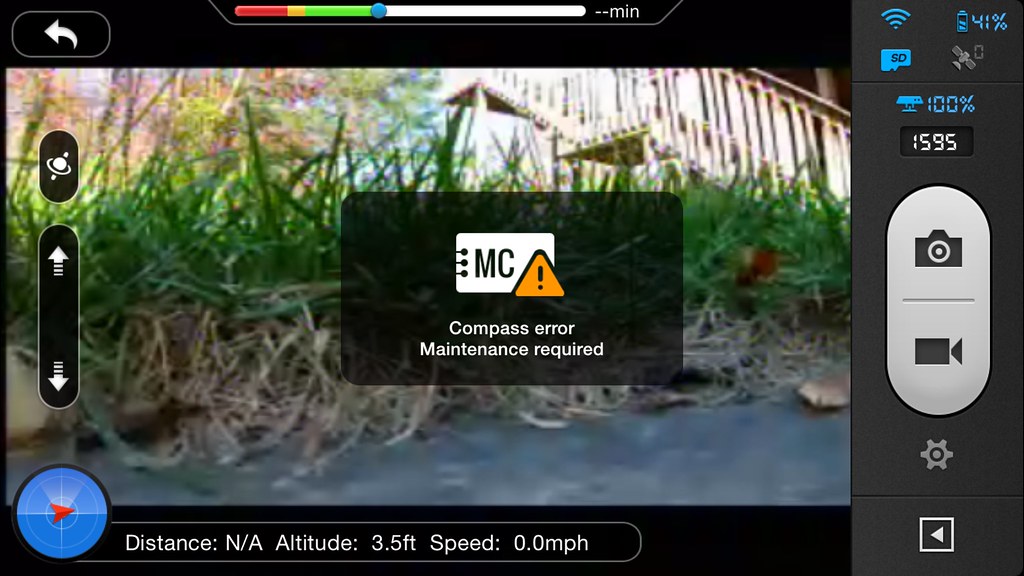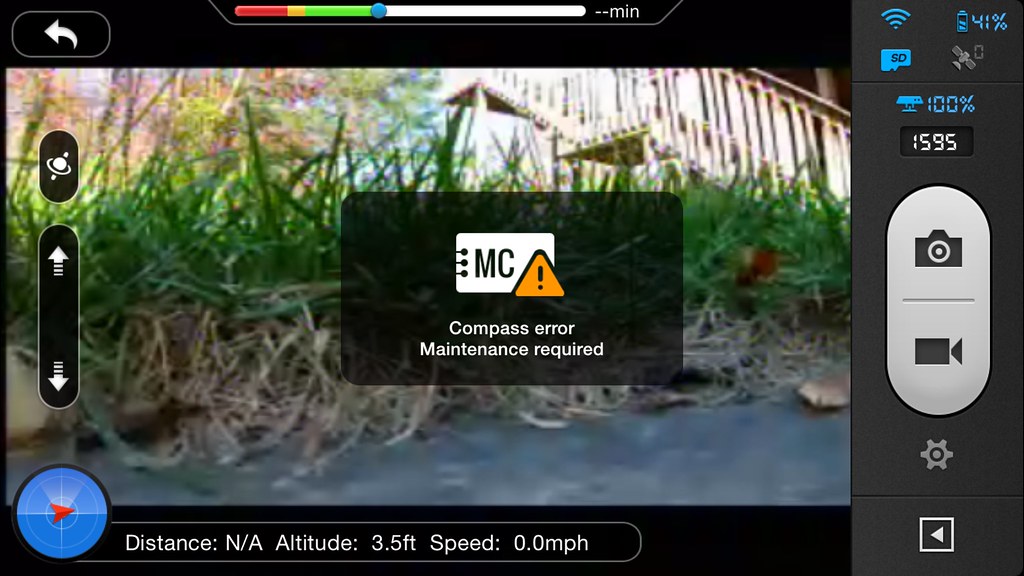Had problems with my orginal GPS and my dealer took the P2V+ back and sent me an entirely new bird. Can't get this one to work  At first I could not get it to calibrate the IMU. Basic was greyed out and advanced gave me the temp warning which I know to ignore but would not work. Let her sit for an hour and then got the advanced to calibrate the unit. Took it outside and did the compass dance but when done all I get are fast red flashing lights. This is what I see on my iPhone: I am also getting ZERO GPS sats, yet it seems to know where it is as the second screen show the correct position between my house and pool as I as bringing her back inside . At a loss what to do now?
At first I could not get it to calibrate the IMU. Basic was greyed out and advanced gave me the temp warning which I know to ignore but would not work. Let her sit for an hour and then got the advanced to calibrate the unit. Took it outside and did the compass dance but when done all I get are fast red flashing lights. This is what I see on my iPhone: I am also getting ZERO GPS sats, yet it seems to know where it is as the second screen show the correct position between my house and pool as I as bringing her back inside . At a loss what to do now?