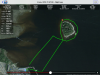Did you get a smoother footage after lower speed? DJI flight controller would indeed lower corner speed and ignore corner curve if speeding. We will add color in speed slider as an indicator in Setup step.
I flew the first island in the original mission at 28 km/h with large corners (as told to in faq) and it still slowed down to <10 km/h at its worst. The stop and start are clearly visible in the video. The corners are still sharp in the log.
I added picture so you can see speed at some of the corners and in the middle of the leg.
I also added picture of my mission settings and from the log.