All systems working as expected with unit. As part of pre-flight after a month of not flying went through complete calibrations and did "Advanced Calibration" for IMU. Accepted Advanced calibration OK. Did "power cycle" as requested and returned to RC calibration checks. All OK. Now here is the problem: Camera WiFi connects OK and can see the Phantom camera view, but the camera gimbal is totally non responsive and the camera just flops around loosely. No remote control at all. Gimbal is as if total failure with no response to control attempts. Did checks on control cables for camera and gimbal and all are secure. Did close inspection of the ribbon cable and all OK. No breaks of disconnects. Have gone through several software reloads and still no gimbal control or power. There is no typical gimbal shakes or humming usually found when camera/gimbal system fails. Gimbal just flops around loosely. Trying to resolve prior to sending to DJI for repair or resolution. Unit is only 6 months old, so still under warranty. Any thoughts or ideas would be welcome.
You are using an out of date browser. It may not display this or other websites correctly.
You should upgrade or use an alternative browser.
You should upgrade or use an alternative browser.
Loss of Phantom 2 Vision + Gimbal control
- Thread starter nucadude
- Start date
Any led lights on the gimbal (next to button). If its off, means no power to gimbal board and camera.
Yes there is a green flashing light. Also when connected to the camera a picture is present and can be adjusted by the camera settings. Just no gimbal control what so ever.Any led lights on the gimbal (next to button). If its off, means no power to gimbal board and camera.
I have gone thru all the firmware and upgraded to the latest versions just to make certain and then done both the "Basic & Advanced" Calibration of the IMU several times and thus done the Power Cycle as required many times. Still no gimbal response or control. It is as no power to the gimbal at all. Stump. This mysterious bug happen the last time I did all of the software upgrades and then "Advanced Calibration" during the first cycle. Gimbal control prior to all of the upgrade and calibration.I have a similar problem, usually solved by powering down then back up again.
Addition: I have noticed in the lated PT2 version of Phantom Assistant software, under the advanced settings option for "Gimbal" is available for the Naza-M options and the default is "On". Is this not for use in another type gimbal??
Last edited:
I have looked under the upgrade option and find no "gimbal firmware" number.Can you see if there is a gimbal firmware number when you look in the Phantom assist?
Yes there is a green flashing light. Also when connected to the camera a picture is present and can be adjusted by the camera settings. Just no gimbal control what so ever.
Does the gimbal do the I initiation dance or does it just sit lop-sided with no movement? Power on the phantom and move the yaw sticks and see if the gimbal is moving the camera.
I have looked under the upgrade option and find no "gimbal firmware" number.
Read here to reset the NAZA/Gimbal.
I think the NAZA has no gimbal software.
Watch the youtube clip.
http://www.phantompilots.com/threads/hard-resetting-the-phantom-2-naza-firmware.39177/
Where have you located this version of the "Phantom 2 vision app? I can find no specs for a "Zen IMU firmware settings in the software version 3.8
OK. In your screen shot of the PT you show a control panel as a "Phantom 2 vision +". My download for the Phantom 2 Vision _ shows v 3.8 for the PT app and the header is only for the "DJI Phantom 2 Vision" and has no "Zen IMU" option. Where did option this version of the PT control panel?
This was off the DJI website for the Vision+ software downloads, I only have Version 3.6, will need to update it I think
Nope does nothing-no dance or movement it just loosely sits there.
Every time I download the PT2 v3.8 I still get the "Phantom 2 Vision" and not the "Phantom 2 Vision+"
OK. I have downloaded the latest PT2 and it again states that the title for PT2 is for the "DJI Phantom 2 Vision" and not the Vision +. Which does make sense since in the control panel for the present PT2 under "Advanced" it has a set for "Gimbal" but the controls are for the "Phantom 2 Vision" and not the Vision +. HmmThis was off the DJI website for the Vision+ software downloads, I only have Version 3.6, will need to update it I think
Every time I download the PT2 v3.8 I still get the "Phantom 2 Vision" and not the "Phantom 2 Vision+"
Last edited:
Updated to Phantom Assistant Version 3.8
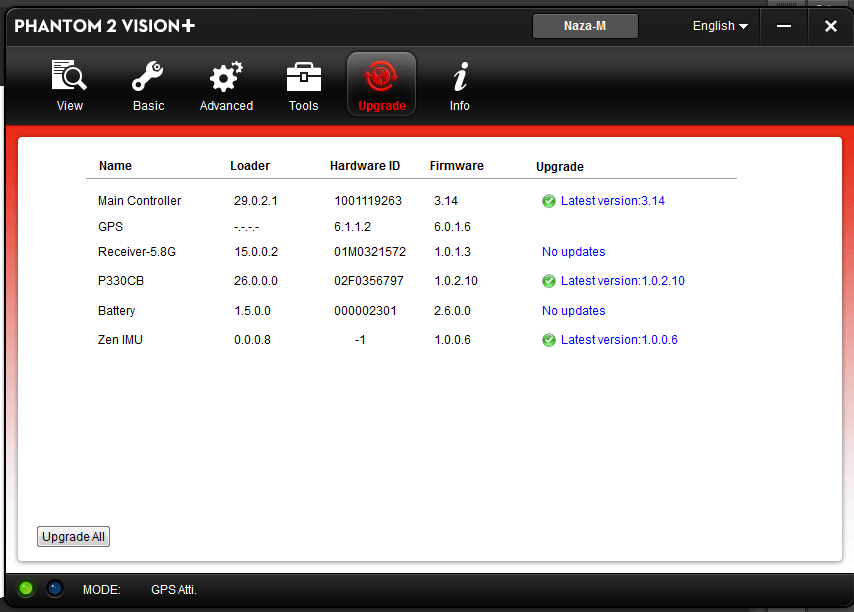
An it insisted on updating all the firmware - including the new 3.14, so now I can't drop anything on the Japanese Prime Minister's house apparently.
This is the screenshot of the "Updates" Gimbal firmware is still there, and the "Vision +" is there.
An it insisted on updating all the firmware - including the new 3.14, so now I can't drop anything on the Japanese Prime Minister's house apparently.
This is the screenshot of the "Updates" Gimbal firmware is still there, and the "Vision +" is there.
Last edited:
I am having same trouble but my gimball moves from controller but not from Dji app...it's killing me!!!
Similar threads
- Replies
- 27
- Views
- 978
- Replies
- 19
- Views
- 2K
- Replies
- 12
- Views
- 2K





