Just installed mine last night and tested it today. I'm a little disappointed as I'm only getting out to about 2500' before RTH kicks in. The most I ever got from stock was around 1800'. So it is an improvement, but not as much as I had hoped for. Maybe I did something incorrect during the install. Is there anything I should check? I followed the instructions to the letter. I'll hopefully test again in a different location later this weekend to see if it's just interference limiting the range.
You are using an out of date browser. It may not display this or other websites correctly.
You should upgrade or use an alternative browser.
You should upgrade or use an alternative browser.
ITELITE Antenna Owners Thread: 4 MILES WITH P3P (page 31)
- Thread starter DBS
- Start date
Should the distance settings in the assistant be changed to anything other than the stock 1500 meters? before you test the distance?
jmtw- im sorry to hear your distance is only 2500 feet
Mine stock I reached 2200 feet.
I've actually gotten video out to 3000' on a GS mission on stock before. But, that was in a different location and I think the stars were perfectly aligned or something that night because I never got that again.
Keep in mind when you are dealing with high gain antennas that they do not magically do anything as far as increasing power. So the gain comes at the expense of wide beam-width. You still are radiating the same amount of power but its just in a more concentrated form. So you will have to learn to be real careful with your pointing.
We tested in anechoic chamber, our 4.25 turns helis is 10.04 dBi with 52 degrees beamwidth, the 6.25 turns is just shy of 12 dBi. that's included with the kit stage 2.
The half sphere helix is 9 dBi but also very efficient and has 76 degrees beam width
Thats the typical 3db down beam width?
I *finally* got a chance tonight to take my stage 2 kit out tonight and stretch it out. I installed it last fall, then the lousey weather kicked in and I only did short range flights. Anyways I went out to the edge of a farmers field, ran up to about 400' altitude and started walking it out. I lost video just a dozen or so feet shy of 4000', but appeared to still have control of the phantom (from viewing captured video). I was able to do a couple 360's then use home lock to pull it back into video range. It should make a nice testing and comparison ground for when my new antenna arrives next week. Oh, and I'm flying a P2V (not a plus) with the RE500 swapped out for an RE700. No birdside mods at all beyond a Flytrex Core.
Just installed mine last night and tested it today. I'm a little disappointed as I'm only getting out to about 2500' before RTH kicks in. The most I ever got from stock was around 1800'. So it is an improvement, but not as much as I had hoped for. Maybe I did something incorrect during the install. Is there anything I should check? I followed the instructions to the letter. I'll hopefully test again in a different location later this weekend to see if it's just interference limiting the range.
This really points toward something being wrong with the install somewhere... a hard kink in the cable somewhere... a bunged u.fl connector maybe?
The 5.8gHz antenna inside this panel is actually the better Antenna... itelite went 14dBi on the control antenna because 5.8gHz is typically the weaker of the two signals... the 2.4gHz are only 9dBi...
Most users of this panel will lose video before losing control... can you open up your controller and post some pics of the install? Don't go plugging and unplugging the u.fl too much... they are not made for repetitive use... once I unplug mine 5 or 6 times I just swap to a new pigtail for good solid connection.
- Joined
- Jan 26, 2015
- Messages
- 3
- Reaction score
- 1
looks like it RTH...you can tell by the way the DJI stopped and panned left and right and I've noticed it always turns left when RTH is activatedCool ! Did ya just turn around or did it go into RTH ?
looks like it RTH...you can tell by the way the DJI stopped and panned left and right and I've noticed it always turns left when RTH is activated
It may look like a RTH but I am pretty certain it did not do the RTH as my RTH elevation is set at 150 metres to avoid mountains and pylons. It would have climbed up first. I also pan left and right to check control and video as that is the fastest way to establish video lag and control.
I always turned left ever since I flew large scale model helicopters 10 years ago as I am more comfortable turning left and flying back. There was no flight controllers then to help you. You were on your own with severa thousand dollars of your pride and joy ready to fall out of the sky. When I turn right I was less confident and ended up performing the maneuver less elegantly. That habit has continued to this day and I always fly circuits anti clockwise - I hate flying clockwise. Even with the phantom I fly out to the right and return on the left. Now with a phantom non of this is important but old habits die hard. Below are my Turbine scales that I still have in my shed
Last edited:
We have a new distance record with the itelite DBS Phantom...

He is a member here on the forum ... I did his mod for him last night... last minute game day decision to go out and test this morning... total mad rush to meet and get up in the air early... he forgot his batteries AND his phone!!! That's why I ended up with the screenshot... I'll link this to him and let him tell the story...
WHERE YOU AT MOHAN!?!?
(looks like you got some competition out there bro! Friendly competition of course)

He is a member here on the forum ... I did his mod for him last night... last minute game day decision to go out and test this morning... total mad rush to meet and get up in the air early... he forgot his batteries AND his phone!!! That's why I ended up with the screenshot... I'll link this to him and let him tell the story...
WHERE YOU AT MOHAN!?!?
(looks like you got some competition out there bro! Friendly competition of course)
This really points toward something being wrong with the install somewhere... a hard kink in the cable somewhere... a bunged u.fl connector maybe?
The 5.8gHz antenna inside this panel is actually the better Antenna... itelite went 14dBi on the control antenna because 5.8gHz is typically the weaker of the two signals... the 2.4gHz are only 9dBi...
Most users of this panel will lose video before losing control... can you open up your controller and post some pics of the install? Don't go plugging and unplugging the u.fl too much... they are not made for repetitive use... once I unplug mine 5 or 6 times I just swap to a new pigtail for good solid connection.
Here are some pics. Nothing seems kinked and everything is connected. It seems I do lose video first and then control just after. Only it happens at 2500'.
What are your range settings in Naza? I think 2500 is default but you can set them much farther....
1.5 miles.
- Joined
- Feb 13, 2015
- Messages
- 230
- Reaction score
- 56
OK, so I forgot about the distance limits but here is an SS from a few minutes ago. I just updated it from 5249 to 10000 Im about to head back out and try again.
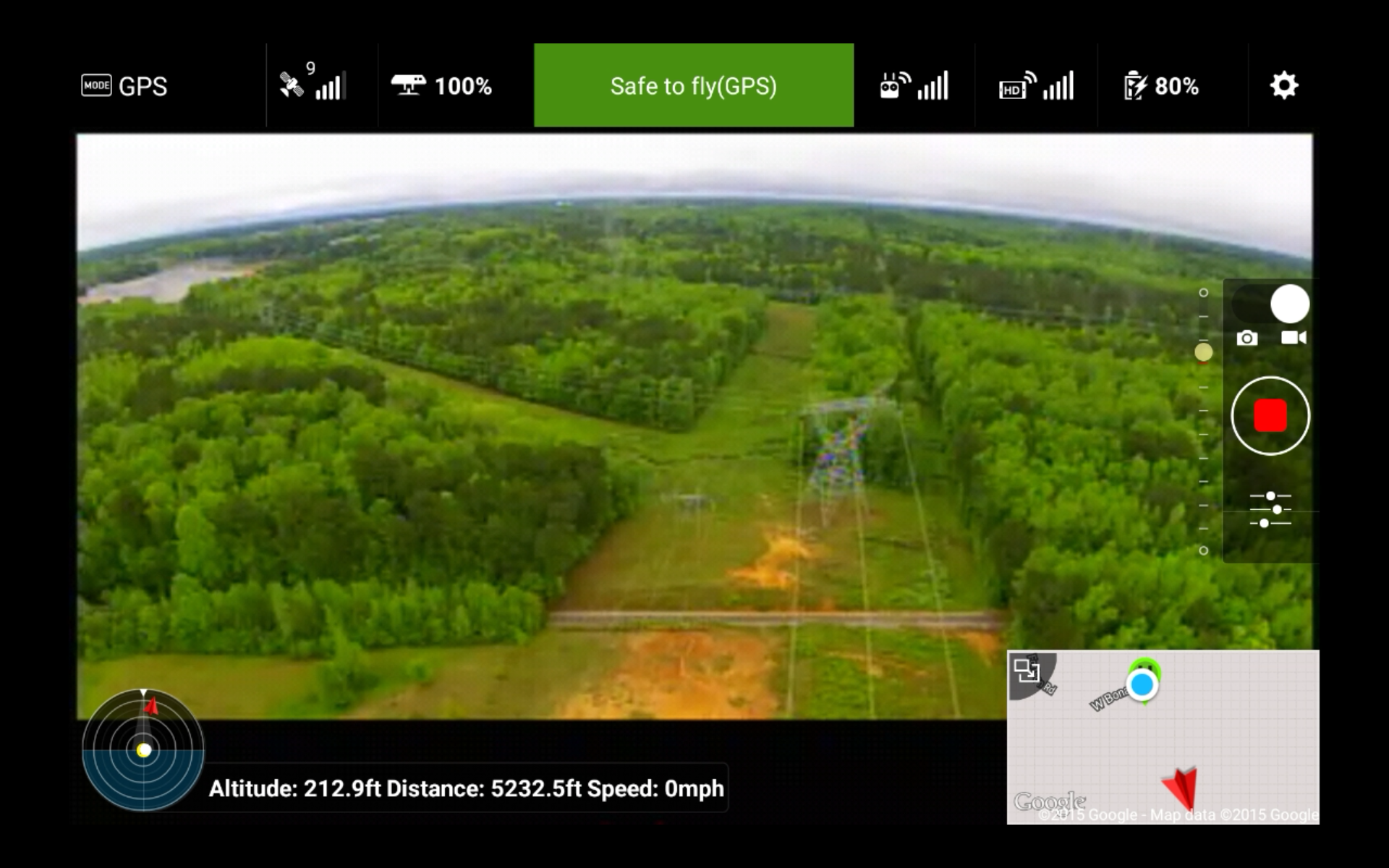
M
mattweikel
Guest
Maybe someone out there can help me. I have never been able to connect my bird to my computer. I've followed the directions and every time it says "please connect controller" I open up the software I plug in the USB from the bird to the computer,then turn it on and finally last turn on transmitter . And I get nothing all the fields on the screen are blank or say "na". I've swapped out different cords. I'm not sure what to try next. I'm lost on this one. Any help or suggestions would be greatly appreciated. Thanks
- Joined
- Feb 13, 2015
- Messages
- 230
- Reaction score
- 56
Max seems to be real close to here. It never initiated RTH but was skipping in an out so I turned around. Thats a long ways for $90! Flying over high voltage powerlines as well.
https://www.youtube.com/edit?o=U&video_id=tBF1M1o_ZRU&feature=vm
Last edited:
What altitude were you flying at? You should be ~ 400ft to get 8,000 ft range....1.5 miles.
- Joined
- Feb 13, 2015
- Messages
- 230
- Reaction score
- 56
What altitude were you flying at? You should be ~ 400ft to get 8,000 ft range....
So I should try 400 ft as well?
So I should try 400 ft as well?
Absolutely...the higher you fly the better your LOS...which is essential to these antennas...see Mike's screenshot posted by DBS, post #235.....
Similar threads
- Replies
- 0
- Views
- 788
- Replies
- 4
- Views
- 1K
- Replies
- 17
- Views
- 4K
- Replies
- 13
- Views
- 1K





