This event had nothing to do with either of the battery warning levels or the computed RTH or autoland battery levels. None of those were reached:
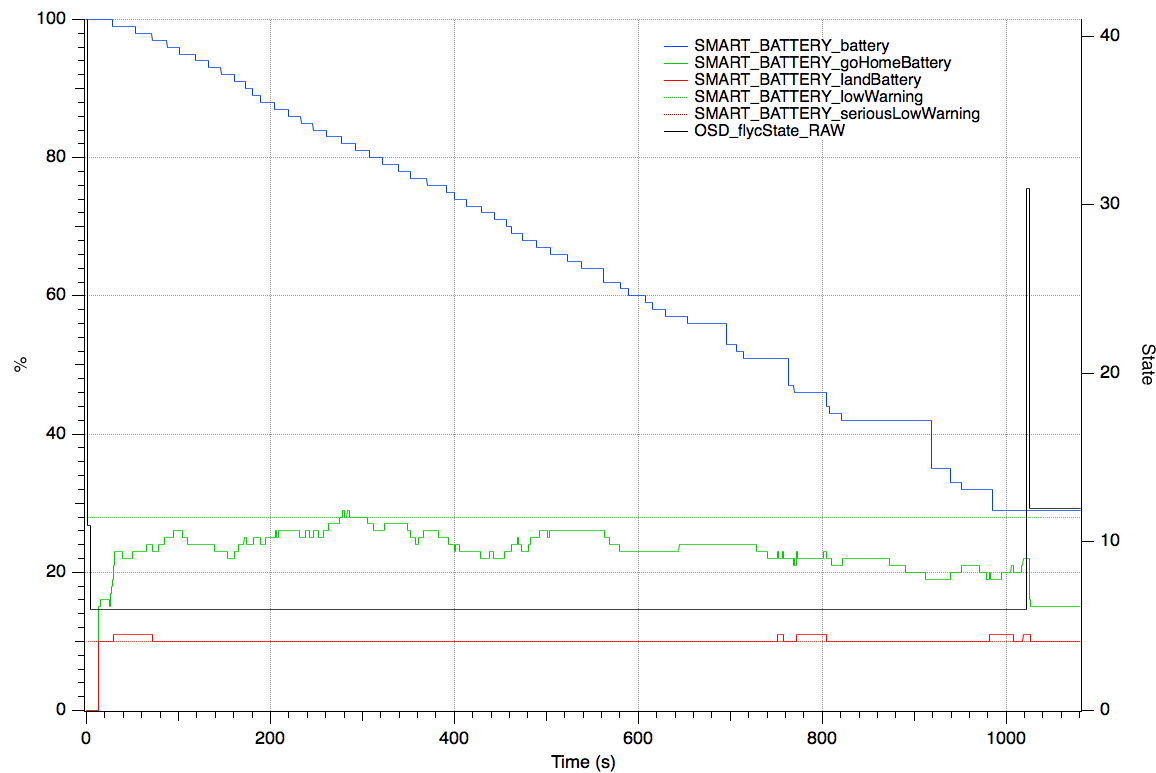
The cause seems to have been a smart battery issue:
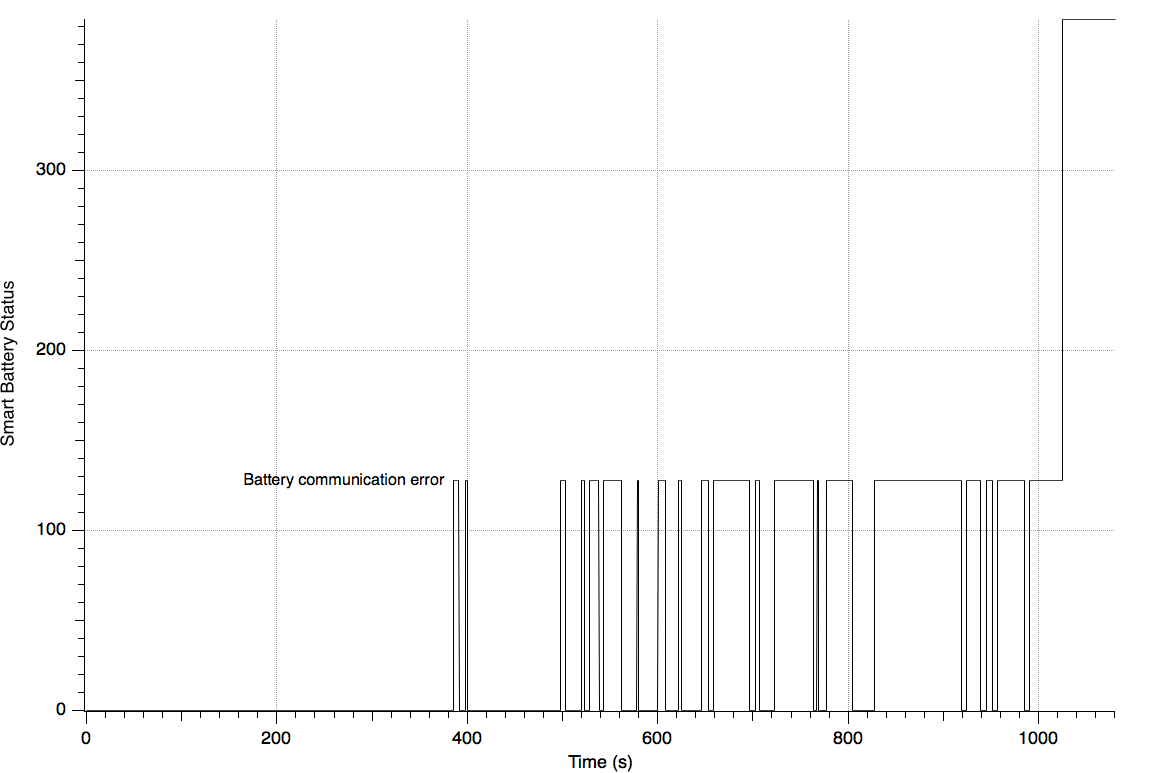
There were multiple instances of "BatteryCommunicateError" before the battery went to a status that required autolanding.
The cause seems to have been a smart battery issue:
There were multiple instances of "BatteryCommunicateError" before the battery went to a status that required autolanding.





