I have just bought a slightly used p3 pro and I’ve done all the updates right away due to dji go app telling me to can’t get it to any commands but do the get camera on iPhone it says to calibrate compass but when I hit the ok notification it doesn’t do anything also when trying to do the IMU Calibration all the sensor boxes are blank and once the percentage bar shows it just sits there on zero than shuts that step off any info would be greatly appreciated
You are using an out of date browser. It may not display this or other websites correctly.
You should upgrade or use an alternative browser.
You should upgrade or use an alternative browser.
IMU Calibration
- Thread starter WR511
- Start date
Sorry, your description isn't very clear. Did the firmware update succeed? Is everything connecting properly when all is powered on? Often after a FW update the remote needs to be relinked to the AC. Have you tried doing that? I would make sure your iPad and remote are connecting properly and the RC and AC connect properly before diagnosing anything further.
Im new to this so bare with me..as far as I know the firmware was downloaded successfully If it didn’t how would I tell I’ve relinked controller and drone a few times which those were a success all the other info about the drone and remote are showing on the app it also says the firmware for drone is normal I’ve also reinstalled the app a couple times and tried it on another device but get the same resultsSorry, your description isn't very clear. Did the firmware update succeed? Is everything connecting properly when all is powered on? Often after a FW update the remote needs to be relinked to the AC. Have you tried doing that? I would make sure your iPad and remote are connecting properly and the RC and AC connect properly before diagnosing anything further.
Ok good that all sounds normal. As far as calibration goes, always do the IMU first. Start with a fully charged battery and obvs with the AC on a solid level surface where it wont be disturbed, worry about the compass afterwards. I suggest checking calibration first to make sure the boxes are showing numbers and then start calibration. It should proceed.Im new to this so bare with me..as far as I know the firmware was downloaded successfully If it didn’t how would I tell I’ve relinked controller and drone a few times which those were a success all the other info about the drone and remote are showing on the app it also says the firmware for drone is normal I’ve also reinstalled the app a couple times and tried it on another device but get the same results
I made sure the batteries on rc and ac are charged and With the IMU Calibration the problem is all the sensor boxes are blank when in section to do the IMU Calibration and I try to have it check the imu first it says it’s checking than less than a minute that shuts down and If try to do IMU Calibration the percentage bar stays at zero than that’ll stop and shut down which it nevera gets past zero percentOk good that all sounds normal. As far as calibration goes, always do the IMU first. Start with a fully charged battery and obvs with the AC on a solid level surface where it wont be disturbed, worry about the compass afterwards. I suggest checking calibration first to make sure the boxes are showing numbers and then start calibration. It should proceed.
That might have affected the FW update if the .bin file was corrupt but it wouldn't interfere with the IMU.I’m using a 32gb card could there be a chance I have a bad sd card?
Press the ok’s that it asks and doesn’t give me any info on what to do next I could do it over and over and no change on the app it’s saying that the compass needs calibration but like I’ve said the ac won’t do anything can’t move the camera can’t power up the motors
No it wont a difference for a FW update, you only need a high speed card for photography.
That was your first mistake. Firmware updates are always optional and I don't care what GO tells you. Hindsight is 20-20 but you should have tried the aircraft first before doing anything. You create more variables by changing things when you don't know the original aircraft condition. That is just common sense. Not something that needs to be learned. Now, that out of the way. When you attempt to update firmware again. Look at the A/B log file that is created on the card. This will tell you if there are any errors in updating the firmware. If so, these are coded by numbers. You can post the A/B log here and we can tell you what the issue may be. I don't think this has anything to do with the card you are using.I have just bought a slightly used p3 pro and I’ve done all the updates right away due to dji go app telling me
That was your first mistake. Firmware updates are always optional and I don't care what GO tells you. Hindsight is 20-20 but you should have tried the aircraft first before doing anything. You create more variables by changing things when you don't know the original aircraft condition. That is just common sense. Not something that needs to be learned. Now, that out of the way. When you attempt to update firmware again. Look at the A/B log file that is created on the card. This will tell you if there are any errors in updating the firmware. If so, these are coded by numbers. You can post the A/B log here and we can tell you what the issue may be. I don't think this has anything to do with the card you are using.[/QUOTE
Respectfully I think that reply was rude and uncalled for. I'm well aware of the "debate" on doing FW upgrades and I can honestly say my P3P (as well as any device I own that can be upgraded) are fully updated with the lastest FW and I have no issues at all. So making a blanket statement that doing the requested updates is a mistake is a matter of opinion only and not based on fact.
One of the calibration attempts I’ve left the ac outside which was around 20 degrees Fahrenheit than brought inside to a perfectly level surface so it sets itself at a lower temp so warm up won’t take so long which I’ve read to do which that didn’t change a thing
- Joined
- Nov 11, 2018
- Messages
- 55
- Reaction score
- 13
- Age
- 45
I had experienced the same imu calibration issue with my 3P when the 8 core grey ribbon cable is disconnected from the AC. The imu showed all zero readings and stayed 0% and the AC just wouldn't start calibrating. My guess is a problem with gimbal top board (hardware or firmware) somehow gives me error in imu calibration.

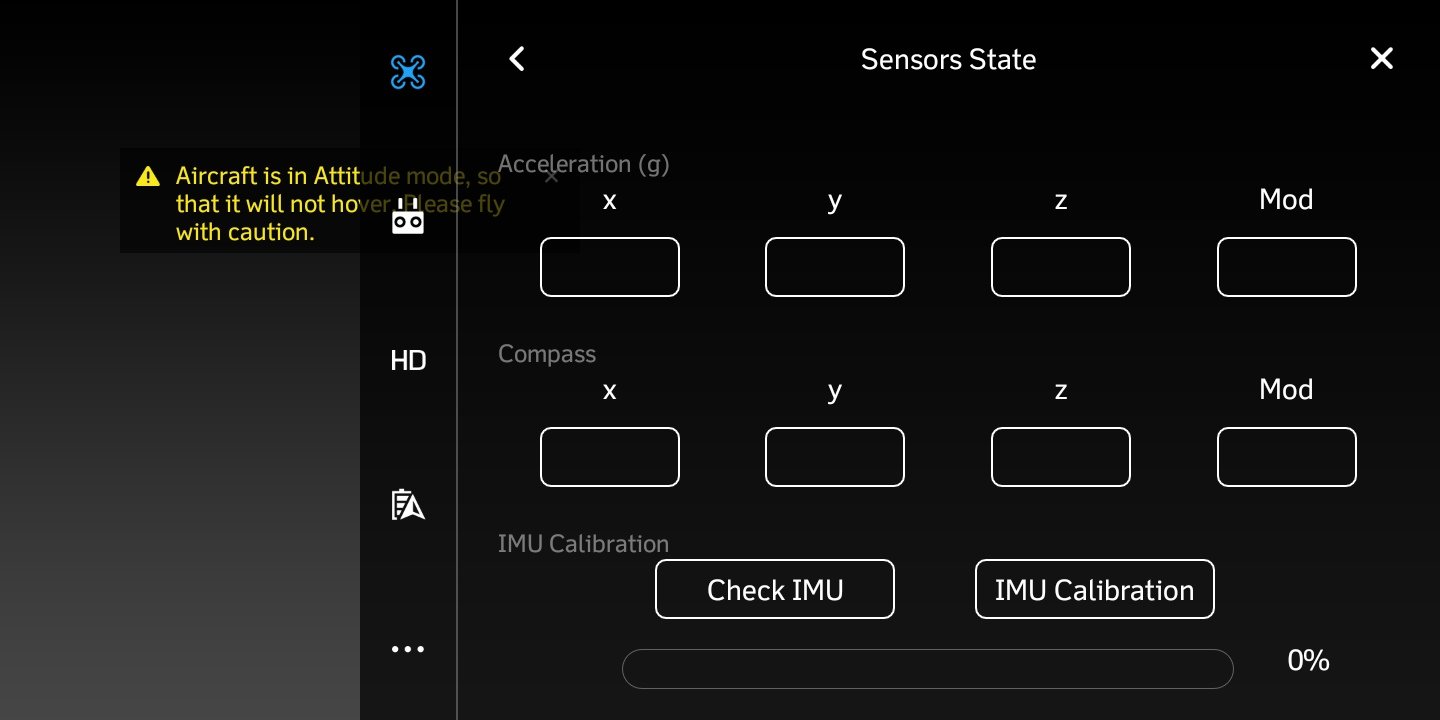
If I were you I would resolve the compass error first and redo imu calibration as that's (to me) the easiest way to troubleshoot. Remember to remove any magnetic item near your AC, I once used a bubble level prior to imu calibration as I wanted to make sure my work table is perfectly level but forgot to remove it and I kept getting compass error [emoji4]
After that please copy the two hidden files P3X_FW_Log_AB.txt and P3X_FW_RESULT_AB.txt from your sd card and post them here there are some experienced 3P owners here could give you good suggestions.
If I were you I would resolve the compass error first and redo imu calibration as that's (to me) the easiest way to troubleshoot. Remember to remove any magnetic item near your AC, I once used a bubble level prior to imu calibration as I wanted to make sure my work table is perfectly level but forgot to remove it and I kept getting compass error [emoji4]
After that please copy the two hidden files P3X_FW_Log_AB.txt and P3X_FW_RESULT_AB.txt from your sd card and post them here there are some experienced 3P owners here could give you good suggestions.
Constructive criticism is part of being helpful. When mistakes are made, and you know they were after the fact, inject those in to the discussion, such that they are less likely to be repeated. This is not bashing any one and the word stupid was never used. My statements were fact based. Not opinionated. Tips were expressed regarding the A/B logs, so I do not see where this was not being helpful.The OP is looking for a solution to the problem, not opinions of what some may think is stupid
Similar threads
- Replies
- 5
- Views
- 1K
- Replies
- 12
- Views
- 1K
- Replies
- 27
- Views
- 4K
- Replies
- 41
- Views
- 4K










