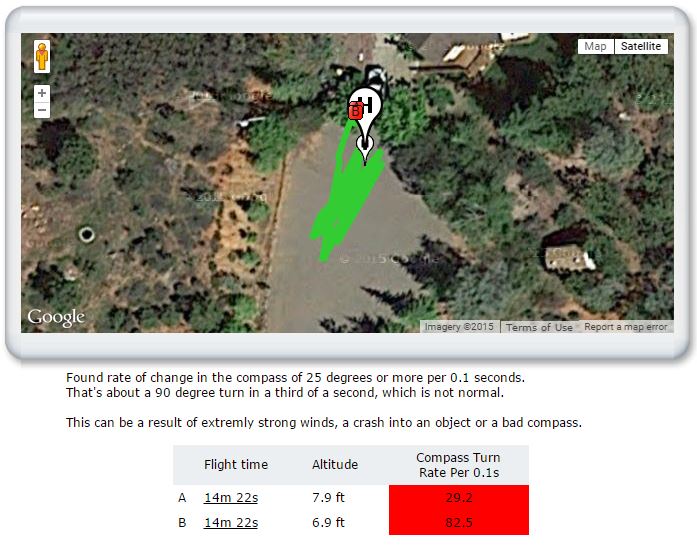Hi people,
I'm new to the Phantom family . I bought a new P3S from Amazon and I received an used/refurbished product. The bags and boxes were open, the drone had 7 flight logs from one month ago in Germany and even the props were dirty/slightly crashed (!!!). Oh, and I could not activate it (well, I was never asked to do it). I have already sent an email to DJI support and attached the proof of purchase so as to see if I can reactivate it.
. I bought a new P3S from Amazon and I received an used/refurbished product. The bags and boxes were open, the drone had 7 flight logs from one month ago in Germany and even the props were dirty/slightly crashed (!!!). Oh, and I could not activate it (well, I was never asked to do it). I have already sent an email to DJI support and attached the proof of purchase so as to see if I can reactivate it.
I tested the drone twice yesterday (it has been very rainy here). It seemed to work fine. As I already own a Syma X5C it wasn't too difficult for me to use it, but I was a little shy anyway, of course. I only noticed a single issue: I got "RC signal lost" or something like that a couple of times, and said it was "poor" from time to time in the Status screen. Honestly it didn't seem to be serious because it was very brief and I never noticed it in the drone behaviour. But of course I expect it to work fine and these warnings weren't even when the drone was too far away, I had line of sight all the time, etc. It seemed more like independent of how far the drone was, or maybe even happened more often when the drone was near the Controller or not yet flying...
The 2.4G FPV transmission did work well. I managed to get at least about 400m without noticing any significant trouble. As I was quite shy I didn't test it further yet, but I surely will.
The aircraft came with v1.8.10. I didn't want to update yet to v1.9.20 because it works kind of fine now and I read many comments about people regretting the updates, so I would prefer to investigate a little further before doing it.
So, the question is: should I worry about the brief "RC signal lost" warning sometimes, even though I managed to get about 400m distance controlling the drone all the time? Should I relink, even though it worked ok? Or why might it be caused? (Interference with my particular phone close to the Controller antenna, interference with some eventual 5.8G P2P links some hundreds of meters away, wet/humid floor, I don't know...) My question is mainly because I have to decide ASAP what to do with this product. Amazon has offered me a partial refund for having received this drone or to change it for a new item. If it works fine I would actually prefer the refund and avoid all the hassle of returning it. However, if this is something to be worried about, I guess I should ask for a new item. I wish there was a way of knowing why this person in Germany returned the item after 7 flights!
Thank you very much in advance!
I'm new to the Phantom family
I tested the drone twice yesterday (it has been very rainy here). It seemed to work fine. As I already own a Syma X5C it wasn't too difficult for me to use it, but I was a little shy anyway, of course. I only noticed a single issue: I got "RC signal lost" or something like that a couple of times, and said it was "poor" from time to time in the Status screen. Honestly it didn't seem to be serious because it was very brief and I never noticed it in the drone behaviour. But of course I expect it to work fine and these warnings weren't even when the drone was too far away, I had line of sight all the time, etc. It seemed more like independent of how far the drone was, or maybe even happened more often when the drone was near the Controller or not yet flying...
The 2.4G FPV transmission did work well. I managed to get at least about 400m without noticing any significant trouble. As I was quite shy I didn't test it further yet, but I surely will.
The aircraft came with v1.8.10. I didn't want to update yet to v1.9.20 because it works kind of fine now and I read many comments about people regretting the updates, so I would prefer to investigate a little further before doing it.
So, the question is: should I worry about the brief "RC signal lost" warning sometimes, even though I managed to get about 400m distance controlling the drone all the time? Should I relink, even though it worked ok? Or why might it be caused? (Interference with my particular phone close to the Controller antenna, interference with some eventual 5.8G P2P links some hundreds of meters away, wet/humid floor, I don't know...) My question is mainly because I have to decide ASAP what to do with this product. Amazon has offered me a partial refund for having received this drone or to change it for a new item. If it works fine I would actually prefer the refund and avoid all the hassle of returning it. However, if this is something to be worried about, I guess I should ask for a new item. I wish there was a way of knowing why this person in Germany returned the item after 7 flights!
Thank you very much in advance!