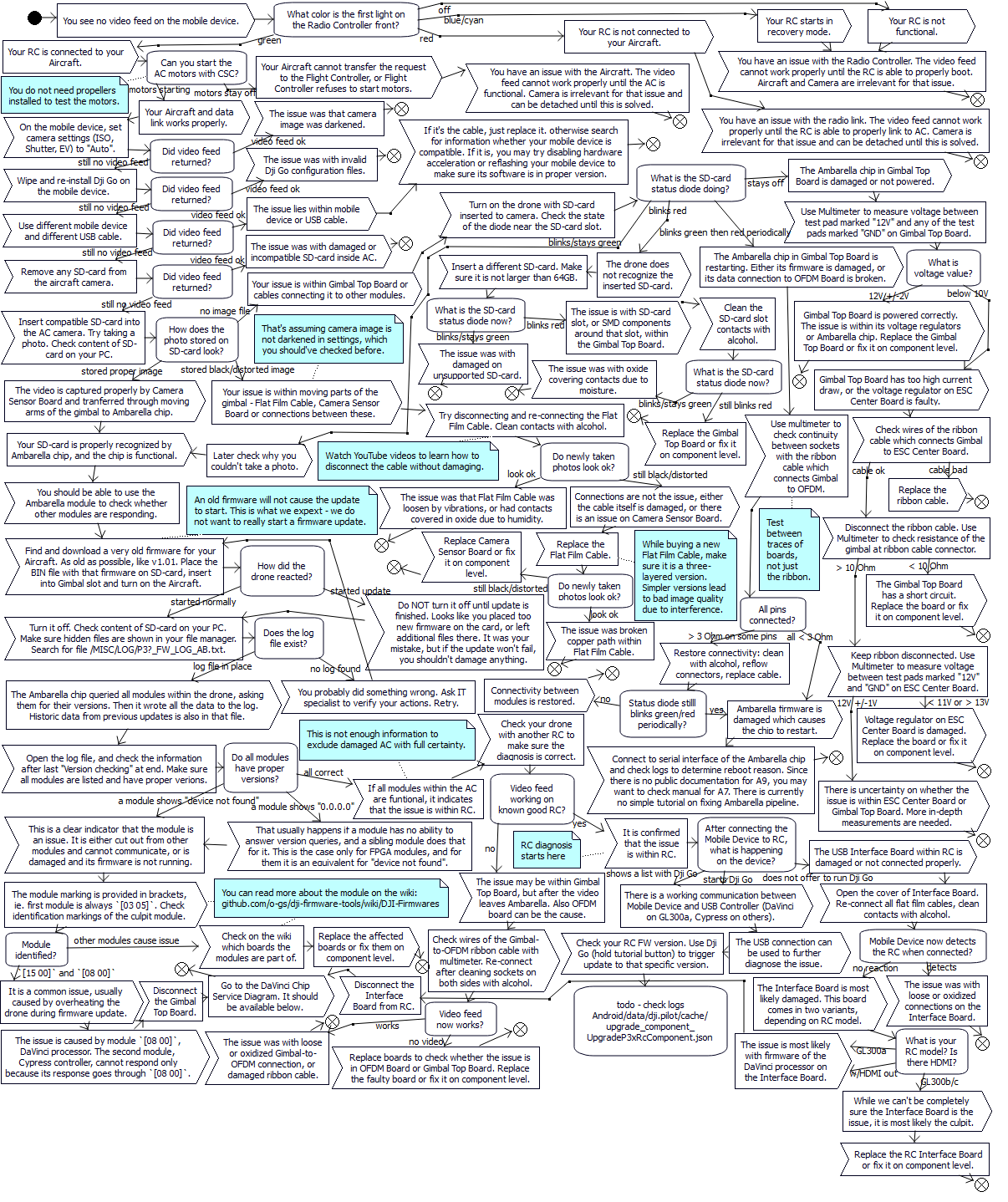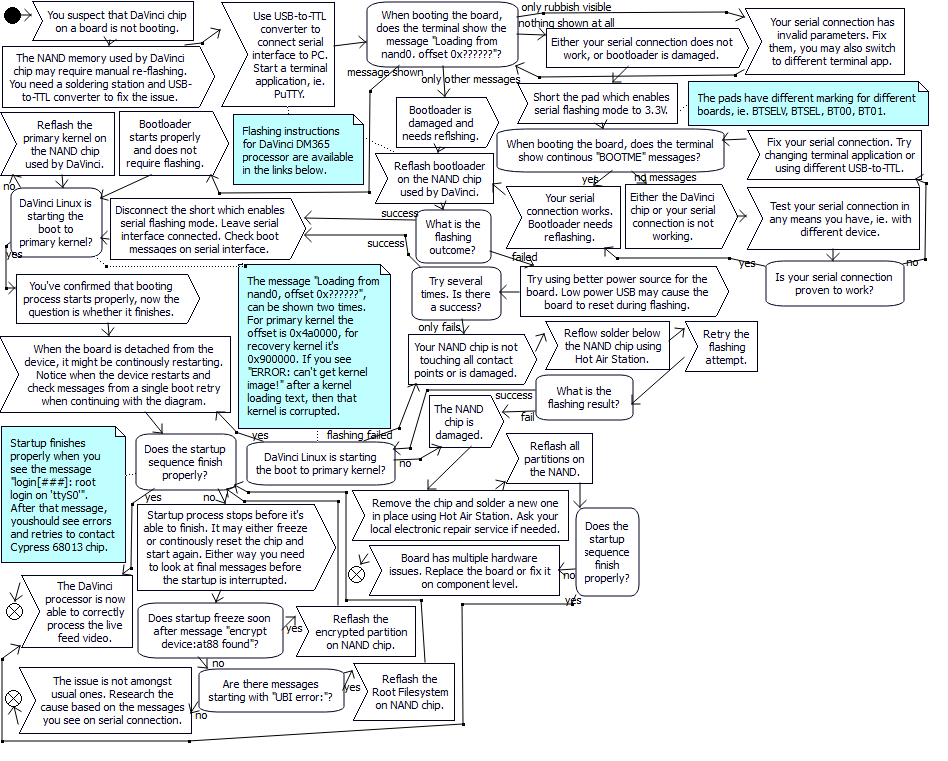Here you will find the diagram for diagnosing and fixing the most popular issue with Phantom 3 Professional.
The solution will also work fine for Ph3 Advanced (though some branches are unreachable on this platform).
Latest version is hosted here:

 github.com
github.com
The solution will also work fine for Ph3 Advanced (though some branches are unreachable on this platform).
Latest version is hosted here:
dji-technical-stuff/phantom-3-no-video-feed-black-screen-diagnose-and-fix.md at main · quaddama9e/dji-technical-stuff
Technical details and howtos about DJI drones. Contribute to quaddama9e/dji-technical-stuff development by creating an account on GitHub.
Last edited: