So, I've updated all my equipment. I actually did this right when the new update came out.. So, as it has in the past; the firmware did something to my hardware. First time it broke my camera. This time my controller will not control anything on the drone. I've tried re-linking..re-installing (doesn't work)... DJI told me to send it in.. however, no one will tell me if DJI is going to cover this... and if they don't I'm in for at least $100 or more.. I put it away for awhile waiting for a new update...didn't happen...so tonight I got it out again hoping to find some new ideas or fixes...I'm not finding anything... Has anyone had this happen or have any advise?? Thank you!
You are using an out of date browser. It may not display this or other websites correctly.
You should upgrade or use an alternative browser.
You should upgrade or use an alternative browser.
Firmware update** need help
- Thread starter bklinger
- Start date
Thank you sar104! It says: Aircraft Disconnected right on start up. I goto link controller and it it tells me Remote Controller Linked. It says firmware update required.The front lights on the drone are solid red and the back are blinking yellow. But I think that's because I'm inside. The back controller light it blinking red and green. The little light in front is solid green. The controller light is flashing very quickly between red and green. I hope that makes some sense.. any help is appreciated! I can attach more pics if you think that would help.
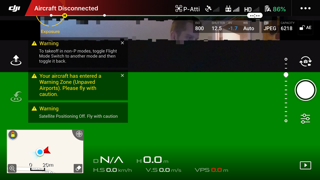
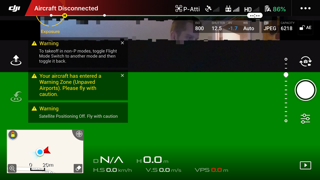
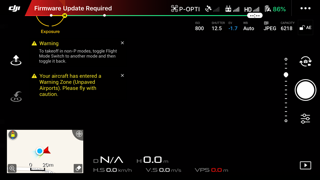
Attachments
Thank you sar104! It says: Aircraft Disconnected right on start up. I goto link controller and it it tells me Remote Controller Linked. It says firmware update required.The front lights on the drone are solid red and the back are blinking yellow. But I think that's because I'm inside. The back controller light it blinking red and green. The little light in front is solid green. The controller light is flashing very quickly between red and green. I hope that makes some sense.. any help is appreciated! I can attach more pics if you think that would help.View attachment 103075 View attachment 103075 View attachment 103077
A bit hard to read the detail in those images, but my first suspicion would be firmware mismatch. Can you check the versions on the RC and aircraft?
in overall status it says:
Remote controller requires upgrade
Current Remote Controller not support DJI GO Firmware Update. Download Firmware V1.3.20 by using a usb at http://www.dji.com.product/inspire-1/download/.
Remote controller requires upgrade
Current Remote Controller not support DJI GO Firmware Update. Download Firmware V1.3.20 by using a usb at http://www.dji.com.product/inspire-1/download/.
After I try to re-install bin file this is the result:
esult: Success.
========== 2017.11.22 20:23:18 =====================
Packet: P3X_FW_V01.11.0020.bin
Result: Abort.
The firmware on the SD card is identical to or older than the current firmware on the aircraft.
esult: Success.
========== 2017.11.22 20:23:18 =====================
Packet: P3X_FW_V01.11.0020.bin
Result: Abort.
The firmware on the SD card is identical to or older than the current firmware on the aircraft.
RodPad
Premium Pilot
@bklinger,
Welcome to the Forum!
Sorry I have no firmware answers for you.
Seeing @sar104 in this thread, thought it was a done deal.
Anyways he must be busy.
This is a bump
Any firmware guys that could help us out?
Rod
Welcome to the Forum!
Sorry I have no firmware answers for you.
Seeing @sar104 in this thread, thought it was a done deal.
Anyways he must be busy.
This is a bump
Any firmware guys that could help us out?
Rod
App: 3.1.42
Aircraft: 1.11.20
Remote Controller: 1.1.8
Your remote controller version is old:
2017.07.06
Overview:
All-in-One firmware version updated to v1.11.20.
Remote Controller firmware version updated to v1.9.2.
DJI GO app iOS version updated to v3.1.13.
DJI GO app Android version updated to v3.1.8.
Overview:
All-in-One firmware version updated to v1.11.20.
Remote Controller firmware version updated to v1.9.2.
DJI GO app iOS version updated to v3.1.13.
DJI GO app Android version updated to v3.1.8.
Your remote controller version is old:
2017.07.06
Overview:
All-in-One firmware version updated to v1.11.20.
Remote Controller firmware version updated to v1.9.2.
DJI GO app iOS version updated to v3.1.13.
DJI GO app Android version updated to v3.1.8.
Do you know a good thread that will explain just the update of the controller? I've tried loading it on my SD card, putting SD card into drone, plugging controller into phantom, and updating that way but it doesn't seem to work. Thank you!!!! I hopeful and excited to get back up!
Do you know a good thread that will explain just the update of the controller? I've tried loading it on my SD card, putting SD card into drone, plugging controller into phantom, and updating that way but it doesn't seem to work. Thank you!!!! I hopeful and excited to get back up!
https://dl.djicdn.com/downloads/phantom_3/en/Firmware_Update_Guide_en_v1.4.pdf
It looks like you may need to use the method described starting on page 8.
Oso
Premium Pilot
Aircraft: 1.11.20
This would be expected since you already have 1.11.20 on your AC. You used P3X, so I'll assume you have a P3P.After I try to re-install bin file this is the result:
esult: Success.
========== 2017.11.22 20:23:18 =====================
Packet: P3X_FW_V01.11.0020.bin
Result: Abort.
The firmware on the SD card is identical to or older than the current firmware on the aircraft.
As noted by @sar104, this very old FW for the RC. One of the very earliest for the P3. It predates the switch over to the current process of updating the RC via the app only. Back in those early days, the RC was updated with a thumb drive (containing the FW) inserted directly in the USB jack on the RC itself. The switch over to the current process occurred with 1.3 for GL300B RCs and with 1.4 for GL300A RCs.Remote Controller: 1.1.8
If I were you, I'd update the RC as far as I could using the legacy USB stick method. Note that this is also as noted on page 8 in the pdf that @sar104 linked to and highlighted earlier. How far you update (how high of a FW version) depends on your RC model as I noted. Once up to the cross over FW version, update via the app to the current FW. Then relink the AC and RC no matter if the app says they already linked.
You can download FW files directly from DJI by going here.
This is the most often referenced FW update guide:
P3 Firmware - HOW TO: Install Phantom 3 firmware
Important note: Make sure you understand the changes related to AC FW 1.11.20. It was released in July 2017 and introduced forced flight restrictions similar to beginner mode if you haven't "registered" your app with DJI. Click here for more info.
Last edited:
This would be expected since you already have 1.11.20 on your AC. You used P3X, so I'll assume you have a P3P.
As noted by @sar104, this very old FW for the RC. One of the very earliest for the P3. It predates the switch over to the current process of updating the RC via the app only. Back in those early days, the RC was updated with a thumb drive (containing the FW) inserted directly in the USB jack on the RC itself. The switch over to the current process occurred with 1.3 for GL300B RCs and with 1.4 for GL300A RCs.
If I were you, I'd update the RC as far as I could using the legacy USB stick method. Note that this is also as noted on page 8 in the pdf that @sar104 linked to and highlighted earlier. How far you update (how high of a FW version) depends on your RC model as I noted. Once up to the cross over FW version, update via the app to the current FW. Then relink the AC and RC no matter if the app says they already linked.
You can download FW files directly from DJI by going here.
This is the most often referenced FW update guide:
P3 Firmware - HOW TO: Install Phantom 3 firmware
Important note: Make sure you understand the changes related to AC FW 1.11.20. It was released in July 2017 and introduced forced flight restrictions similar to beginner mode if you haven't "registered" your app with DJI. Click here for more info.
Oso and Sar, Thank you. I'm finding this to b a little over my head. If I understand correctly. The controller needs to be updated to the point where I can update via the app. I go to the link you added for the FW files. However, where do I start? I'm not sure what file I need to install. Can you advise?
Oso and Sar, Thank you. I'm finding this to b a little over my head. If I understand correctly. The controller needs to be updated to the point where I can update via the app. I go to the link you added for the FW files. However, where do I start? I'm not sure what file I need to install. Can you advise?
The detailed instructions are in the link above. Basically it looks like you just put the update file from
Phantom 3 Professional - Specs, FAQ, Tutorials, Downloads and DJI GO - DJI
onto a card or USB drive and then plug it into the RC.
Oso
Premium Pilot
Correct.If I understand correctly. The controller needs to be updated to the point where I can update via the app.
You told us that you had 1.1.8 on your RC.I go to the link you added for the FW files. However, where do I start? I'm not sure what file I need to install. Can you advise?
The update guide I linked for you earlier notes to go to 1.3.2 first before proceeding further. You can do that using the method on page 8 in the guide that @sar104 linked to you earlier.
Depending on your RC model, you may need to use the same method to go to 1.4 as well. [As I noted, if you have a 300A RC]
Once your RC will no longer take updates via the USB stick method, switch over to the app update method and get current.
Then relink!
I haven't flown in over a year because of this... I really really appreciate your help. I tested with no props and its a go. I'm re-calibrating IMU now.. props on..and go time..Thank you so much for your help..you guys are awesome!!!!
Oso
Premium Pilot
I’m so happy to hear this terrific news!I haven't flown in over a year because of this... I really really appreciate your help. I tested with no props and its a go. I'm re-calibrating IMU now.. props on..and go time..Thank you so much for your help..you guys are awesome!!!!
Bummer about no flight for a year. I wish you had found us sooner, but flying will probably feel new and exciting for you again!
Cheers.
App: 3.1.42
Aircraft: 1.11.20
Remote Controller: 1.1.8
Hello
controller should be 1.9.3 update app 3.1.43
You should be able to download update for controller from dji go app linked to wifi
click on home symbol top left of main screen of phone / tablet
You will now see phantom picture now press the 3lines at top left of screen for a few secs and then a new screen appears for updates just follow instructions to upgrade to1.9.3
Try that and let me know
Brian
I've had so many bad experiences dealing with DJI's "technical support team" ..... Take the DJI Go lag issue for starters. I've gotten THREE different solutions from THREE different 'experts'. My buddy figured out the 'fix' on his own and shared it with me. I dare not send my drone to them because I feel the KNOW the solution, just won't tell us so we have to send our drones in for "repairs" that we ourselves can do.So, I've updated all my equipment. I actually did this right when the new update came out.. So, as it has in the past; the firmware did something to my hardware. First time it broke my camera. This time my controller will not control anything on the drone. I've tried re-linking..re-installing (doesn't work)... DJI told me to send it in.. however, no one will tell me if DJI is going to cover this... and if they don't I'm in for at least $100 or more.. I put it away for awhile waiting for a new update...didn't happen...so tonight I got it out again hoping to find some new ideas or fixes...I'm not finding anything... Has anyone had this happen or have any advise?? Thank you!
Similar threads
- Replies
- 0
- Views
- 762
- Replies
- 1
- Views
- 980
- Replies
- 14
- Views
- 1K
- Replies
- 9
- Views
- 2K








