So I make a set of waypoints using the flylitchi mission hub and exported them as a .csv file. When I import that same file into the litchi app, the coordinates are all over the place and don't line up. How do I fix this?
You are using an out of date browser. It may not display this or other websites correctly.
You should upgrade or use an alternative browser.
You should upgrade or use an alternative browser.
Error when importing .csv file to Litchi App
- Thread starter shubh96
- Start date
Why are you manually exporting and importing? Does your flight device not have internet connectivity?
Why are you manually exporting and importing? Does your flight device not have internet connectivity?
It does, but the goal is to eventually import in a custom set of waypoints without using the Mission Hub at all, so we are trying to figure out the formatting .
It does, but the goal is to eventually import in a custom set of waypoints without using the Mission Hub at all, so we are trying to figure out the formatting .
Ah so... sorry can't help you with that, above my paygrade LOL
I have never seen that problem I have flown 60+ missions with Litchi and save .CSVs on each of them. When I reload the CSVs they reproduce the original mission without any problems.
I routinely generate .CSV files in my own app. Written in VBA for MS Access. It may or may not be useful to you as it is designed to fly a rectangular grid of waypoints. You can specify spacing of waypoints (E-W and N-S), orientation of survey, altitude etc and it creates the .CSV. Image of entry screen below
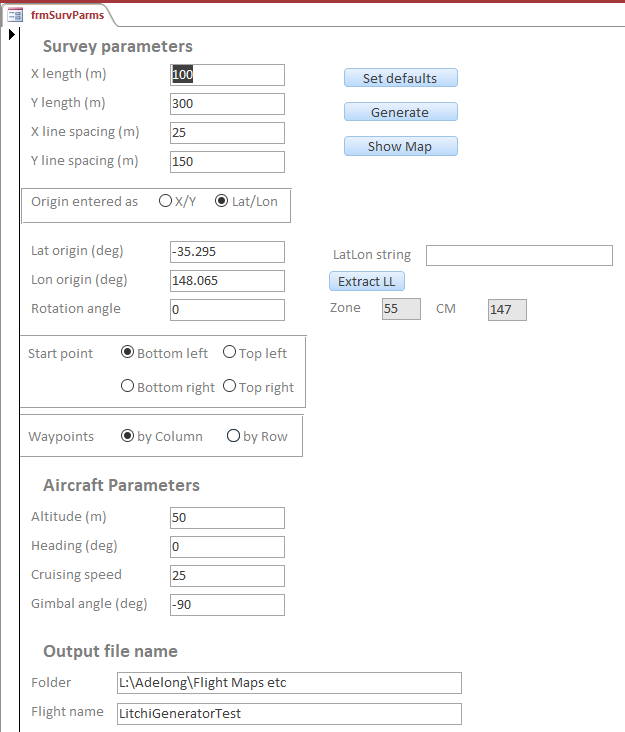
I routinely generate .CSV files in my own app. Written in VBA for MS Access. It may or may not be useful to you as it is designed to fly a rectangular grid of waypoints. You can specify spacing of waypoints (E-W and N-S), orientation of survey, altitude etc and it creates the .CSV. Image of entry screen below
Similar threads
- Replies
- 4
- Views
- 2K
- Replies
- 4
- Views
- 3K
- Replies
- 61
- Views
- 7K
- Replies
- 7
- Views
- 3K
- Replies
- 5
- Views
- 3K
Recent Posts
-
-
-
Will Phantom 4 Pro Landing Gear Work on Phantom 4 Advanced?
- Latest: Lucas_rc_pilot
-
-






