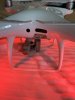Hi can someone help
Just got this phantom pro 4 v2.0
Returned The Mavic Pro 2 cause I really like this phantom a lot more and videos just seems so much more crispy and clear. Anyways my question is my phantom seems to drift when it’s hovering and I have no clue why no other of my drones do this only the phantom I have updated all software and checked imu levels and everything seems good it’s in green on all of them so I don’t want to touch it if I don’t have to.
When I first started it the drone seemed to shake a bit when hovering but second flight seems to have stopped I’ll do more testing tomorrow. But if someone can help with the drifting issue I have no clue why it’s happening, could I have a defect drone?
Should I go back to the store and exchange it? If someone can please help that would be great. I’m new to this forum.
Just got this phantom pro 4 v2.0
Returned The Mavic Pro 2 cause I really like this phantom a lot more and videos just seems so much more crispy and clear. Anyways my question is my phantom seems to drift when it’s hovering and I have no clue why no other of my drones do this only the phantom I have updated all software and checked imu levels and everything seems good it’s in green on all of them so I don’t want to touch it if I don’t have to.
When I first started it the drone seemed to shake a bit when hovering but second flight seems to have stopped I’ll do more testing tomorrow. But if someone can help with the drifting issue I have no clue why it’s happening, could I have a defect drone?
Should I go back to the store and exchange it? If someone can please help that would be great. I’m new to this forum.