You are using an out of date browser. It may not display this or other websites correctly.
You should upgrade or use an alternative browser.
You should upgrade or use an alternative browser.
DJI GO
- Thread starter UrAwFuL
- Start date
me too. ****. so how now?I have the 300B TX and I still can't update it through the USB Key and with the Drone...
Right now it's appear that we can't ... Maybe a new update of the APP will fix that... But not from an firmware update because with the 300B, the TX is updated through the app itself.me too. ****. so how now?
First tried updating the P3P, took 30 mins and then red light and constant noise and solid red light, so failed, have a 308a TX, this will not upgrade via app, so tried via usb stick, after about a min, finished successfully. RE doing the P3P now, let you know shortly
Update,
Second time update worked, P3P updates, now updating 2nd battery
2nd battery took a couple of mins.
Everything OK
now to calibrate everything
Update,
Second time update worked, P3P updates, now updating 2nd battery
2nd battery took a couple of mins.
Everything OK
now to calibrate everything
Last edited:
2nd battery took a couple of mins.
How do you update the bat ?
me too. ****. so how now?
Apparently the 300B doesn't need an update....
Leave the firmware on the card, put new battery in, start Phantom...How do you update the bat ?
So why we have a red warning message on the screen saying us that we need an upgrade?Apparently the 300B doesn't need an update....
You probably right, the 300B don't need it... But DJI should update the app and remove that.
Thanks, and no particular light signal on the drone / bat saying that the update is done?Leave the firmware on the card, put new battery in, start Phantom...
How do you update the bat ?
Just put in the other battery and switch on, took a couple of mins with mine
How do you update the bat ?
just insert 2nd batt and switch on
Well after that, I just had a brown trouser moment (well, several moments actually), upgrading my second battery. Went through the process and eventually after several minutes I got a long continuous tone. The centre two lights were on on the battery. It wouldn't switch off, so I pulled it. It still wouldn't switch off, but eventually it did, but then no lights when the button was pressed. Bugger I thought, it's bricked! I put it back in the Phantom and the Phantom powered up with no lights or without pressing anything. It started bleeping and then eventually it alternated between one and two lights on the battery. At one point all four led's on the Phantom turned red, but as it was still bleeping D-D-D-D I left it. After a good fifteen minutes I got all lights back on the battery and a successful tone from the Phantom. Phew!
A check of the log shows success and the detailed log showed that the battery firmware upgrade failed several times before succeeding.
Scary!
A check of the log shows success and the detailed log showed that the battery firmware upgrade failed several times before succeeding.
Scary!
The DJI rep just got back to me and told me GL300B controllers dont need any upgrading.
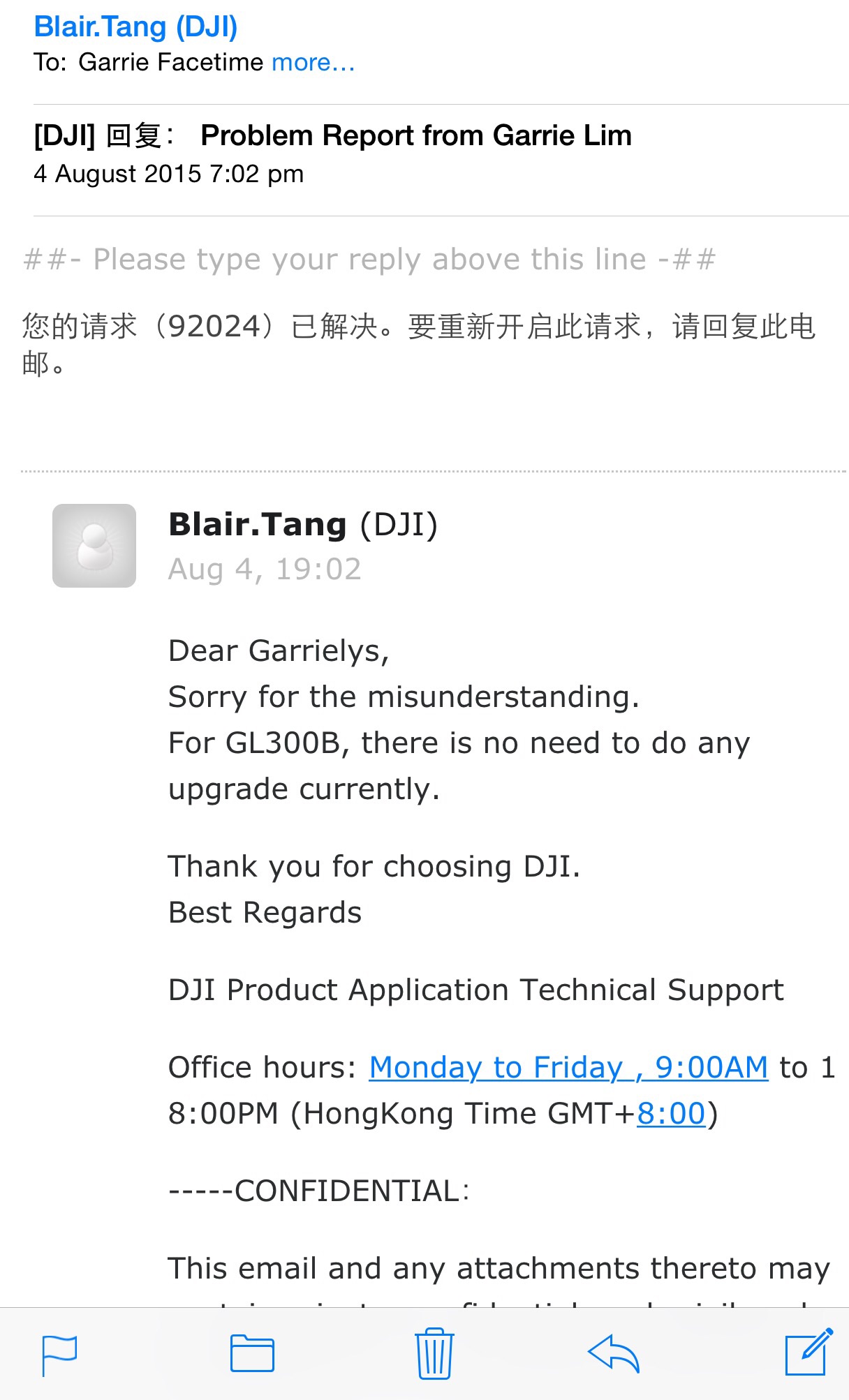
Completely wasted my afternoon away as i was itching to go out fly.Anyone can confirm that its safe to fly with a GL300B controller?
Completely wasted my afternoon away as i was itching to go out fly.Anyone can confirm that its safe to fly with a GL300B controller?
- Joined
- May 10, 2014
- Messages
- 3,012
- Reaction score
- 522
Well after that, I just had a brown trouser moment (well, several moments actually), upgrading my second battery. Went through the process and eventually after several minutes I got a long continuous tone. The centre two lights were on on the battery. It wouldn't switch off, so I pulled it. It still wouldn't switch off, but eventually it did, but then no lights when the button was pressed. Bugger I thought, it's bricked! I put it back in the Phantom and the Phantom powered up with no lights or without pressing anything. It started bleeping and then eventually it alternated between one and two lights on the battery. At one point all four led's on the Phantom turned red, but as it was still bleeping D-D-D-D I left it. After a good fifteen minutes I got all lights back on the battery and a successful tone from the Phantom. Phew!
A check of the log shows success and the detailed log showed that the battery firmware upgrade failed several times before succeeding.
Scary!
hmm
I did not look at battery lights as drone battery was facing the other way.
I looked at the camera light and when that stopped flashing red / green all is done. (i hope)
- Joined
- Jun 1, 2015
- Messages
- 302
- Reaction score
- 183
- Age
- 59
For info, the "How to Update the Firmware" has a typo. The instructions are very straight forward and if you read them carefully, you won't have any issues. However, under "Updating the Remote Controller Firmware" it states... Ensure the DJI GO app has been updated to v1.2.0, this should read v2.0.0.
Similar threads
- Replies
- 2
- Views
- 486
- Replies
- 3
- Views
- 852
- Replies
- 6
- Views
- 1K
- Replies
- 7
- Views
- 781





