Hi Everyone....
I got a warning in the go4 app about the vision sensor needing to be calibrated with Assistant 2 and a computer. The bird is a few months old, and up to now the aircraft has functioned perfectly.
I have aircraft firmware 01.04.0602, Controller 01.04.01.00, and installed Assistant 2 version 1.1.6... The bird almost connected, but received a warning... see picture... Can anyone tell me what to do ? Sorry, but not very computer literate in the trouble shooting area.
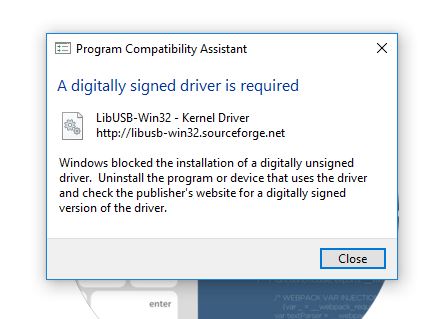 Thank you !!!
Thank you !!!
I got a warning in the go4 app about the vision sensor needing to be calibrated with Assistant 2 and a computer. The bird is a few months old, and up to now the aircraft has functioned perfectly.
I have aircraft firmware 01.04.0602, Controller 01.04.01.00, and installed Assistant 2 version 1.1.6... The bird almost connected, but received a warning... see picture... Can anyone tell me what to do ? Sorry, but not very computer literate in the trouble shooting area.







