dirkclod
Premium Pilot
That's the same one I bought yesterday from the same seller lol. I was wondering if that worked with the dbs mod.
That's the same one I bought yesterday from the same seller lol. I was wondering if that worked with the dbs mod.
I want to go with that one but I am afraid of the drilling
I want to go with that one but I am afraid of the drilling
For the first few days when I was testing, I didnt drill holes. I had 3 wires running out the top of the remote. So you dont have to drill, but it does look cleaner.
I thought we were talking about the Inspire mount which does require to drill a hole...
oops mixed it up, I also didnt drill holes for a few weeks when i got my inspire mount. I just used the tablet holder on 2 gopro mounts.
Now i have both the DBS and inspire 1 with drilled holes, but these are the before pictures on my inspire mount.
I do like the inspire mount a lot.
It's not a big deal. You take the 4 screws out of the back on the TX and split it apart. You just have to make sure you don't drill through the wires on the back. They are a set of wire glued on the back in the location you need to drill.
Ill just have to take the plunge then.
 [/URL]
[/URL]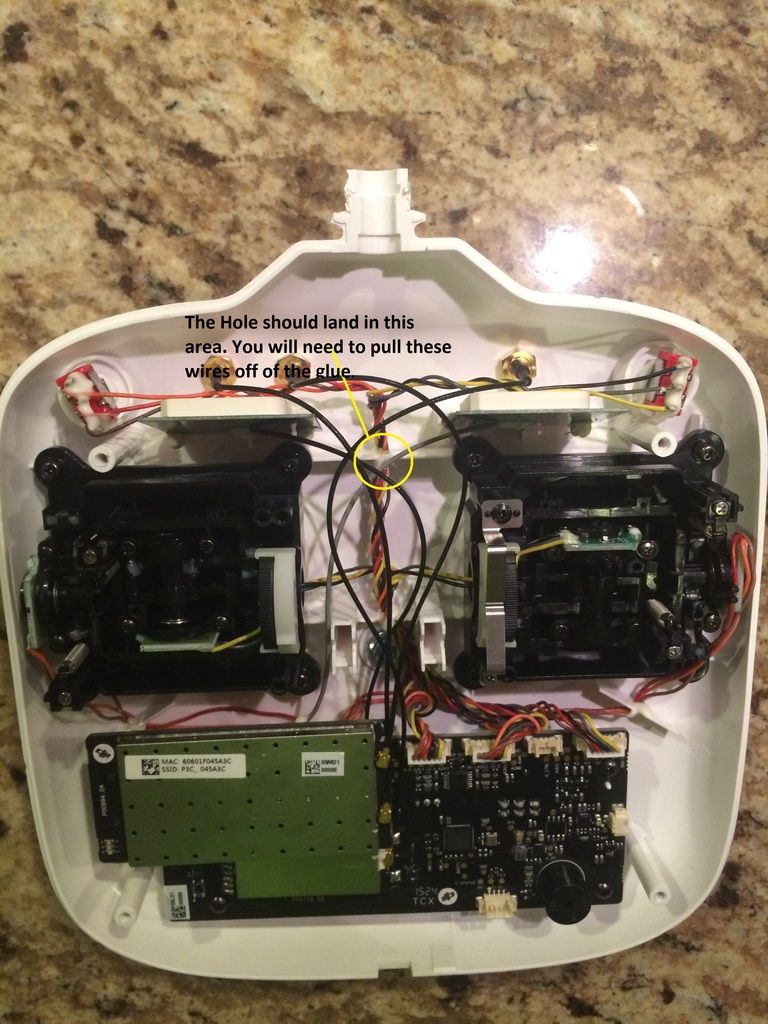 [/URL]
[/URL]Nice GA Drone.
Did you just re-glue the group of wires down next to the attachment point after you drilled for the mount?
Is there anything holding the two pieces together? Or do the 4 screws completely separate it?
Question about loss of signal. Is there a difference between loss of video and signal for control?]
We use essential cookies to make this site work, and optional cookies to enhance your experience.


