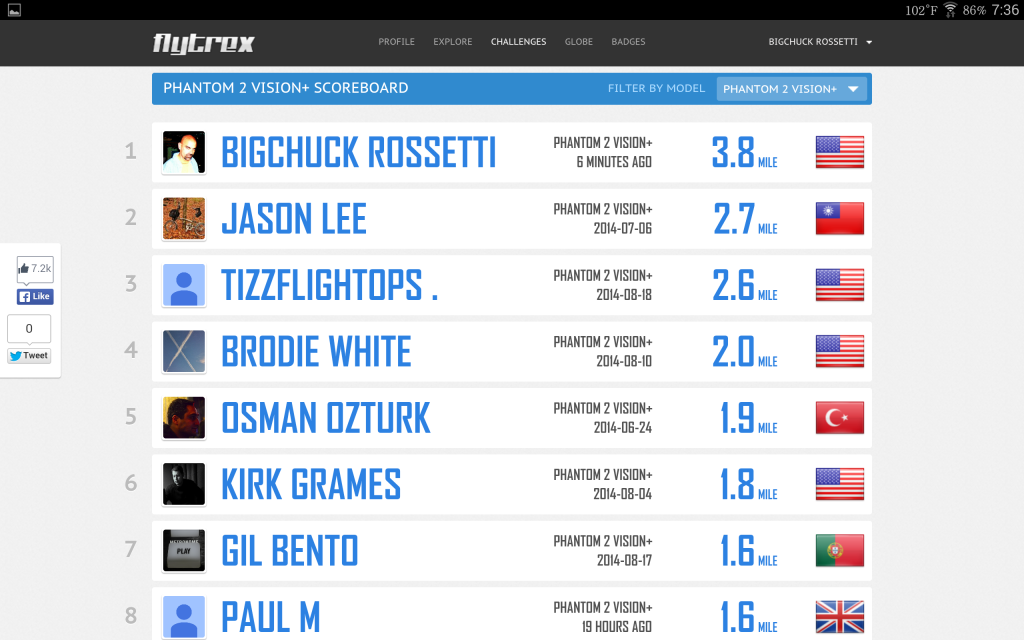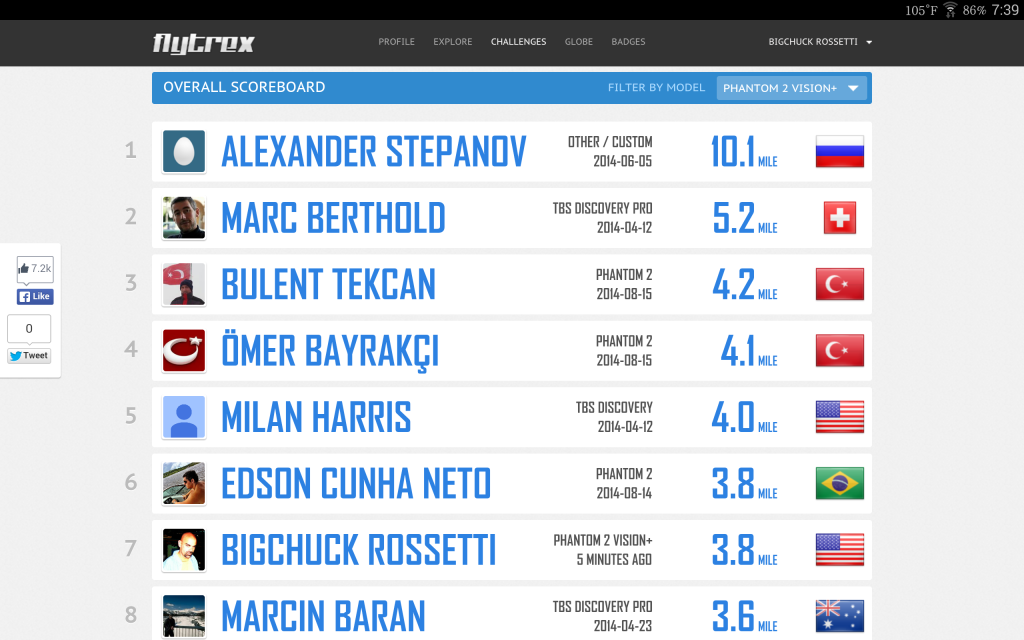Re: Vision+ Utility Flight Logger Dashware Demo & help neede
Thanks in advance : Juan
Yes, i did "connect vision+" to ON, even when it is not possible to set Tx power without doing so.Brettly said:juangelb said:Hi Brettly,
I did this sequence :
Flight Logger Usage:
1. Power on both Phantom 2 Vision+ aircraft and range extender.
2. Connect your device to DJI Phantom Vision+ Wi-Fi network.
3. Open Vision+ Utility app, slide the Enable Logger switch to turn on the logger.
4. Open DJI Offical Vision app, and go to CAMERA mode.
5. Your flight details will be recorded to your device local VisionPlusUtility directory.
Put all to work including recording in camera before take-off, flyed for 12 minutes at both times i tested.
Then went home, connected galaxy s4 tu PC usb, went to the VisionPlusUtility directory ... nothing there.
I was wondering if it is needed something else for this to work ... something else im Phantom maybe ?
In google play application page stats :
How it works:
After you enable logger, there is a separate server program running on your phantom to monitor the serial port that is used by the DJI official app. This server side program sends the flight info to our app and then our app records the info to a log file. It does not change any phantom related config files and there is no impact on your phantom and the DJI official app operation.
Thanks in advance : Juan
hm..ok..did you goto setting in the Vision+ Utility app and turn "connect vision+" to ON? (Also where you can transmit power for the extender & camera)
thatd prob be #4 in your list
Outside of that I have no clue..im using Nexus v2 and its location there is /storage/emulated/0/VisionPlusUtility
Thanks in advance : Juan