- Joined
- Dec 3, 2017
- Messages
- 11
- Reaction score
- 4
- Age
- 62
Bought this as a replacement controller 4 months ago. Have had no issues until today. Has anyone had this error? If so, what is the fix - have tried to reboot the controller several times.
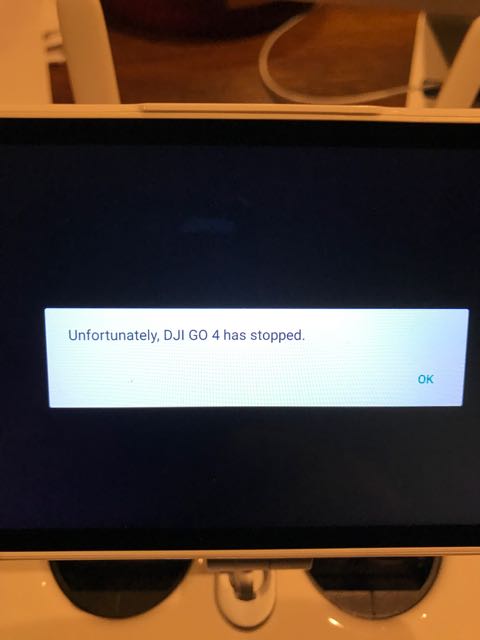
Funny you metion,it happen 2 days ago to me for no reason but once I restart it was good,don't think remote at fault here,,I running multiple apps aswell without airplane mode and was a first for me too,,,the app is like kids,it's got selective hearing occasionally.......have you tryed on airplane mode ?Bought this as a replacement controller 4 months ago. Have had no issues until today. Has anyone had this error? If so, what is the fix - have tried to reboot the controller several times.
View attachment 105426
Funny you metion,it happen 2 days ago to me for no reason but once I restart it was good,don't think remote at fault here,,I running multiple apps aswell without airplane mode and was a first for me too,,,the app is like kids,it's got selective hearing occasionally.......have you tryed on airplane mode ?
I would also relink aircraft to establish good conection is there,,is firmware ok ,was it updated when you get it ? Suppose you tried a fresh install of djigo4 and a different usb lead,
Try a factory reset on the controller, mine did that last year after I downgraded the software, resetting reloads off the Android kernel and all was good after that, just had to redo some of my config stuff like WiFi network and passwords.
Nope, it will just redo the Android from the recovery partition so it will be like factory out of the box before any setup is done. That should fix the issue with the built in DJI GO4 app. Let me know if it works or not, i don’t have my p4p+ in front of me but I think you can swipe down from the top of the screen to get to the setup like you would on an Android phone
Also the P4P+ is updated by unzipping the SW from the DJI site onto the root partition of a microSD card and sticking it in the controller, then go into the SW section and hit the dots in the top right and pick Local.


