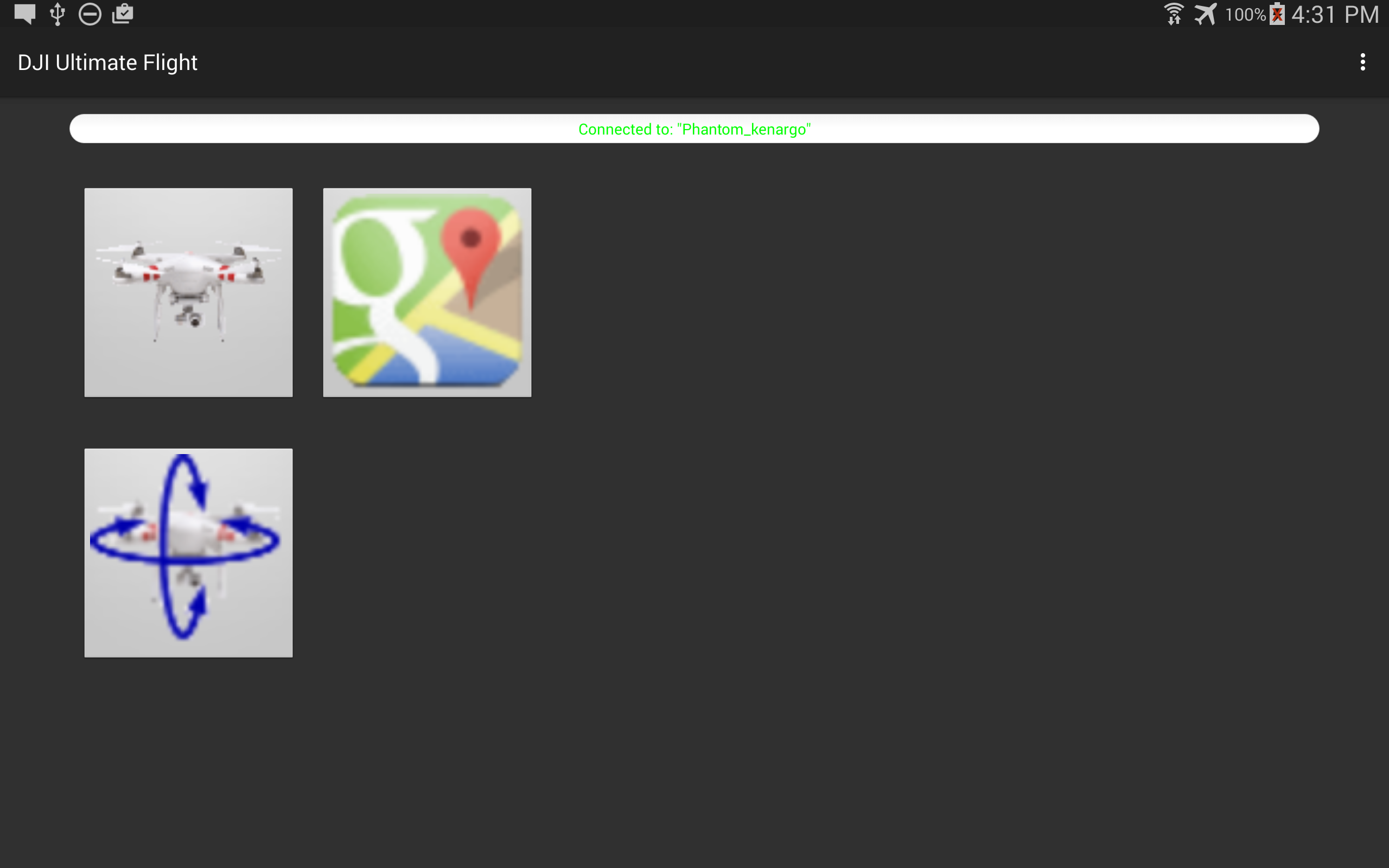Re: New app for Vision and Vision+ - Ultimate Flight for And
Yes, this is exactly what I was referring to Ken. Thanks for the reply. Btw, what is the correct term for this feature? I thought it was Course Lock but I can't find anything about it in the DJI User's Manual.
kenargo said:phalcon51 said:kenargo,
When flying a Ground Station mission through Ult. Flight can you put the craft in Course Lock mode enabling you to use the yaw function for camera panning on the fly?
Gary
I think you are referring to the ability to tell the Phantom the direction to point the camera while flying between waypoints? If so, that has been removed because the DJI SDK, when the value was set resulted in the Phantom flying forward, even though the waypoint was the other direction. In short, the setting controlled the direction of flight, the Phantom flew that direction and would stop flying the GS mission when it realized it wasn't heading towards the waypoint. I've raised a bug with DJI but until the issue is resolved the setting was removed. Hopefully they will fix it and the setting will be reactivated in a future release.
If this was not what you where referring to please let me know.
Yes, this is exactly what I was referring to Ken. Thanks for the reply. Btw, what is the correct term for this feature? I thought it was Course Lock but I can't find anything about it in the DJI User's Manual.