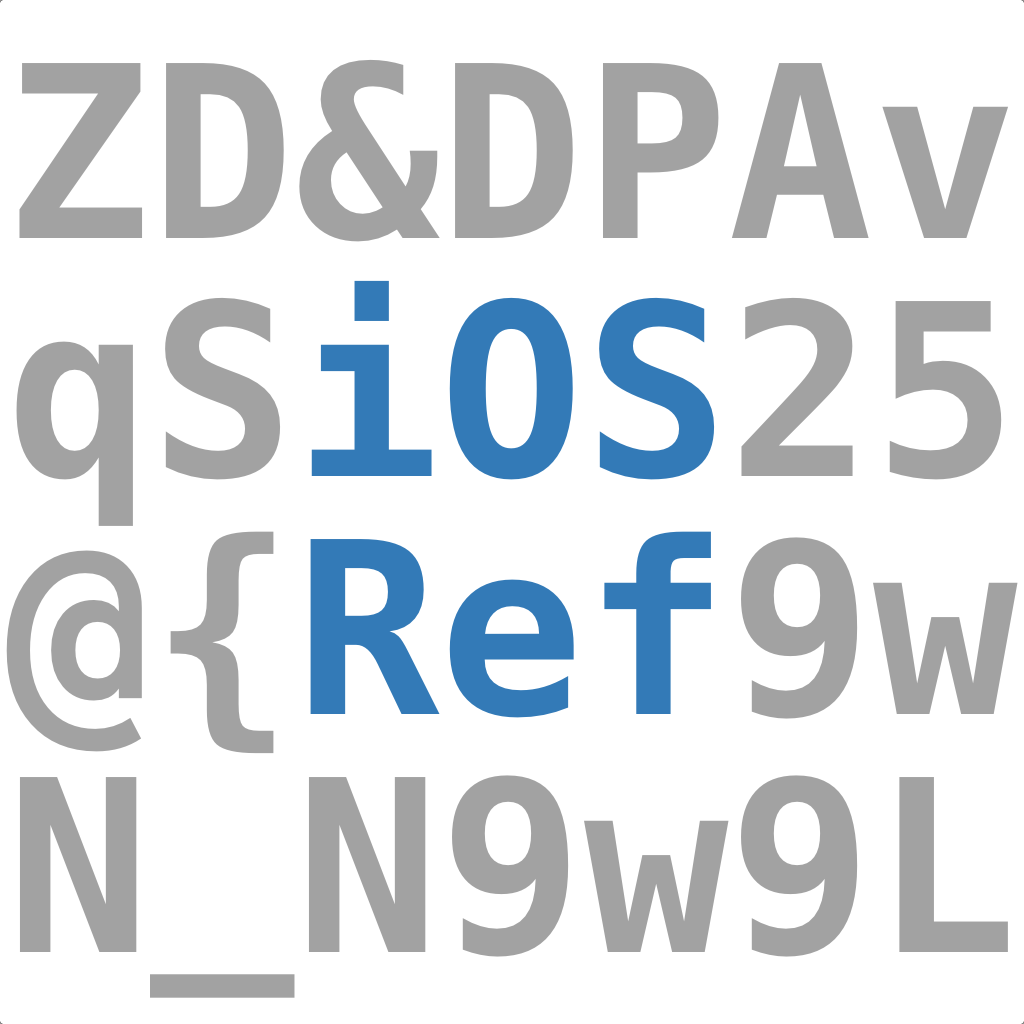Thanks.You can fly without the mobile device. If I were in your situation, I'd fly it around in an open area without the mobile device to check it out a bit. I wouldn't take it too far or high until I had more confidence in all of the old batteries. Once that was tested and confirmed working, I'd move to the app. FYI - I would NOT do any sort of updates.
Have you tried to get the camera view using the other drones on the menu? The Inspire for example?
Have you tried other known good data cables? Charge only cables will not work.
Have you tried powering up with different steps? For example, power up RC, then AC, then mobile device.
In your video, we can't see the lights on your RC or the small lights on your AC. I do think I see another AC in the background.
Have you tried using another RC? The USB port on the RCs have been known to go bad. It appears to be a bad cable when it's actually the USB port of the RC.
Perhaps another RC would work and that would help with troubleshooting.
Another quick note. With a P3P, it is likely that you've lost the ability to see the camera image on your screen. Search for "No Image Transmission" for more info. If this has happened to you, your LOG_AB file will show DEVICE NOT DETECTED for modules 8 and 15. The app and controls should still work, just not the camera image.
Just a couple of thoughts, though honestly it has been several years since I've used my drones. I'm really testing my old feeble brain cells trying to remember enough to offer you tips.
Cheers!
I'm pretty dumb....the RC you see in the background is for a used P3S that I bought first.
Before really learning much about it, I found out the the P3P had a better camera, which is what I wanted to use this for....so I bought the used P3P!
If I recall correctly, after having this issue with the P3P, I tried to connect the P3S with the same results.
Maybe it is a USB cable issue.
I'll have to buy one that I know is 'full featured'.