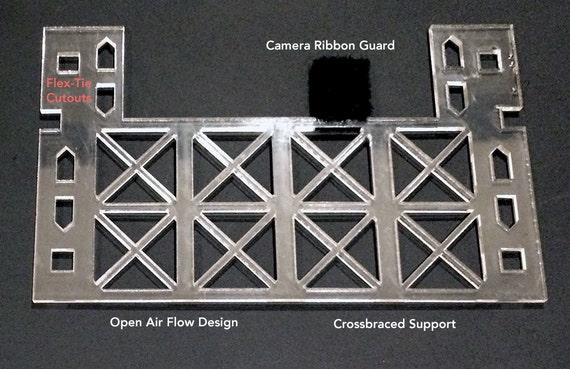Andrew....I also have the tradecraft case and my clamp came loose too. Prior to that event, I was pondering the fact that the case offers no real lateral or bottom protection for the gimbal assembly. IOW, the quad itself is held quite firmly but, the gimbal/camera is hanging below just as it would if you had the V+ sitting on a table or something.
For better or worse (I think better) I removed the piece of foam upon which the phantom sits in the case and you could clearly see where the phantom rested due to the slight compression in the foam. Using the phantom as a reference, I glued a fairly carefully trimmed piece of egg crate-type foam to that bottom piece. The small piece of added foam gives some lateral protection and is just high enough to slightly compress the vibration dampeners when the phantom is positioned on it. I then put the foam back in the case where it had been.
Within a week, I removed the phantom to fly and realized the clamp had somehow come off during transit. Luckily, my camera/gimbal were unharmed. I credited the added foam to my good luck as it reduced the clamp-less camera from flopping around as much. Anyway, this might be something to try when you get your new assembly.
For better or worse (I think better) I removed the piece of foam upon which the phantom sits in the case and you could clearly see where the phantom rested due to the slight compression in the foam. Using the phantom as a reference, I glued a fairly carefully trimmed piece of egg crate-type foam to that bottom piece. The small piece of added foam gives some lateral protection and is just high enough to slightly compress the vibration dampeners when the phantom is positioned on it. I then put the foam back in the case where it had been.
Within a week, I removed the phantom to fly and realized the clamp had somehow come off during transit. Luckily, my camera/gimbal were unharmed. I credited the added foam to my good luck as it reduced the clamp-less camera from flopping around as much. Anyway, this might be something to try when you get your new assembly.
andrew said:My camera detached from the horizontal motor housing during transport and tore the flat black data cable. I had the camera clamp in place, had it in a tradecraft case that cost me $250. So frustrated. I don't think I can purchase that cable, let alone attempt to install it. I took it apart to remove the damaged ribbon, and it wasn't exactly super easy. Thoughts? Am I about to spend $700 on a new gimbal/camera?