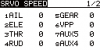RoryG said:
havasuphoto said:
Futaba 14SGH Question;
Just a shot in the dark here but; has anyone found a way to slow down the tilt speed, on the right hand slider that controls the gimbal tilt, for a Zenmouse H3-2D gimbal? As you may remember the gimbal settings in Naza do nothing for the Zenmouse.
channel 5/gear, is currently set to 135 100 100 135.
I've tried calibrating X1/RS, powering off the aircraft and changing the above values-but it only changes the tilt range-not the speed.
Also-has anyone figure out how to make the Auto tilt switch, SC, tilt just a little faster?
You can reduce the gimbal tilt gain in the software assistant which will slow it down, I have mine set about ¼ from the left (not got it connected so can't give the exact value).
To speed up the gimbal auto tilt you need to go into the Model Menu, page 2, Motor page 2. The profile default value for speed is 26 which is very slow. Changing all four values to 24 gives 5 seconds from 0º to 90º which seems about right. The range is 0 (no delay) to 27 (minimum speed, very slow).
Cheers,
Rory
Thanks-that did the trick on the auto-tilt.
But-my other problem with the H3-2D, is not fixable in Naza. The gimbal page in Naza for the 2D gimbal, does nothing. If you hook up to the 2D GCU, there are no adjustments either.
The 2D is on another aircraft with another profile. So-basically there is no way so slow the speed at which the right slider moves the gimbal, through any changed in the 14SGH remote settings.