If my bird wasn't all in pieces at the moment I'd be fiddling with the POV mix. I think it would benefit from a little elevator mixed into the aileron - it should help keep the camera pointed right at the center of the circle especially at the higher aileron inputs. I noticed that the camera angle "lags" the center somewhat which is because some of the aileron is getting mixed into the radial direction to provide centripetal force. It's not noticeable for slow circles but when the speed increases on the bigger and smaller radii it starts to have an effect. It will either take some trial and error to correct or another calibration and some modeling.
You are using an out of date browser. It may not display this or other websites correctly.
You should upgrade or use an alternative browser.
You should upgrade or use an alternative browser.
Setting up the Futaba T8FGS (or 14SG) with the P2
- Thread starter ianwood
- Start date
SJBrit said:You could certainly use two switches to set multiple fixed angles, but I don't believe there is a way that you can set different tilt rates. I have my tilt rate regulate by the servo speed setting, and that's just a one time setting. To be honest, once you have a nice slow tilt in there I'm not sure there's a huge amount of need to adjust it.
well, while I don't have the T8FGS, this guy named to hack a sort of slower-tilt by using the air-brake function and a lot of mixing
https://www.youtube.com/watch?v=Wan3tU-edRg
but I agree, once you set it for a nice smooth motion within the NAZA (or with other gimbals, with their own software), there's seldom a need to adjust.
Alex C said:SF=UP , SE=UP --> 0
SF=UP , SE=MID --> 45
SF=UP , SE=Down --> 90
SF=Down , SE=UP --> 0
SF=Down , SE=MID --> 23
SF=Down , SE=MID --> 67
OK, here's how you do this. First, make sure that you don't have any hardware attached to the GEAR function in LINKAGE -> FUNCTION - we're doing this all with Prog Mixes.
Now, here's your setup:
Working from left to right:
End Points: Set GEAR to 100 at each end (default is 135). You've probably already done that.
Mixes: There are two mixes to make this work: SE -> GEAR and GEAR -> GEAR. These are explained in the next two columns.
Mix 1, Page 1: This is your main SE -> GEAR mix which will make SE move the gimbal to 0 (up), 45 (middle) and 90 (down).
Mix 1, Page 2: This is the page where you set the master to SE (select H/W then it will take you the page where you can select SE). Set LINK to "-" (more on that coming up). The mix is on all the time - there's no switch to activate it.
That's it for the main part - now your gimbal goes 0, 45, 90 based on the position of SE. But we want SF to change the throw of SE to 0, 33, 67 (I assume your 23 was a typo). So to do that we have to back of the throw of the SE switch. We'll achieve that using a GEAR -> GEAR mix which simply subtracts a certain portion of the SE throw.
Mix 2, Page 1: This is the GEAR -> GEAR mix. Pretty simple on this page.
Mix 2, Page 2: This is the page where the magic happens. We set SF to be the activating switch: UP/OFF, DOWN/ON. So, when SF is up this mix is off and we get 0, 45, 90 from SE. Set Link to + and that connects it with Mix 1: Now when SE dials in some GEAR, that GEAR setting becomes the input to this mix (with link off that doesn't happen). We had a "-" link before and a "+" here so the mix gets inverted (there are other ways to do that but I like this way). Now when you flip SF down it "desensitizes" SE giving you 0, 33 and 66 degrees of pitch.
I can explain more if that doesn't make sense, or just dial in the settings and enjoy - it works!
Attachments
Gizmo3000 said:SJBrit said:You could certainly use two switches to set multiple fixed angles, but I don't believe there is a way that you can set different tilt rates. I have my tilt rate regulate by the servo speed setting, and that's just a one time setting. To be honest, once you have a nice slow tilt in there I'm not sure there's a huge amount of need to adjust it.
well, while I don't have the T8FGS, this guy named to hack a sort of slower-tilt by using the air-brake function and a lot of mixing
https://www.youtube.com/watch?v=Wan3tU-edRg
but I agree, once you set it for a nice smooth motion within the NAZA (or with other gimbals, with their own software), there's seldom a need to adjust.
The easiest way is to limit the servo speed on the Tx - LINKAGE->SERVO SPEED. The bigger the number the slower it gets - I have mine at 22.
Much appreciated SJBrit, thanks for taking the time to do the screen shots. I did it and it works great. I just had to change Mix 2, Page 2 (link -) instead of (+).
in the last couple of days, i set SF to fail safe, so after playing with the switches, i put the camera switches to SA,SB.
I also implement Ianwood yaw trim to SG switch with RD dial to do automatic pan.
Really guys you are the best, I am loving this setup now.
I could not find the Tx - LINKAGE->SERVO SPEED on my Futaba T8FG Super !! in that page the servo refers to all channels values.
I did set the gain to (1) in the assistant software, the only thing it looks like its moving on exp. curve, as it starts fast then slow down at the end.
it's 4am here, will post the setup picture and some screen shots tomorrow hopefully.
Again thanks for all the help.
in the last couple of days, i set SF to fail safe, so after playing with the switches, i put the camera switches to SA,SB.
I also implement Ianwood yaw trim to SG switch with RD dial to do automatic pan.
Really guys you are the best, I am loving this setup now.
I could not find the Tx - LINKAGE->SERVO SPEED on my Futaba T8FG Super !! in that page the servo refers to all channels values.
I did set the gain to (1) in the assistant software, the only thing it looks like its moving on exp. curve, as it starts fast then slow down at the end.
it's 4am here, will post the setup picture and some screen shots tomorrow hopefully.
Again thanks for all the help.
- Joined
- Jun 8, 2014
- Messages
- 8
- Reaction score
- 0
So I put together a picture describing all modification, Basically it groups all flight mods to the right side and gimbal mods to the left side.
also attached is the profile if anyone is interested. Thanks for all the help, really appreciated.
SE switch, LD knob dial & RS,LS are not used for now. hopefully they will be utilized for the Point of Interest implementation. Looking forward to it.
below is the link for the profile (AlexC v3):
https://www.dropbox.com/s/efkeddjjukq9utd/ALEXC%20v3
also attached is the profile if anyone is interested. Thanks for all the help, really appreciated.
SE switch, LD knob dial & RS,LS are not used for now. hopefully they will be utilized for the Point of Interest implementation. Looking forward to it.
below is the link for the profile (AlexC v3):
https://www.dropbox.com/s/efkeddjjukq9utd/ALEXC%20v3
Attachments
Good diagram Alex. Can you label it as your profile? We've got a lot of new ideas brewing which is great. And I think it is good other people get into making profiles. But as we transition from one profile to many, we'll need to be extra clear as to which is which especially if we're moving all the switch assignments around.
ianwood said:Good diagram Alex. Can you label it as your profile? We've got a lot of new ideas brewing which is great. And I think it is good other people get into making profiles. But as we transition from one profile to many, we'll need to be extra clear as to which is which especially if we're moving all the switch assignments around.
Agreed. I think this is a great thread for tossing around ideas, but with Ian being the master owner of this thread's profile.
I wonder if there should be another "Futaba Profiles" thread where people can post their profiles? It would need moderating fairly thoroughly - people would have to post their profile, a diagram of the control assignments, instructions and cautions. We'd want to cull any brainstorming and spitballing in that thread and keep it to a profile repository only.
Just a thought.
I think we can keep them all here for now so there's one place to look. I can update the first post with new profiles when they're ready. Just send me a PM with details. As we get a little more sophisticated, we can branch out if need be.
Here's a receiver question; when I bought my 14SGH, it came with a receiver. The antenna's are kind of short-but, this is going on an F550 with 800mm arms, so I don't know if the length of the antenna's will be a problem. Currently my 14SGH is programmed with version whatever is on the front page.
I'm currently running EZ UHF on the F550, and it's set in Tradional Mode on the RC page of Naza, and I have another remote with the EZ UHF transmitter....I would like to remove this set-up completely.
If I decide to go with this Futaba Receiver-R70008SB, do I need to change it over to D-bus before installing? I saw somewhere, that you needed to push a button somewhere to set the "mode" of the receiver.....I have no clue what the default is.
Also, it came with a set of wires; one end plugs into the S-Bus port on the bottom of the receiver, then there is a on/off switch, and was looks like a JST battery plug, and another plug-what's this for? And, what voltage battery can it handle if I need to plug it in to change something? I have a 2200mah 11.1 volt battery in a remote with a JST plug on it.
So-lets assume I just pull out the EZ UHF, and put this receiver in....what plugs into what, where? My remote is already set, I believe and would work without issue with the P2 settings posted here...I think.
So, the only thing I think I need to do is 1 plug from S-Bus to wherever on Naza, and provide this with power? Push the bind button, done?
Also-I know the antenna's are short and you can get longer ones-but, I don't see any way to open up the receiver..no screws anywhere, and I don't want to break it. Short antenna's may not be ideal..but, since the 550 is so open, I don't think it's a big deal-is it?
OH-how do I hook up the Telemetry that this receiver and the remote are capable of sending/receiving?
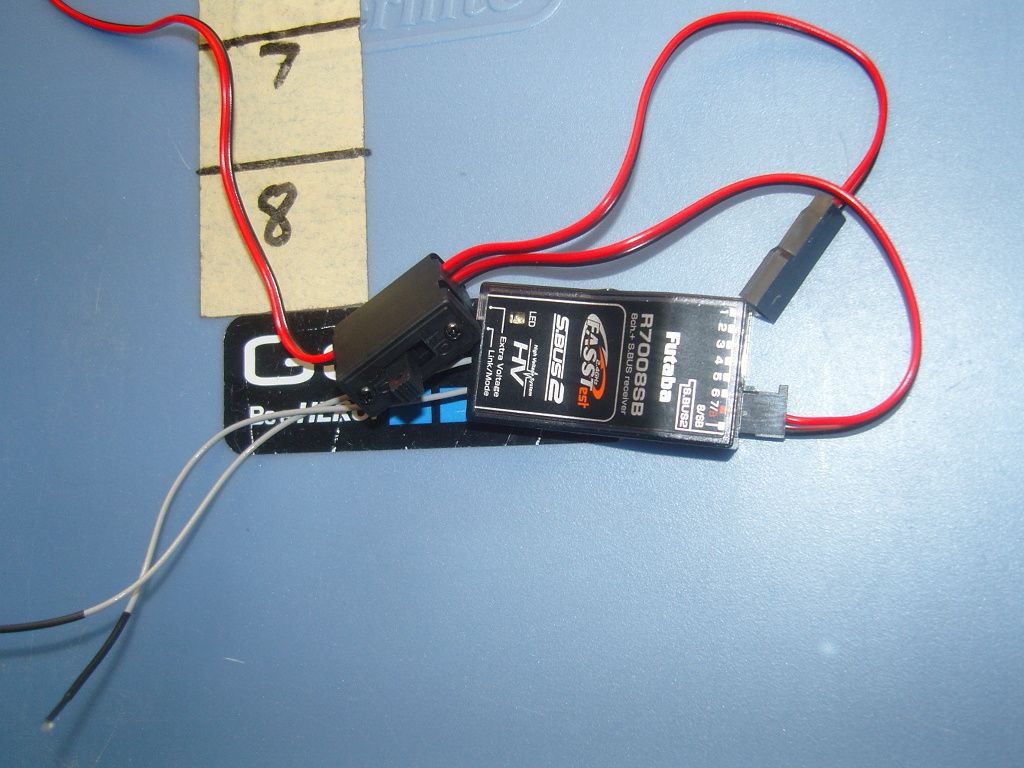

I'm currently running EZ UHF on the F550, and it's set in Tradional Mode on the RC page of Naza, and I have another remote with the EZ UHF transmitter....I would like to remove this set-up completely.
If I decide to go with this Futaba Receiver-R70008SB, do I need to change it over to D-bus before installing? I saw somewhere, that you needed to push a button somewhere to set the "mode" of the receiver.....I have no clue what the default is.
Also, it came with a set of wires; one end plugs into the S-Bus port on the bottom of the receiver, then there is a on/off switch, and was looks like a JST battery plug, and another plug-what's this for? And, what voltage battery can it handle if I need to plug it in to change something? I have a 2200mah 11.1 volt battery in a remote with a JST plug on it.
So-lets assume I just pull out the EZ UHF, and put this receiver in....what plugs into what, where? My remote is already set, I believe and would work without issue with the P2 settings posted here...I think.
So, the only thing I think I need to do is 1 plug from S-Bus to wherever on Naza, and provide this with power? Push the bind button, done?
Also-I know the antenna's are short and you can get longer ones-but, I don't see any way to open up the receiver..no screws anywhere, and I don't want to break it. Short antenna's may not be ideal..but, since the 550 is so open, I don't think it's a big deal-is it?
OH-how do I hook up the Telemetry that this receiver and the remote are capable of sending/receiving?
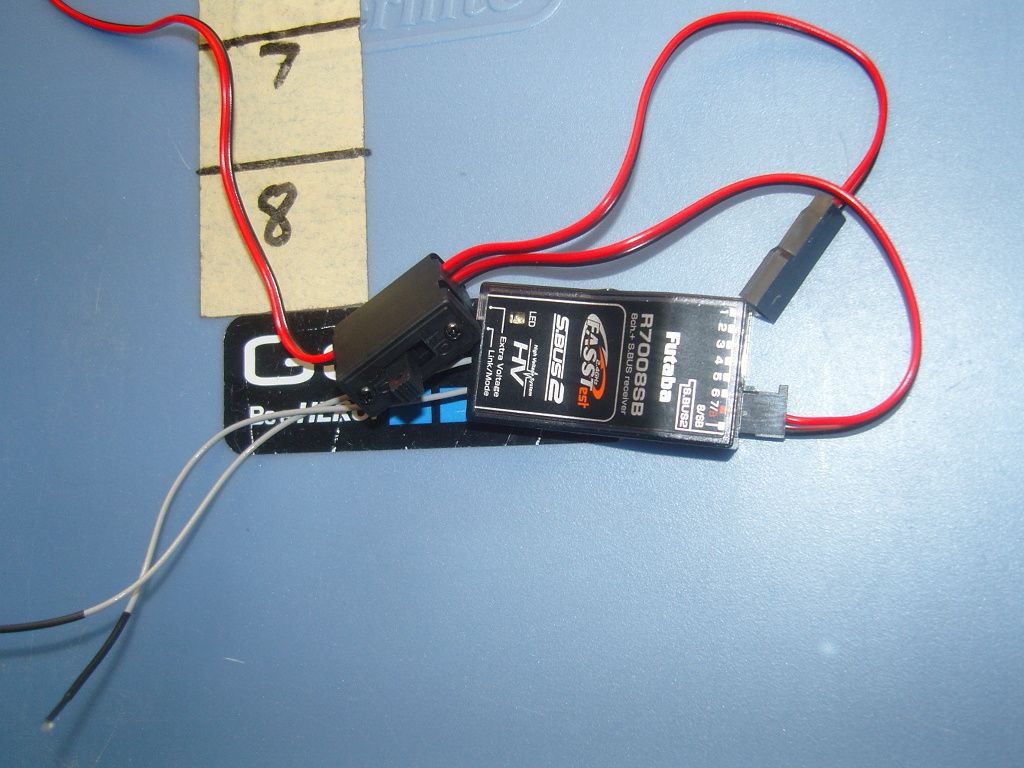

On the run, so can only give a brief answer as to what I have done. I put the R7008SB in my P2, connected only one cable between NAZA and R7008SB, and binding was a snap. There is a youtube video or two on that. Later, I switched the receiver from default Mode A to Mode D to be able to use two servo slots for a pan & tilt camera. Can't remember which slots/channels, but it was easy to figure out.
EDIT: there is a push a button sequence on power up, then click that button X times to get receiver from mode A to D. Youtube video demonstrated that.
Sorry for the quick run & gun. Hope that helps a bit.
Kelly
EDIT: there is a push a button sequence on power up, then click that button X times to get receiver from mode A to D. Youtube video demonstrated that.
Sorry for the quick run & gun. Hope that helps a bit.
Kelly
Already figured that out...and have done the mode switch-I think. It's supposed to be on Mode 2. So, held the button on power up, it flashed, released the button, pushed the button once, got 2 flashes, then held the button in for 2 seconds, and powered off.wkf94025 said:On the run, so can only give a brief answer as to what I have done. I put the R7008SB in my P2, connected only one cable between NAZA and R7008SB, and binding was a snap. There is a youtube video or two on that. Later, I switched the receiver from default Mode A to Mode D to be able to use two servo slots for a pan & tilt camera. Can't remember which slots/channels, but it was easy to figure out.
EDIT: there is a push a button sequence on power up, then click that button X times to get receiver from mode A to D. Youtube video demonstrated that.
Sorry for the quick run & gun. Hope that helps a bit.
Kelly
Now, when the receiver power's on-I get 1 solid red for about 1 second, the four flashes.
Am I in the right mode?
I think I have to set my transmitter to "bind faast or multi-fast" to bind to this receiver. I haven't done that yet-as I don't see a point, since I'm not using it now, and don't want to have to re-bind with the P2 right now.
So, I'm assuming you push that button 1 time on power up, with the transmitter in Bind, and it should turn green when they find each other?
Did you use the stock, short antenna's?
Already figured that out...and have done the mode switch-I think. It's supposed to be on Mode 2. So, held the button on power up, it flashed, released the button, pushed the button once, got 2 flashes, then held the button in for 2 seconds, and powered off. Yes, sounds like you got it in to mode B. I needed mode D for the servos.
Now, when the receiver power's on-I get 1 solid red for about 1 second, the four flashes.
Am I in the right mode?
I think I have to set my transmitter to "bind faast or multi-fast" to bind to this receiver. I haven't done that yet-as I don't see a point, since I'm not using it now, and don't want to have to re-bind with the P2 right now. Yes, I had to use a different model binding type. The default one I was using from Ian's V4 with stock P2 receiver didn't work. there are only four total, so shouldn't take many guesses.
So, I'm assuming you push that button 1 time on power up, with the transmitter in Bind, and it should turn green when they find each other? Yes, that sounds very familiar. Sorry for the fuzzy memory and lack of good notes.
Did you use the stock, short antenna's? Just received the longer antennae yesterday, have not installed. Getting close to 2km with stock antennae on the R7008SB
Now, when the receiver power's on-I get 1 solid red for about 1 second, the four flashes.
Am I in the right mode?
I think I have to set my transmitter to "bind faast or multi-fast" to bind to this receiver. I haven't done that yet-as I don't see a point, since I'm not using it now, and don't want to have to re-bind with the P2 right now. Yes, I had to use a different model binding type. The default one I was using from Ian's V4 with stock P2 receiver didn't work. there are only four total, so shouldn't take many guesses.
So, I'm assuming you push that button 1 time on power up, with the transmitter in Bind, and it should turn green when they find each other? Yes, that sounds very familiar. Sorry for the fuzzy memory and lack of good notes.
Did you use the stock, short antenna's? Just received the longer antennae yesterday, have not installed. Getting close to 2km with stock antennae on the R7008SB
What do you mean you had to use a different binding mode? I thought multi-FAAST was the one.....wkf94025 said:Already figured that out...and have done the mode switch-I think. It's supposed to be on Mode 2. So, held the button on power up, it flashed, released the button, pushed the button once, got 2 flashes, then held the button in for 2 seconds, and powered off. Yes, sounds like you got it in to mode B. I needed mode D for the servos.
Now, when the receiver power's on-I get 1 solid red for about 1 second, the four flashes.
Am I in the right mode?
I think I have to set my transmitter to "bind faast or multi-fast" to bind to this receiver. I haven't done that yet-as I don't see a point, since I'm not using it now, and don't want to have to re-bind with the P2 right now. Yes, I had to use a different model binding type. The default one I was using from Ian's V4 with stock P2 receiver didn't work. there are only four total, so shouldn't take many guesses.
So, I'm assuming you push that button 1 time on power up, with the transmitter in Bind, and it should turn green when they find each other? Yes, that sounds very familiar. Sorry for the fuzzy memory and lack of good notes.
Did you use the stock, short antenna's? Just received the longer antennae yesterday, have not installed. Getting close to 2km with stock antennae on the R7008SB
So, I'm in mode B/2....that's good enough for what I need it to do. Go to know you can get some range with these stubby antenna's.
Remember-this isn't going on a P2...it's going on an 800MM F550, with Naza V1, PMU V2, iosd mini, AVL58 vtx.....
It's basically Naza firmware 4.02 right now for the non P2 aircraft. So I'm hoping that all my Phantom 2 settings in the remote will correspond correctly to everything on my Naza unit....And, I can use the RD for my P/R gains...just need to make it X2.
Right now on the EZ UHF remote, I have X2 set on a dial for p/r gains, and X1 is for gimbal tilt. I have no switch at all for IOC.
I have 1 3-way switch for GPS-Atti-FS, and another switch on the back is also F/S. So-it's a pretty basic remote, but it works.
Just trying to get rid of all the wires and clutter-plus, I believe the EZ UHF interferes with the signal out of the VTX...get a ton of electrical interference that I don't get with anything else.
Can you or someone else post a link on where you got the longer antenna's? What's the correct way to open the receiver?wkf94025 said:Already figured that out...and have done the mode switch-I think. It's supposed to be on Mode 2. So, held the button on power up, it flashed, released the button, pushed the button once, got 2 flashes, then held the button in for 2 seconds, and powered off. Yes, sounds like you got it in to mode B. I needed mode D for the servos.
Now, when the receiver power's on-I get 1 solid red for about 1 second, the four flashes.
Am I in the right mode?
I think I have to set my transmitter to "bind faast or multi-fast" to bind to this receiver. I haven't done that yet-as I don't see a point, since I'm not using it now, and don't want to have to re-bind with the P2 right now. Yes, I had to use a different model binding type. The default one I was using from Ian's V4 with stock P2 receiver didn't work. there are only four total, so shouldn't take many guesses.
So, I'm assuming you push that button 1 time on power up, with the transmitter in Bind, and it should turn green when they find each other? Yes, that sounds very familiar. Sorry for the fuzzy memory and lack of good notes.
Did you use the stock, short antenna's? Just received the longer antennae yesterday, have not installed. Getting close to 2km with stock antennae on the R7008SB
Probably have to use the short ones for the time being. but-my aircraft is 800mm...so I really need the long ones. those short antenna's look like they will barely clear the bottom plate!
Also-does anyone have any pictures of where they mounted their receiver and where they routed their stubby antenna's?
Any idea's on how the Telemetry feature works? anything else need to be plugged into the receiver? Really don't need voltage on the remote-since I already have that from Naza on my fpv receiver....would like maybe ESC temps or something else useful.....something that's not provide by the iOSD mini.
ianwood said:Played with the expos a little this weekend. Made them a little more responsive to match the 3.04 firmware (eliminates the snap yaw in 3.04). .
Is this the sort of thing you are referring to when you say snap Yaw Ian. P2 V3.04 ,H3-3D, Very Calm morning, Speed approx 5m/s. My hand is not on the left stick ( mode 2 flyer). I have checked batteries to ensure yaw motor has not been rubbing / catching
[vimeo]http://vimeo.com/100484445[/vimeo]
Similar threads
- Replies
- 1
- Views
- 618
- Replies
- 8
- Views
- 1K
- Replies
- 11
- Views
- 2K
- Replies
- 54
- Views
- 3K







