- Joined
- Jul 9, 2015
- Messages
- 3
- Reaction score
- 1
- Age
- 60
Hi, I have a problem with a DJI Phantom 2 Vision Plus v3.0
The problem is: when I turn on the Phantom, the camera LED no blinks and only show a solid red light and no image or telemetry on the phone.
I applied all firmware updates (excludingcamera):
Main controller: 3.14
P330CB: 1.0.2.10
Zen IMU: 1.0.0.6
I have not flown with the phantom 2 vision plus, this is completely new yet.
Someone has been able to solve a similar issue without having sent the phantom to DJI?
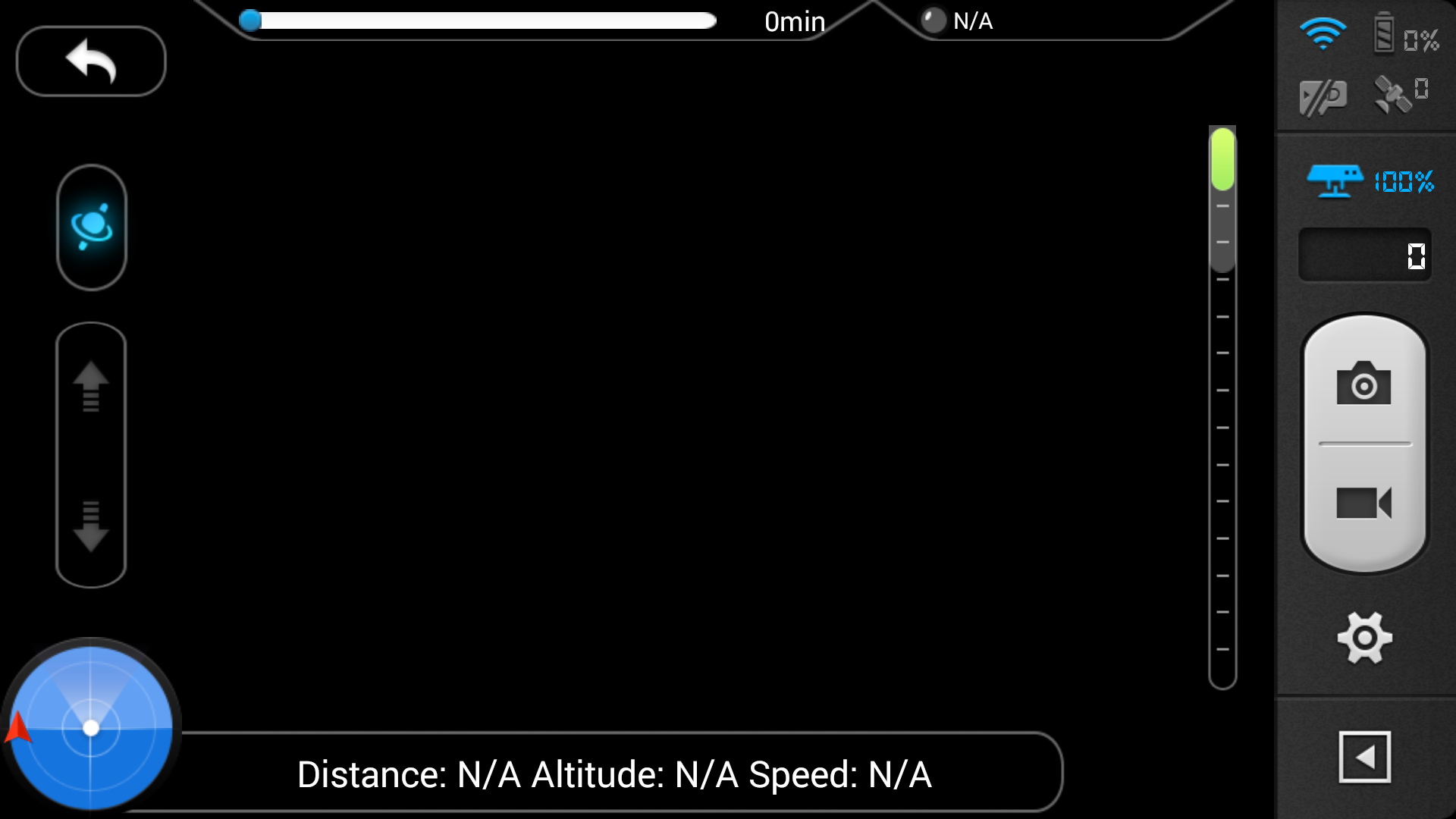
The problem is: when I turn on the Phantom, the camera LED no blinks and only show a solid red light and no image or telemetry on the phone.
- The drone and the gimbal works fine.
- tried with different SD card and have applied all updates except this FC200_firmware_v1.3.0g because I can’t. I tried the corresponding procedure but does not work.
- I use the 1.0.58 DJI VISION app in at last two mobile device and DJI Phantom 2 Vision Assistant_3.
I applied all firmware updates (excludingcamera):
Main controller: 3.14
P330CB: 1.0.2.10
Zen IMU: 1.0.0.6
I have not flown with the phantom 2 vision plus, this is completely new yet.
Someone has been able to solve a similar issue without having sent the phantom to DJI?





