I was horrified to discover that our large puppy evidently stood up on his back legs and pulled my RC off the table and onto the hard parquet floor ! When I walked in he was busy pulling off the rubber skin that I had recently put on the RC to ironically protect it, he has a fascination for anything rubber !
The casing has separated at the back in places and the right hand wheel/dial only moves in one direction, can't remember if this is normal. Apart from the plastic bulging and being separated at the join, it does not seem to be cracked. Any suggestions as to what I should do or should I just take it in to my DJI dealer ?
Apart from the cosmetic side I'm more concerned as to what internal damage there might be with the effecting the electronics and fine tuning of things and the performance and connection to the AC when flying and which I might only discover when it's too late ? At first test the RC switches on and seems to control the AC (Ph4P+) settings fine, but have yet to try fly it.
Any thoughts or advice please ?


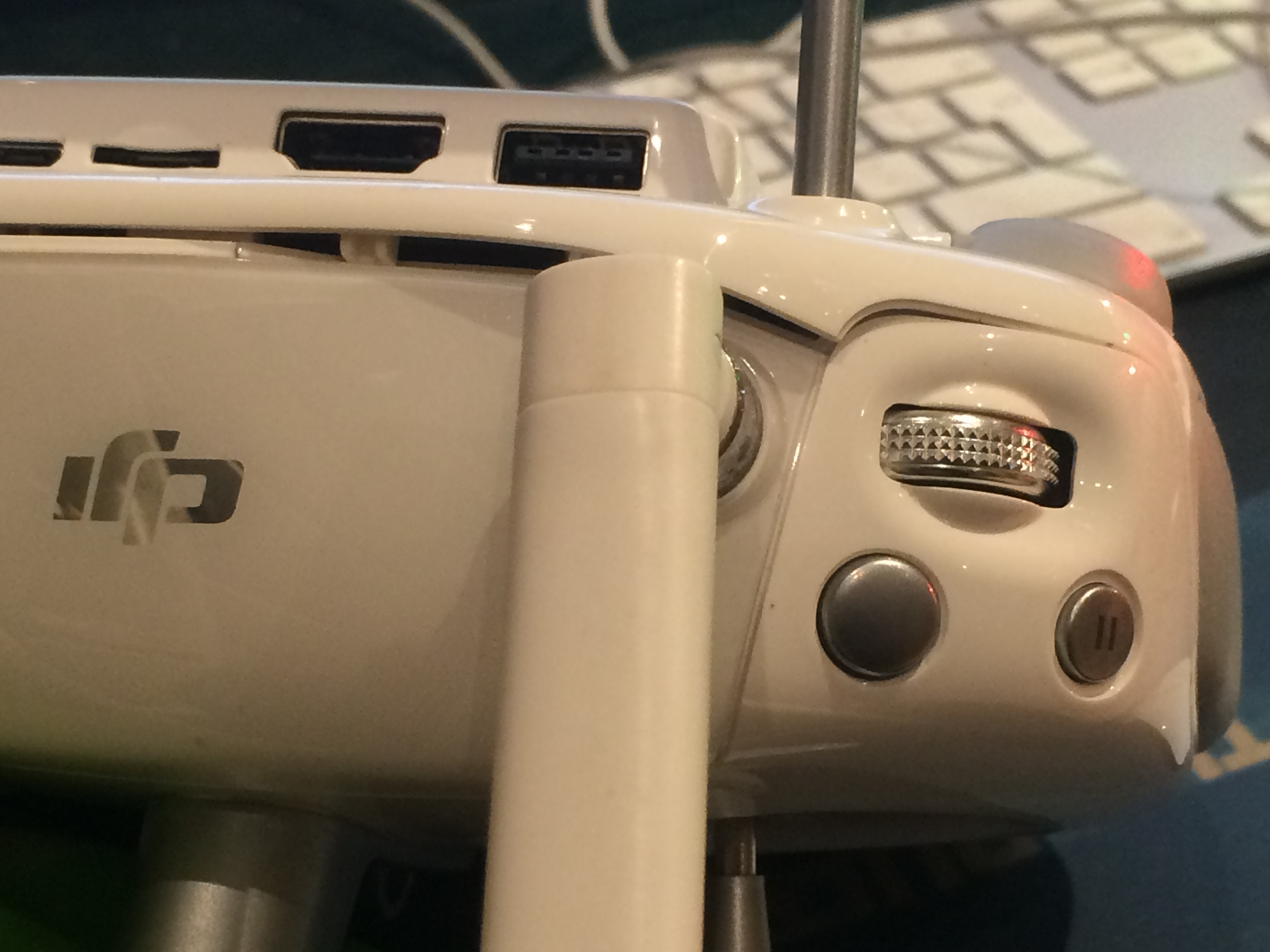
The casing has separated at the back in places and the right hand wheel/dial only moves in one direction, can't remember if this is normal. Apart from the plastic bulging and being separated at the join, it does not seem to be cracked. Any suggestions as to what I should do or should I just take it in to my DJI dealer ?
Apart from the cosmetic side I'm more concerned as to what internal damage there might be with the effecting the electronics and fine tuning of things and the performance and connection to the AC when flying and which I might only discover when it's too late ? At first test the RC switches on and seems to control the AC (Ph4P+) settings fine, but have yet to try fly it.
Any thoughts or advice please ?
Last edited:





