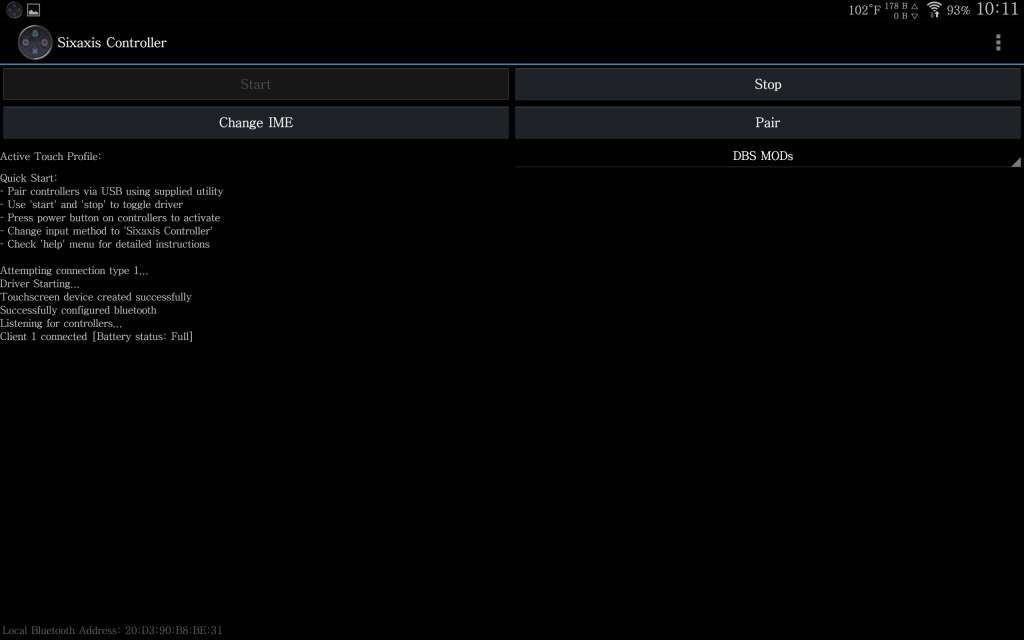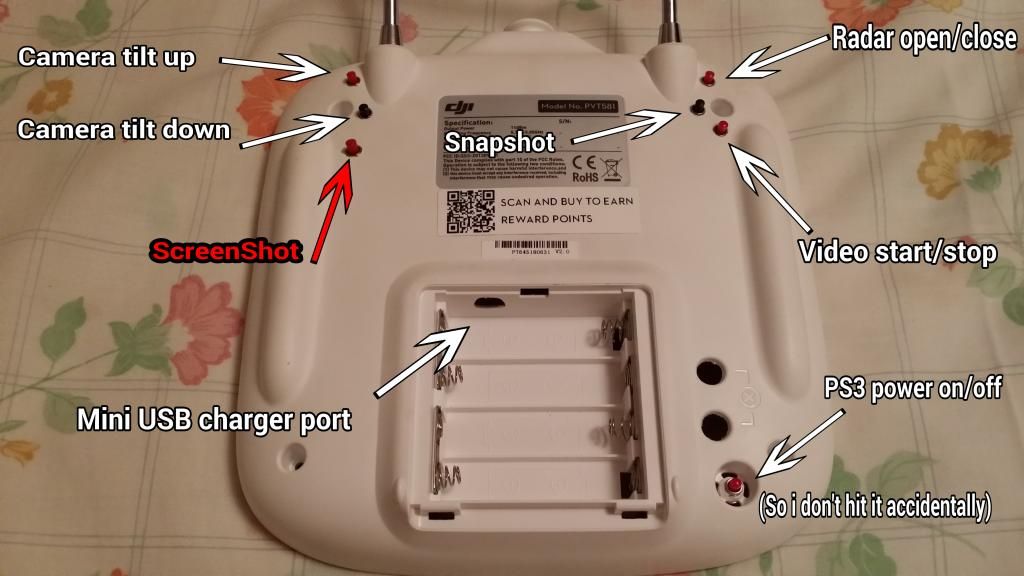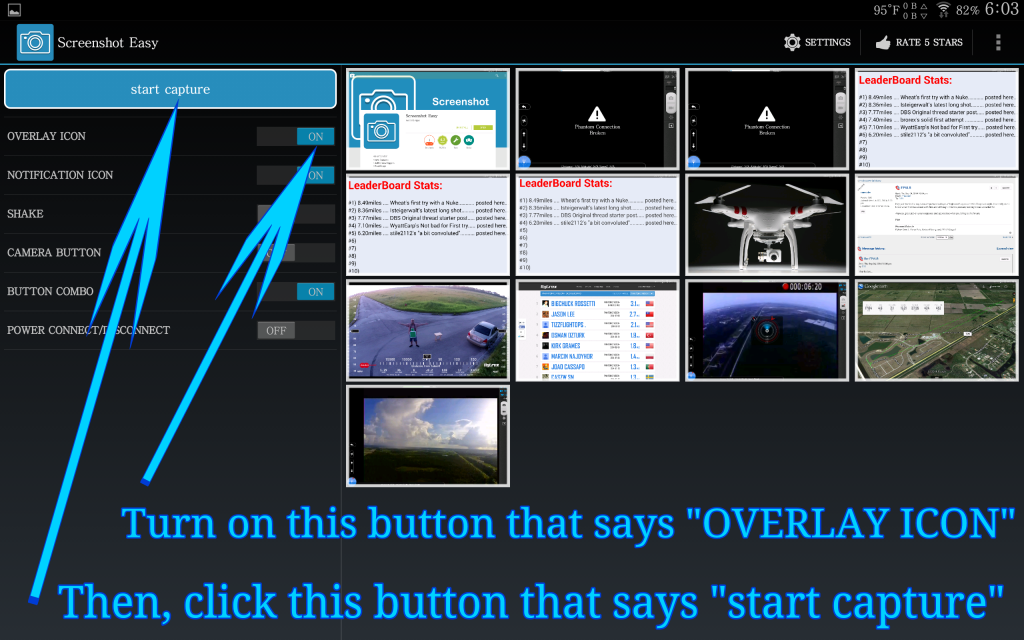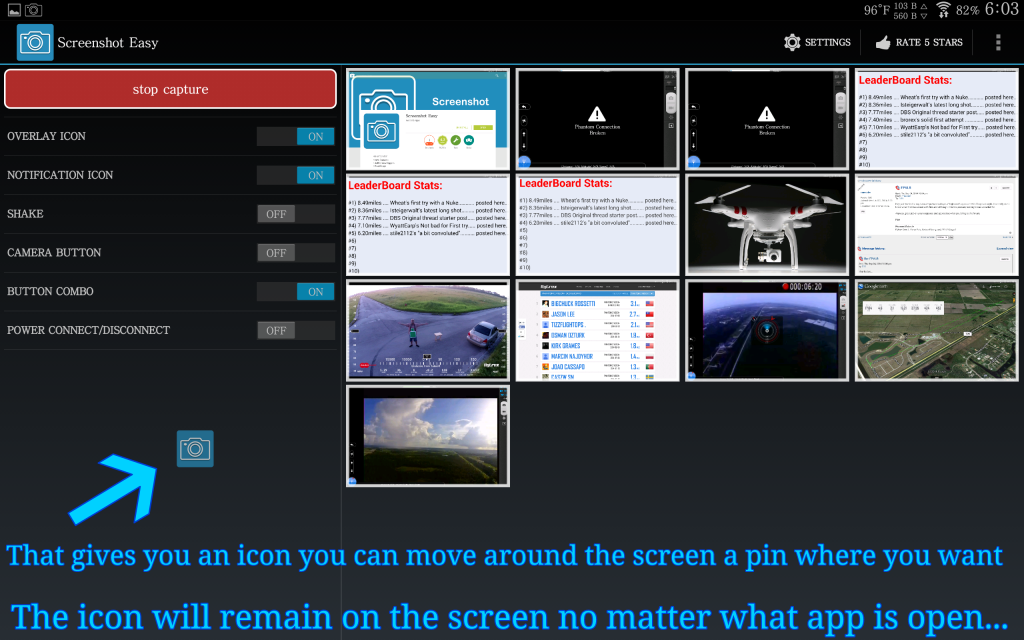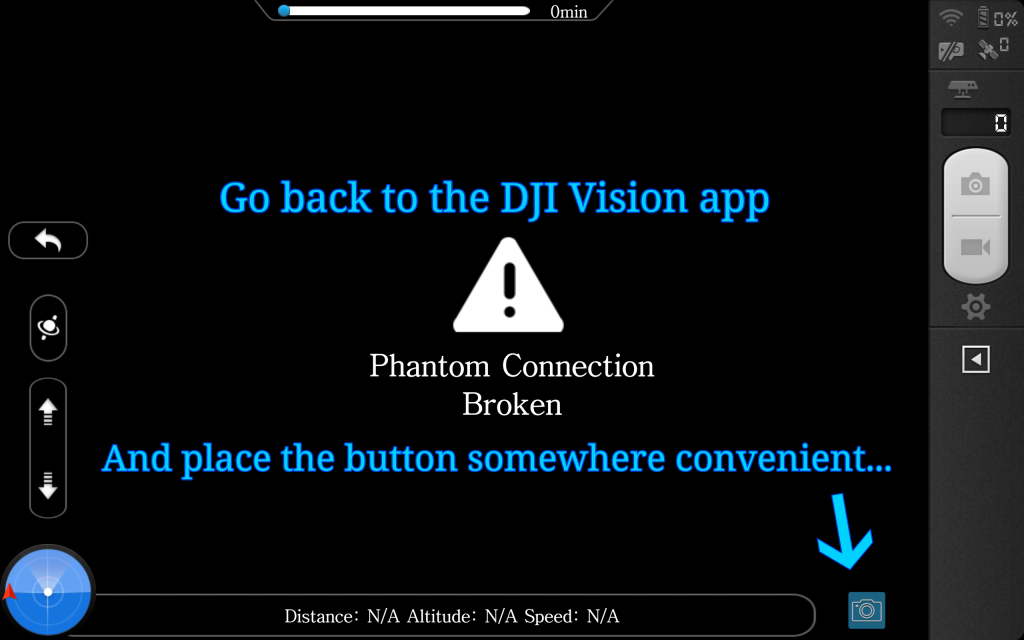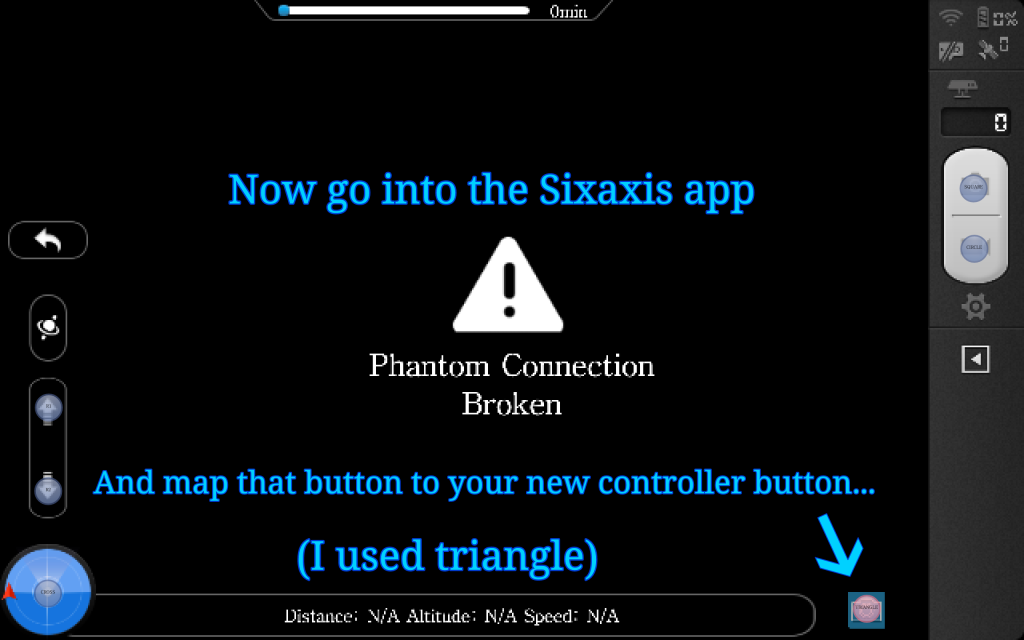Re: PS3 DUALSHOCK CONTROLS... UPDATE... Status Light Mod 
Thanks for sharing this excited mod. You might consider to eliminate PS3 battery by a tiny BEC and share TX battery with PS3 by lowering voltage. This can save some weight on TX and no need to charge PS3 regularly without drilling a hole for USB charging. BTW, BEC will keep draining a little bit battery power even no loading.
Thanks for sharing this excited mod. You might consider to eliminate PS3 battery by a tiny BEC and share TX battery with PS3 by lowering voltage. This can save some weight on TX and no need to charge PS3 regularly without drilling a hole for USB charging. BTW, BEC will keep draining a little bit battery power even no loading.