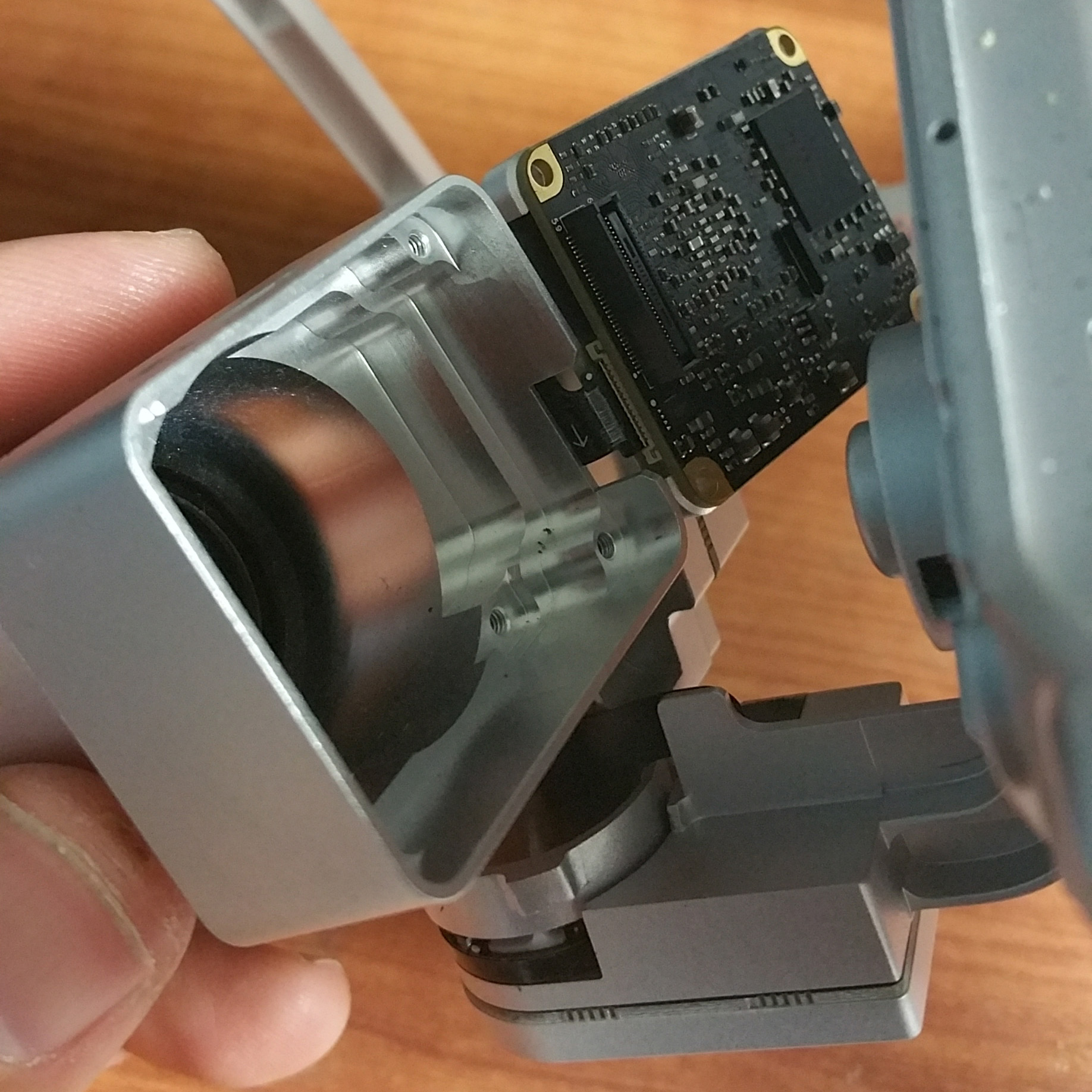Since I don't think anybody has posted pictures of a disassembled P3S camera, here are some for reference. I disassembled mine after the appearance of a speck of dust on the sensor.
CAUTION: The most significant difference I can tell (aside from the removable lens cover on the P3A and P3P) is the existence of 2 circuit boards: the sensor board itself (only attached to the lens), and a second board attached to both the ribbon and the enclosure lid, so be careful when removing the lid, or you will damage the ribbon.
When putting the camera back together, there's a strong change your image will be partially out of focus. Follow the procedure on this thread to slightly adjust the position of the sensor in relation to the lens: Advanced - Blur/Focus problem in images? How to easily fix it on the P3 Advanced

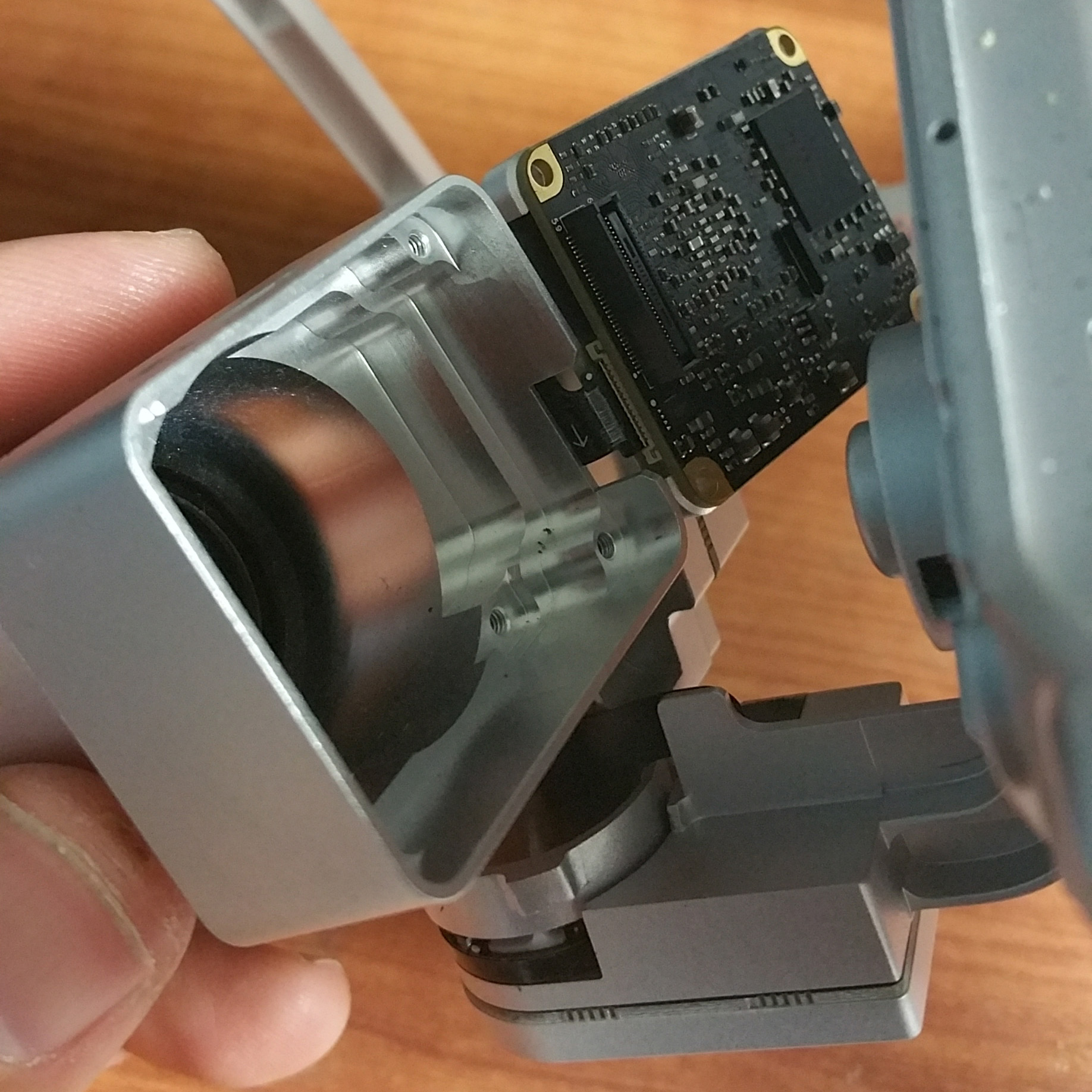



CAUTION: The most significant difference I can tell (aside from the removable lens cover on the P3A and P3P) is the existence of 2 circuit boards: the sensor board itself (only attached to the lens), and a second board attached to both the ribbon and the enclosure lid, so be careful when removing the lid, or you will damage the ribbon.
When putting the camera back together, there's a strong change your image will be partially out of focus. Follow the procedure on this thread to slightly adjust the position of the sensor in relation to the lens: Advanced - Blur/Focus problem in images? How to easily fix it on the P3 Advanced