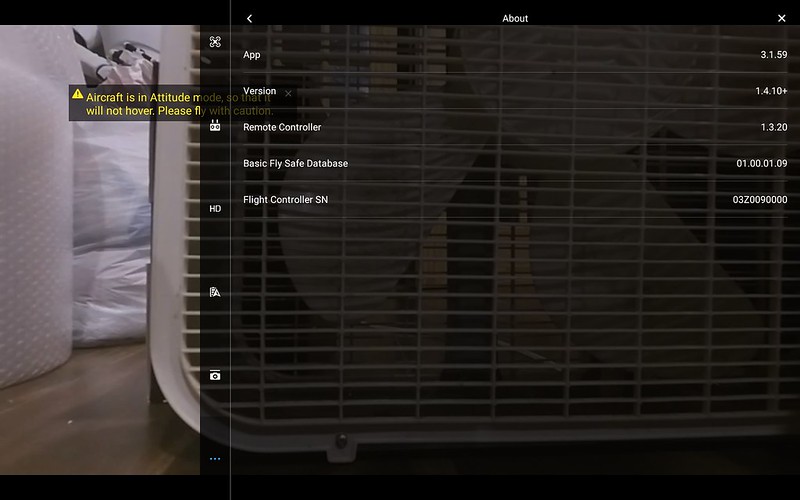The app will show you if you need to update the firmware. If it says that firmware update is needed, you don’t necessarily have to update it. The camera will still function as designed. It will just give you that message every time you power it up.Ok, I think I'm following. I'm going to get a little specific here because this might clear it up for me.
A local pilot has a crashed P3Pro that was running v1.3.2 and the gimbal/camera assembly is functioning normally, so I'm asking about buying that whole assembly. Basically disconnect the two harnesses on top, pop it off, and then move it over to my AC. So then I'm assuming I would need to run the v1.4.10 firmware update again so the gimbal/camera FW matches the FW version currently on the rest of my AC (even though it's still an incomplete installation). And then pray that the installation completes this time. Sound about right?
And then if he decides he doesn't want to sell (seems he's leaning toward just keeping parts for his other P3Pros, which I understand), say I get a gimbal/camera assembly with a later FW version (v1.8.8 for example). I'd just need to install that particular FW version on my AC so that the rest of my AC then matches what is on the gimbal/camera?
Thanks again for all of the help!
My P3P has firmware version 1.11.20 on it. Every gimbal board that I have re-flashed reverts back to old firmware. I install the camera/gimbal assembly and automatically update it to the 1.11.20 version. But before I update it, I check the function of everything on the camera. It works as intended, image transmission included. I just update to the latest firmware version because most people that need a replacement board, need it because their original was messed up doing the firmware update.