Hi everyone,
my P3P fell into sea water, I immediately recovered and washed it in fresh water.
The battery is gone, while the drone, after being dried for 3 days, turns on but has the following problems:
- no images in the app;
- the camera controls don't work;
- the micro SD isn't recognized;
- engines don't start and ESC status error appears in the app;
- the app shows the battery voltage but not the voltage of the cells.
All other things seem to work properly:
IMU and compass OK;
GPS OK;
Gimbal OK;
Vision Positioning System seems OK.
I opened the P3P and checked all boards for salt problems but it was enough good. I washed all again with demineralized water.
What can be broken?
Is it worth repairing?
Can anyone help me?
In the images below the problems encountered.
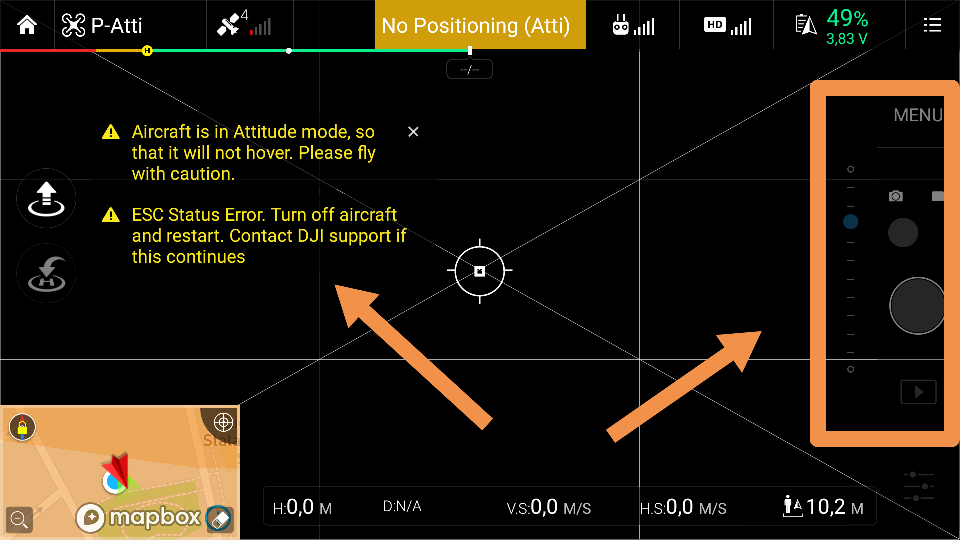
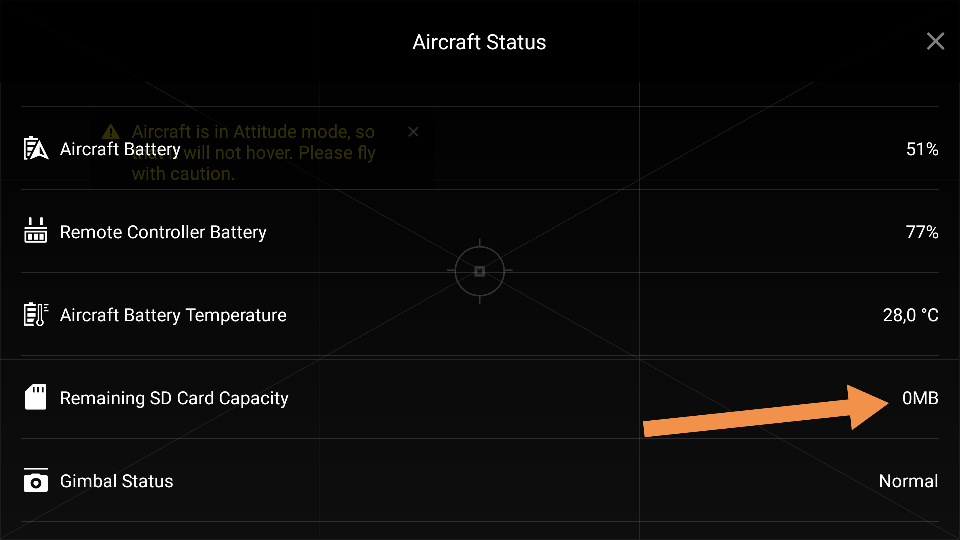
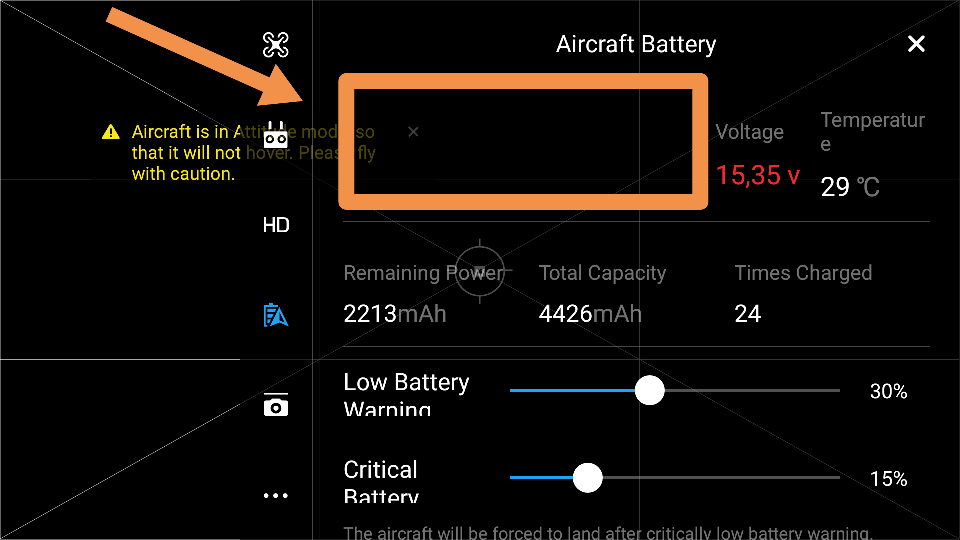
my P3P fell into sea water, I immediately recovered and washed it in fresh water.
The battery is gone, while the drone, after being dried for 3 days, turns on but has the following problems:
- no images in the app;
- the camera controls don't work;
- the micro SD isn't recognized;
- engines don't start and ESC status error appears in the app;
- the app shows the battery voltage but not the voltage of the cells.
All other things seem to work properly:
IMU and compass OK;
GPS OK;
Gimbal OK;
Vision Positioning System seems OK.
I opened the P3P and checked all boards for salt problems but it was enough good. I washed all again with demineralized water.
What can be broken?
Is it worth repairing?
Can anyone help me?
In the images below the problems encountered.





