I'm a new drone user. I recently brought my new drone, a brand new Phantom 3 SE, with me to Iceland. I registered it at home in the US before bringing it here, and now I am using a foreign sim card with my iPhone7 and I keep getting this error message (attached) which is preventing my from flying my drone in the beautiful wintry wonderland of Iceland. Needless to say I am a bit crushed, and need to figure out how to fix it. Actual Phantom help is not available until Monday, and that's when I head home. Can anyone PLEASE help me fix this?
Every time I turn everything on, the drone camera will be fully connected for a few seconds, and then this comes up and tells me to reconnect, which does not fix the problem. PLEASE HELP
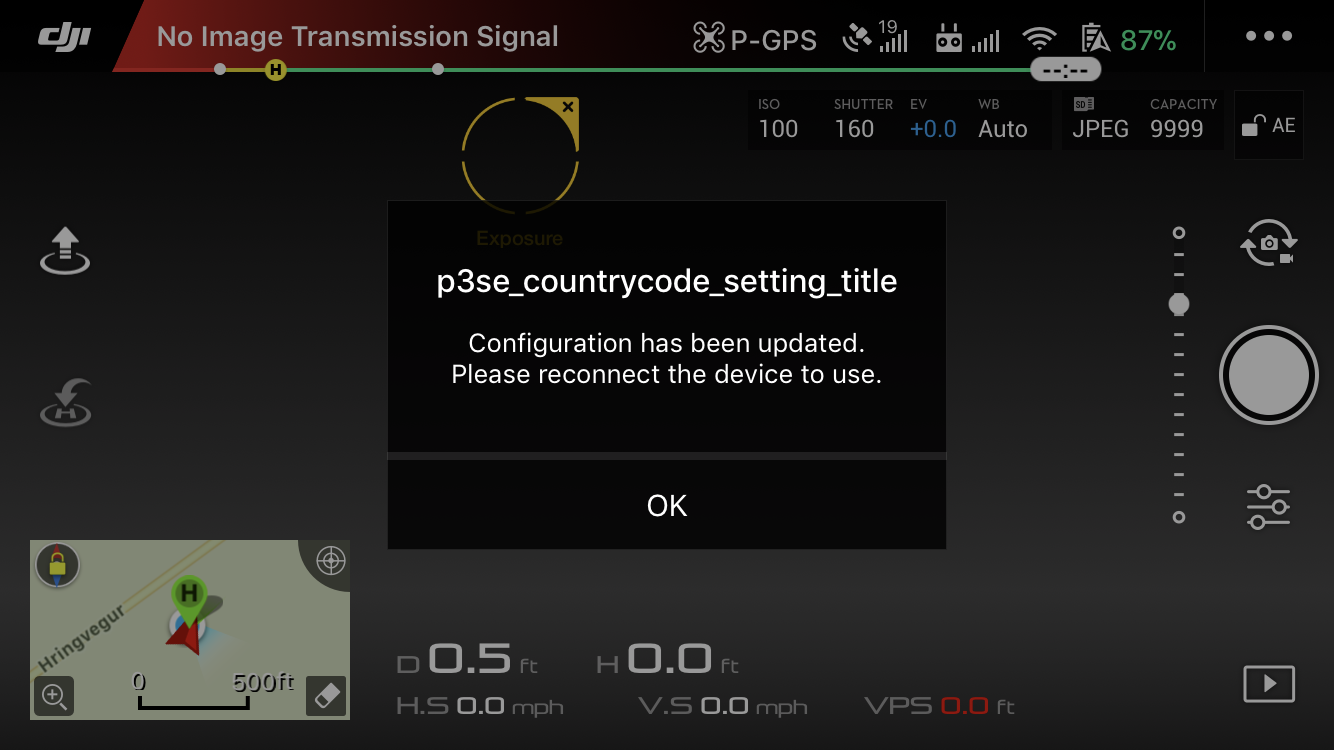
Every time I turn everything on, the drone camera will be fully connected for a few seconds, and then this comes up and tells me to reconnect, which does not fix the problem. PLEASE HELP





