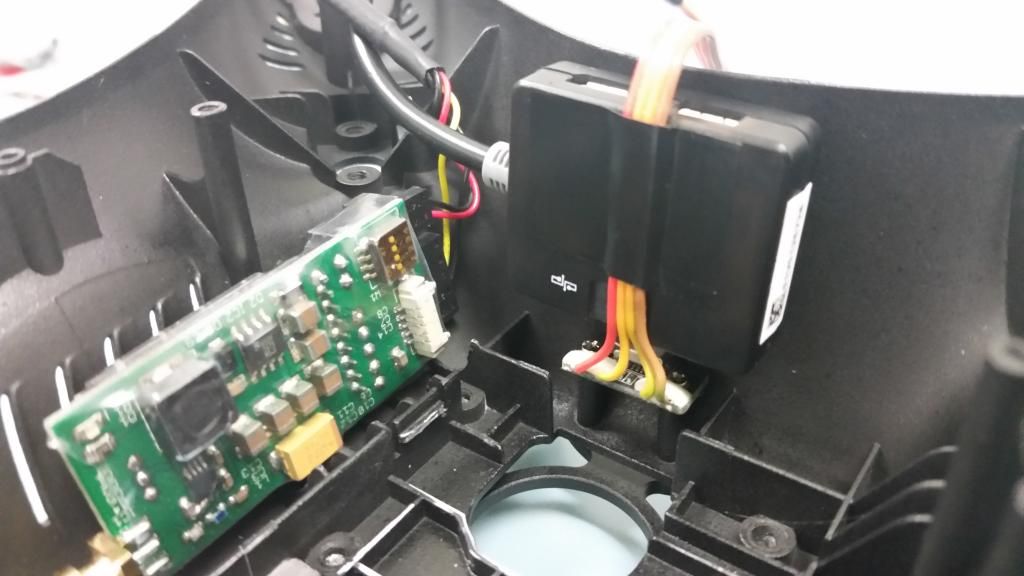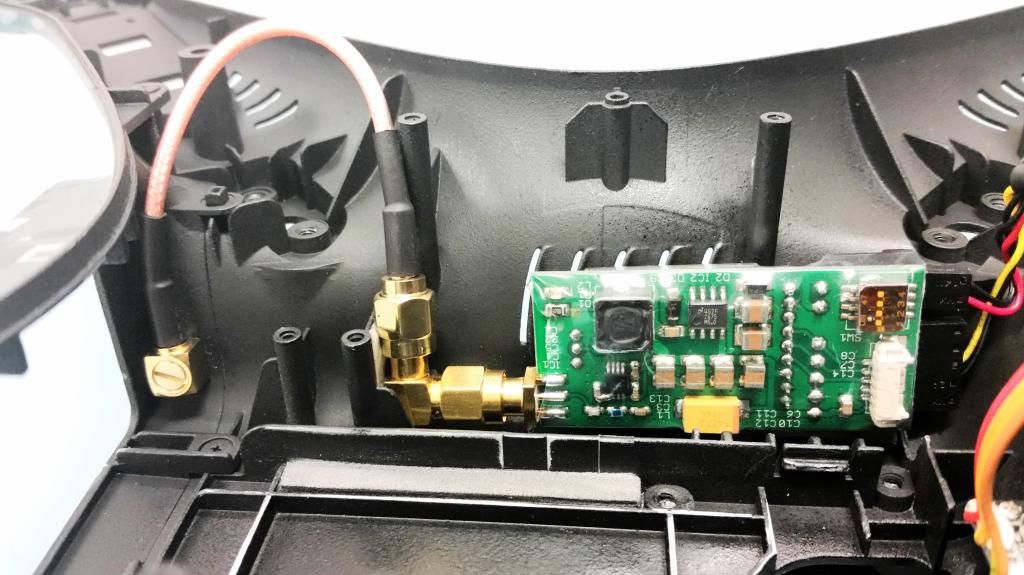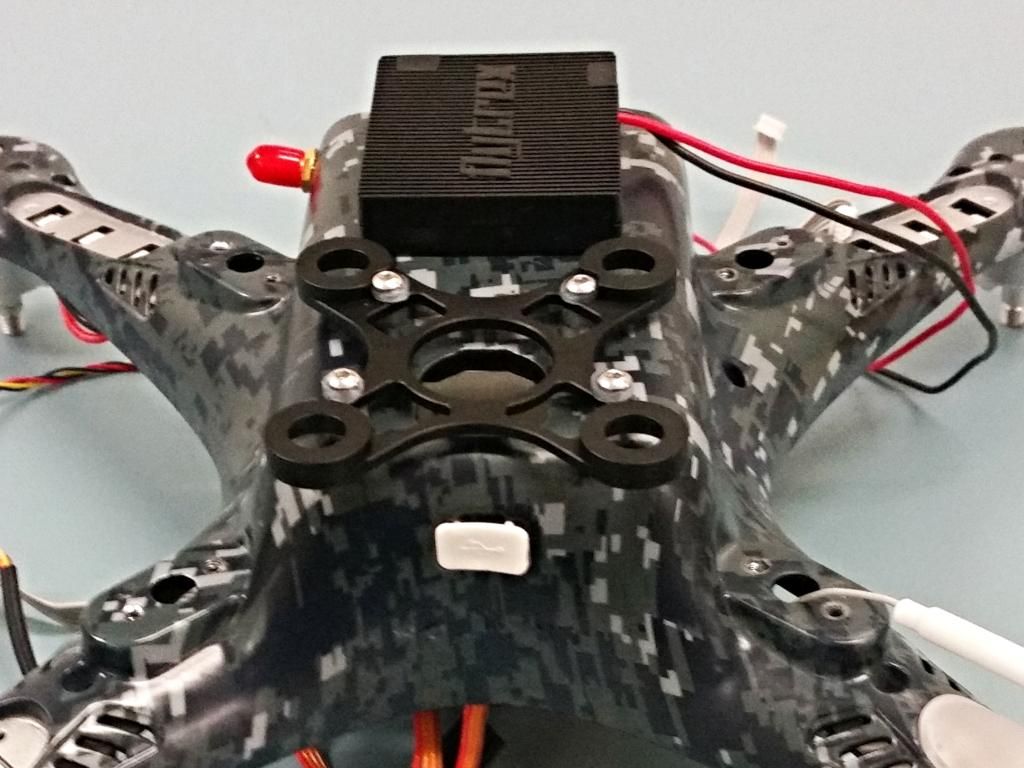Hello folks.. This is my first post, so I guess I should throw out a big hello to a great community..
I had recently purchased and flown the P2V+ for 1 week and just returned it for a partial credit towards the setup below because I hated the camera.... I have about a years worth of experience flying RC Helo's (Old Blade and TRex) over 8 years ago and I just caught the Arial imaging/video bug with the DGI drones...
I was hoping for a little advice if you all don't mind
I just received this setup...
P2 vers 2
H4-3d
Immersion RC 600mw TX
IOSD Mini
Plug and play cable for TX/IOSD Mini
Fat shark Antennas
Black Pearl 7ch Rx/Monitor
And I am on the fence regarding installation placement of the components.
After reading numerous threads and watching many videos I understand the limitations of the different installs.
I guess my choices are the following...
1. Install Gimbal Anti Interference board, IOSD, and CanBus inside the phantom. TX outside...
Good points are.. Clean, Less FPV interference since Video TX is further away from IOSD and Anti Interference Board.
Bad points are.. IOSD Heat and not enough IOSD ventilation. Have to uncap the P2 to update or use the IOSD software.
2. Install Gimbal Anti Interference board Inside. CanBus, IOSD and Vid TX outside.
Good points... More room on the belly of the P2, since the Anti Int board is inside. More ventilation for the IOSD incase it heats up. Easy to update the IOSD and use the assistant software.
Bad Points... Possible Vid interference because IOSD and cables are close to the Vid TX. Not as clean of an install.
3. Everything on the outside
Good Points... Easier, everything is accessible,
Bad Points... Not as clean, not as much room on the belly, might need to adjust CG data because of displaced weight. Possible Vid Interference since everything is closer to the Vid TX.
Can you guys please give me some feedback on what option is the best and why...
Thanks JB
I had recently purchased and flown the P2V+ for 1 week and just returned it for a partial credit towards the setup below because I hated the camera.... I have about a years worth of experience flying RC Helo's (Old Blade and TRex) over 8 years ago and I just caught the Arial imaging/video bug with the DGI drones...
I was hoping for a little advice if you all don't mind
I just received this setup...
P2 vers 2
H4-3d
Immersion RC 600mw TX
IOSD Mini
Plug and play cable for TX/IOSD Mini
Fat shark Antennas
Black Pearl 7ch Rx/Monitor
And I am on the fence regarding installation placement of the components.
After reading numerous threads and watching many videos I understand the limitations of the different installs.
I guess my choices are the following...
1. Install Gimbal Anti Interference board, IOSD, and CanBus inside the phantom. TX outside...
Good points are.. Clean, Less FPV interference since Video TX is further away from IOSD and Anti Interference Board.
Bad points are.. IOSD Heat and not enough IOSD ventilation. Have to uncap the P2 to update or use the IOSD software.
2. Install Gimbal Anti Interference board Inside. CanBus, IOSD and Vid TX outside.
Good points... More room on the belly of the P2, since the Anti Int board is inside. More ventilation for the IOSD incase it heats up. Easy to update the IOSD and use the assistant software.
Bad Points... Possible Vid interference because IOSD and cables are close to the Vid TX. Not as clean of an install.
3. Everything on the outside
Good Points... Easier, everything is accessible,
Bad Points... Not as clean, not as much room on the belly, might need to adjust CG data because of displaced weight. Possible Vid Interference since everything is closer to the Vid TX.
Can you guys please give me some feedback on what option is the best and why...
Thanks JB