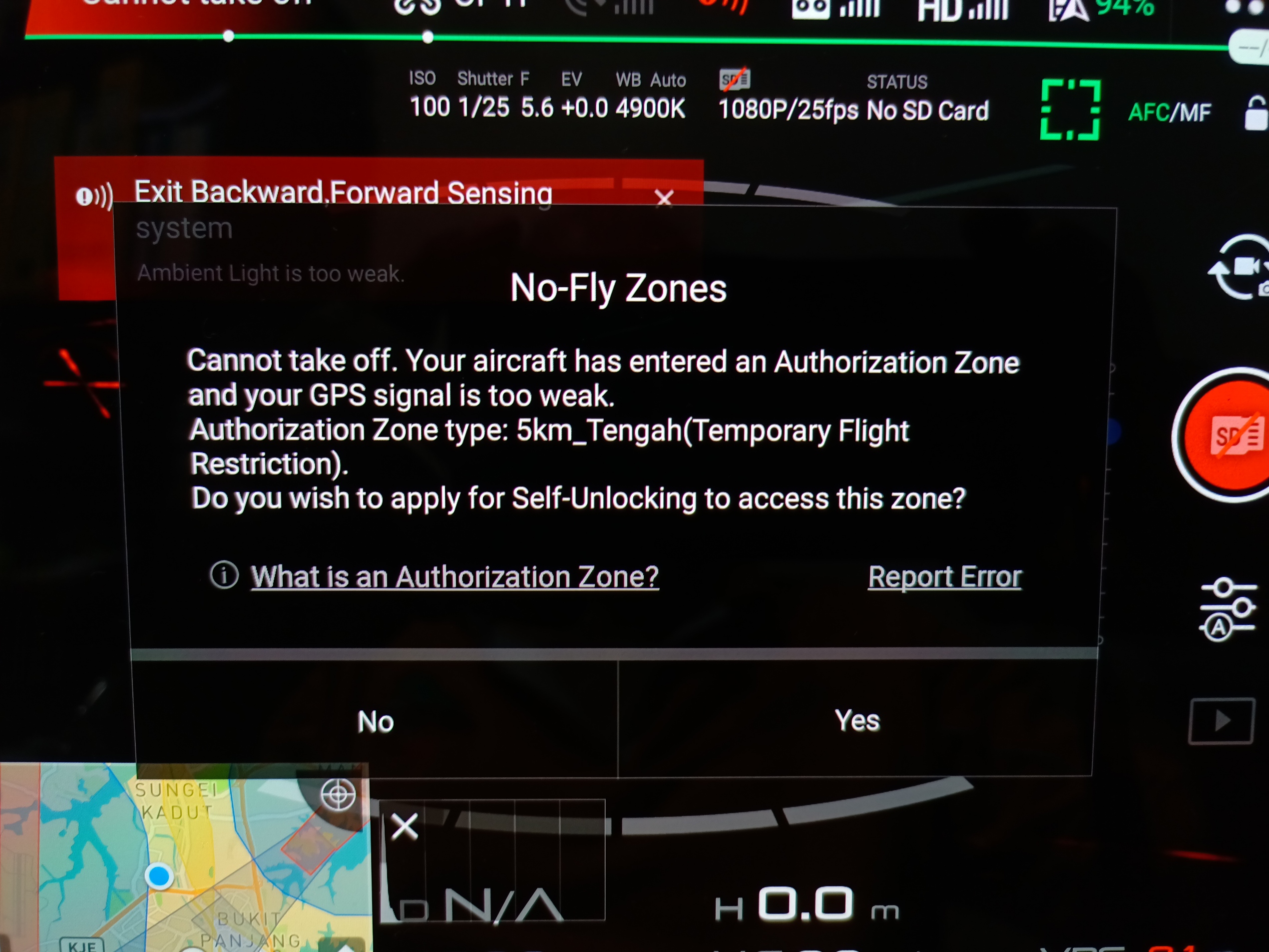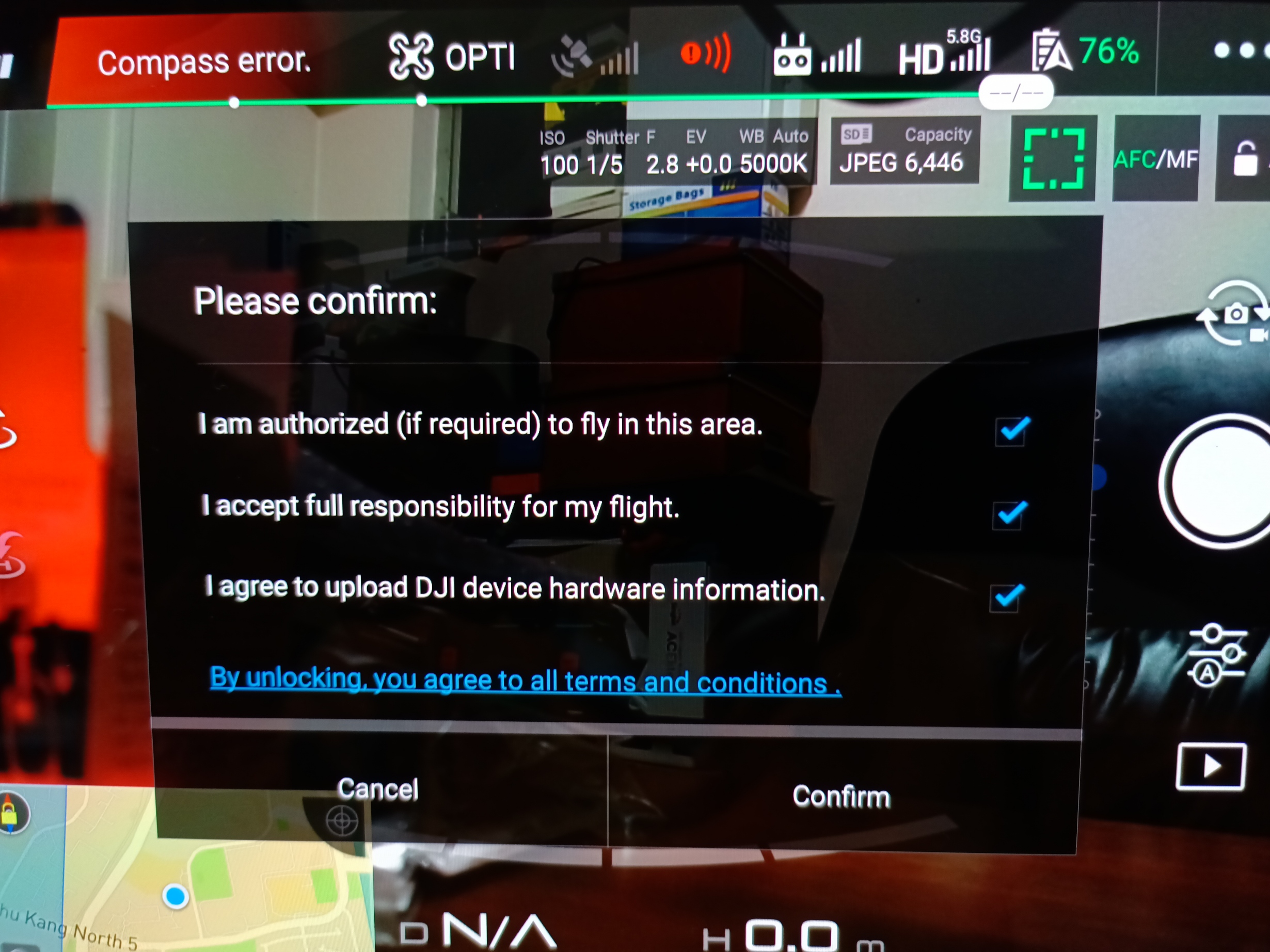- Joined
- Mar 7, 2021
- Messages
- 143
- Reaction score
- 11
- Age
- 64
I have a P4P+ . I can use the quad with GL300 E (with built in screen controller). Recently I purchased controller GL300F (without the built in screen) so as to use third party App with the P4P. After I Bhind the drone with the GL300F I keep getting the No- Fly Zones dialogue box (where as I don't get this dialogue box with GL300E controller). The quad motors don't fire up and this dialogue box keep repeating even after unlocking it successfully. Can any one please help.