Hi,
New to the forum and have a new (used) Phantom 3 Advanced. The seller demo'd it fine and everything worked.
When I got it home, I decided to update the firmware, which Im thinking was a mistake. It did not work like the tutorial or instructions. The plane would not connect via cable to the computer (Mac, 2 of them, three ports or 2 cables). I downloaded to a micro chip and when thru the procedure putting it into the plane, and later cable to controller. The text message after downloads showed success, failed and firmware same or older than is on aircraft.
When I connect to the app I'm not getting to the "camera" page. There is no icon to trigger that. (my seller emailed me what it should look like. When I open the app and slide to left to P3A there is no Camera prompt.
Tried reloading software and tried on Iphone 6+ (identical to seller's) and a Ipad Pro 9 inch.
Ideas?
Larry
MacBook Pro
Ipad Pro 9"
Iphone 6+
DJI Phantom 3 Advanced
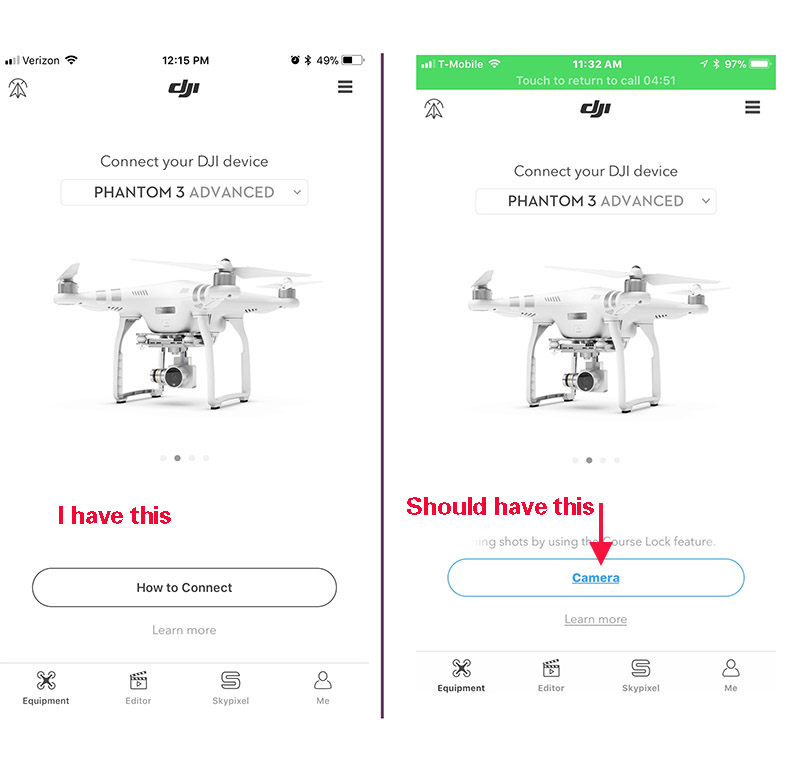
New to the forum and have a new (used) Phantom 3 Advanced. The seller demo'd it fine and everything worked.
When I got it home, I decided to update the firmware, which Im thinking was a mistake. It did not work like the tutorial or instructions. The plane would not connect via cable to the computer (Mac, 2 of them, three ports or 2 cables). I downloaded to a micro chip and when thru the procedure putting it into the plane, and later cable to controller. The text message after downloads showed success, failed and firmware same or older than is on aircraft.
When I connect to the app I'm not getting to the "camera" page. There is no icon to trigger that. (my seller emailed me what it should look like. When I open the app and slide to left to P3A there is no Camera prompt.
Tried reloading software and tried on Iphone 6+ (identical to seller's) and a Ipad Pro 9 inch.
Ideas?
Larry
MacBook Pro
Ipad Pro 9"
Iphone 6+
DJI Phantom 3 Advanced





