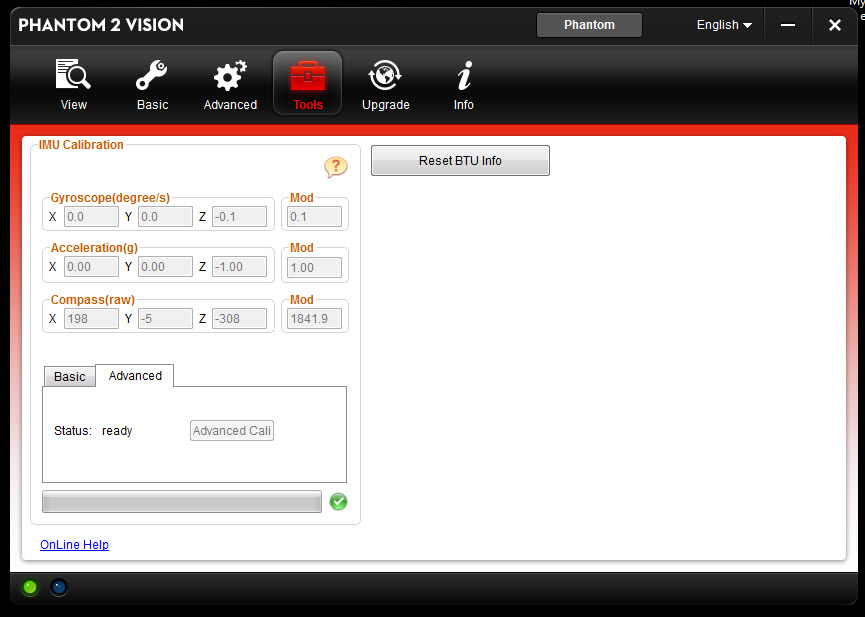- Joined
- Sep 10, 2018
- Messages
- 21
- Reaction score
- 3
- Age
- 48
Hi
I noticed that my Phantom 2 vision plus drifts away although my GPS signal is on and the green lights are slowly flashing.
How can this be?
I tried however to calibrate the compas but somehow I don't get the yellow light (iluminationg constant) not on. No matter how often I switch the S1 switch. But does the compas have somethign to do with driving away? As long I have the full GPS signal then the drone shoudl be stable, or?
Regards
Lolorek
I noticed that my Phantom 2 vision plus drifts away although my GPS signal is on and the green lights are slowly flashing.
How can this be?
I tried however to calibrate the compas but somehow I don't get the yellow light (iluminationg constant) not on. No matter how often I switch the S1 switch. But does the compas have somethign to do with driving away? As long I have the full GPS signal then the drone shoudl be stable, or?
Regards
Lolorek