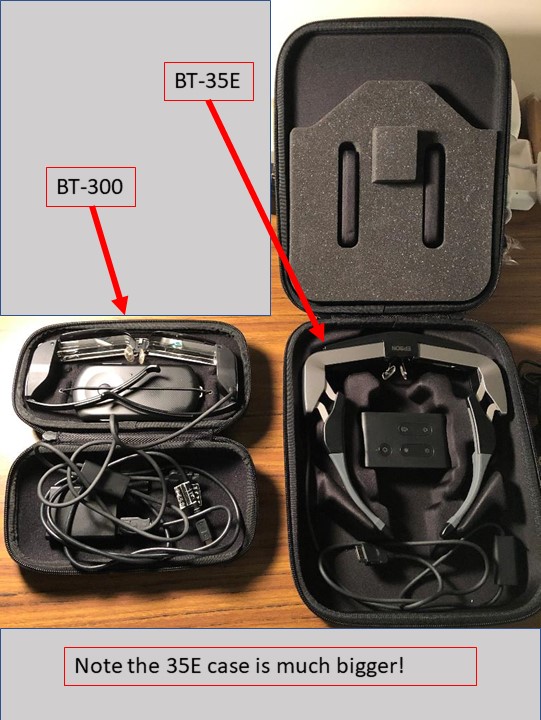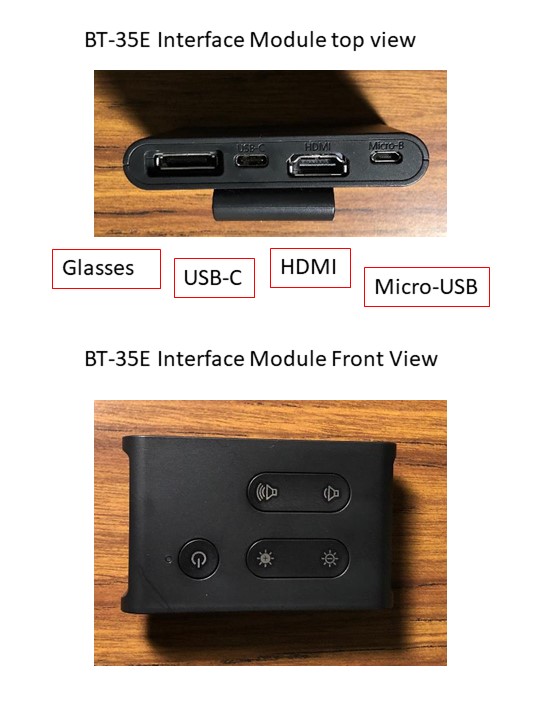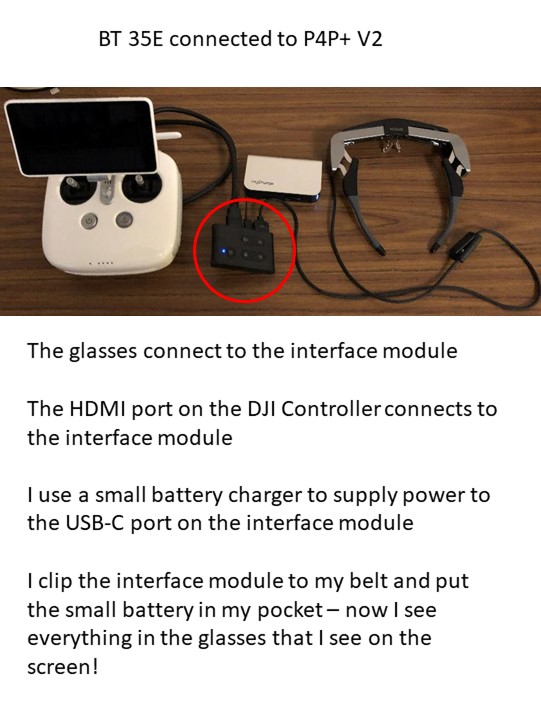To the Doctor, TCG and anyone who can help me understand.I have the BT-300's with the Rochester Optical Ace goggles, and their prescription inserts, and they work great, but as you say, the Android interface is slow, and outdated. It can overheat in hot weather too if you're not careful. It's also only 32 bit, so I can't use them for my Mavic Mini, which needs 64 bit. I then purchased the BT-35's, but Rochester Optical doesn't make the Ace goggles for those. I've found that I can just plug my BT-300's right into the BT-35's HDMI box and they work fine. I can connect them to a HDMI-out tablet that is 64 bit, and they work fine for the Mini now too. The BT-35 headset just has been sitting in the box. If you have any questions, just ask, and I'll be glad to help!
Imagine that I am a bit stupid, some say that is not so hard, I can not see how you use the 300s with the 35's. I just can't get my head around it.
I would love to see a vid on how your setup works or at least a series of photos? Even if you only want to send the vid or pics to me only, Doctor and TCG.