Although I am hearing that using this mod isnt the best thing if you have a Antenna mod . Just went over this today on another thread. Not sure who or what to believe anymore. Just give it a try and then try auto as well and see which results are better for you and your setup.I can not believe that I spent a good portion of my day reading this thread and still don't have a definitive conclusion about this modification.
I have it installed, in about 1 hour I will be home. I plan on testing this today.
You are using an out of date browser. It may not display this or other websites correctly.
You should upgrade or use an alternative browser.
You should upgrade or use an alternative browser.
More channels hack
- Thread starter tomtnt
- Start date
Although I am hearing that using this mod isnt the best thing if you have a Antenna mod . Just went over this today on another thread. Not sure who or what to believe anymore. Just give it a try and then try auto as well and see which results are better for you and your setup.
Yep, that's exactly what I got out of the long thread. I will find out in less then an hour. I will post my results.
Can you post a link to the 'other thread' please?Although I am hearing that using this mod isnt the best thing if you have a Antenna mod . Just went over this today on another thread. Not sure who or what to believe anymore. Just give it a try and then try auto as well and see which results are better for you and your setup.
I've been using the hack since it came out but with the stock antennas. I am about to install the antenna mod this weekend but have never heard that the channel hack may effect something. Would be good to know before I rip my RC apart!
Sent from my iPhone using PhantomPilots mobile app
MaxxUAV.com ItElite MaxxRange AvailabilityCan you post a link to the 'other thread' please?
I've been using the hack since it came out but with the stock antennas. I am about to install the antenna mod this weekend but have never heard that the channel hack may effect something. Would be good to know before I rip my RC apart!
Sent from my iPhone using PhantomPilots mobile app
Check first my post (#86) and then read Jake's reply and my results.
- Joined
- May 19, 2016
- Messages
- 65
- Reaction score
- 9
- Age
- 35
Does this still work? Followed instructions for my android device and added file to folder. Turned everything on and still only showing 8 channels after selecting 'custom'. I have latest FW for bird and latest updates for everything else. Thanks.
I've attached image of where file is in folder.
EDIT: after pasting the file in the folder and unplugging the device from the computer, if I plug the device back in the file vanished. This must have been removed with an update.
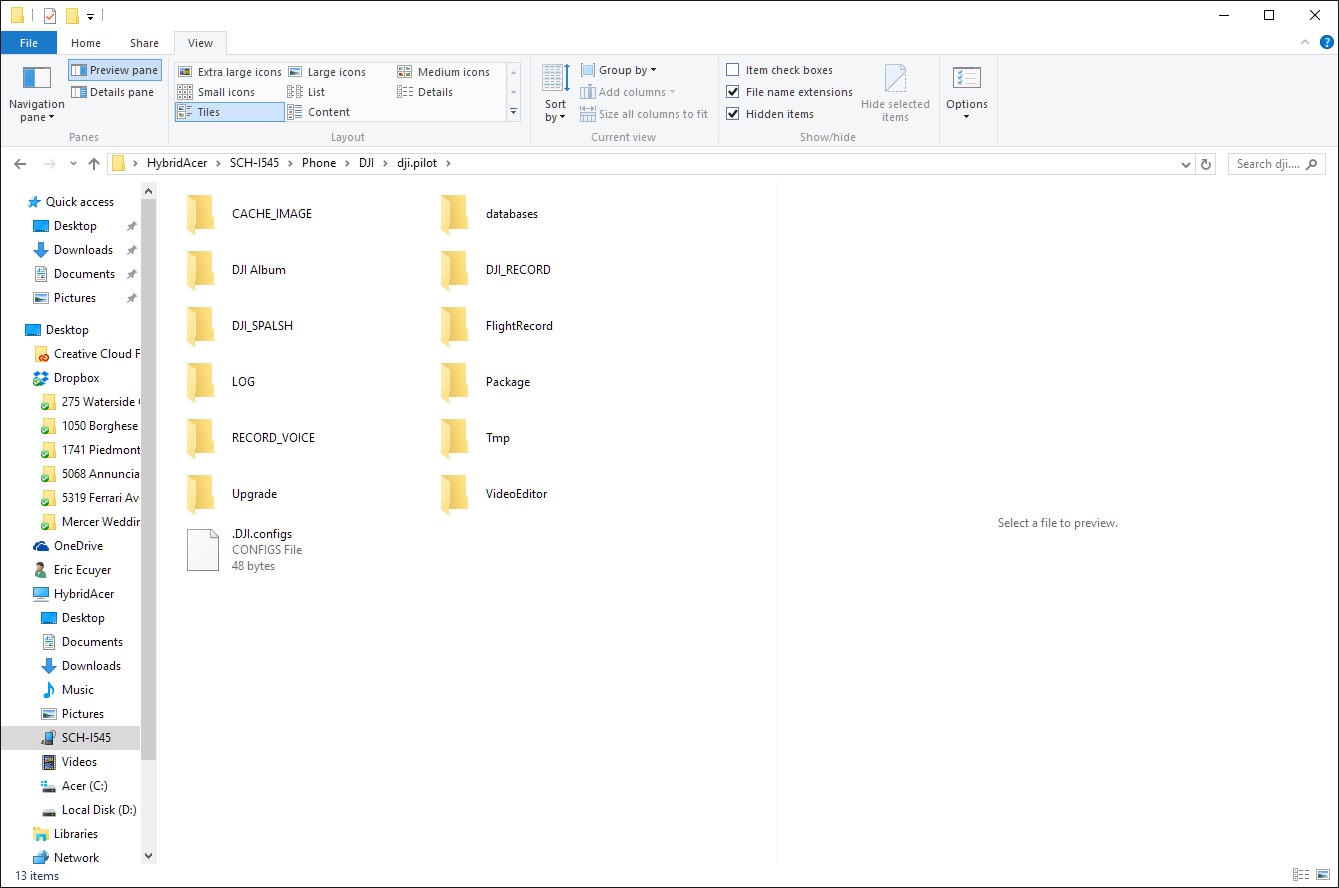
I've attached image of where file is in folder.
EDIT: after pasting the file in the folder and unplugging the device from the computer, if I plug the device back in the file vanished. This must have been removed with an update.
- Joined
- May 11, 2015
- Messages
- 106
- Reaction score
- 15
- Age
- 47
Still running 2.4.3 , thinking about updating to the latest firmware and app, is the channel hack still working ?
Sent from my iPad using PhantomPilots mobile app
Sent from my iPad using PhantomPilots mobile app
Oso
Premium Pilot
Many Android users place the file in the wrong location accidentally and then report it didn't work. This has happened literally dozens of times, often even noted in this very long thread. If you are using Android, be careful to copy the file to the root of \Android\data\dji.pilot\files on your device. If you don't see that folder, that has also been reported and you should be able to find the fix here on the forum.Does this still work? Followed instructions for my android device and added file to folder. Turned everything on and still only showing 8 channels after selecting 'custom'. I have latest FW for bird and latest updates for everything else. Thanks.
I've attached image of where file is in folder.
EDIT: after pasting the file in the folder and unplugging the device from the computer, if I plug the device back in the file vanished. This must have been removed with an update.View attachment 55281
They have also commonly tried putting it in DJI\dji.pilot and not in the correct folder. It looks like that is what you did as well.
Last edited:
- Joined
- May 19, 2016
- Messages
- 65
- Reaction score
- 9
- Age
- 35
Still running 2.4.3 , thinking about updating to the latest firmware and app, is the channel hack still working ?
Sent from my iPad using PhantomPilots mobile app
Thanks for the reply. In the screenshot I posted, I did add the file to the correct location. Now, I don't see a "files" folder in the dji.pilot folder. Would this be as simple as creating a folder named "files' and adding the file there?Many Android users place the file in the wrong location accidentally and then report it didn't work. This has happened literally dozens of times, often even noted in this very long thread. If you are using Android, be careful to copy the file to the root of \Android\data\dji.pilot\files on your device. If you don't see that folder, that has also been reported and you should be able to find the fix here on the forum.
They have also commonly tried putting it in DJI\dji.pilot and not in the correct. It looks like that is what you did as well.
Oso
Premium Pilot
Forgive me if I'm wrong, but your screenshot doesn't look correct to me. It looks you put it in DJI\dji.pilot as many others have also done.Thanks for the reply. In the screenshot I posted, I did add the file to the correct location. Now, I don't see a "files" folder in the dji.pilot folder. Would this be as simple as creating a folder named "files' and adding the file there?
It needs to be in \Android\data\dji.pilot\files
I may be missing it, but I don't see a "\data\dji.pilot" folder in your screenshot. I do see the commonly mistaken "\DJI\dji.pilot" folder which is not correct as I noted earlier.
I don't use Android. I only know about this from the many others before you who have done this exact thing, said it didn't work, and also said they put it in the correct folder. I'm just trying to pass along things that I've seen which may help. Good luck sir. Cheers!
- Joined
- May 19, 2016
- Messages
- 65
- Reaction score
- 9
- Age
- 35
Ah, I see the issue. Thanks for the help!Forgive me if I'm wrong, but your screenshot doesn't look correct to me. It looks you put it in DJI\dji.pilot as many others have also done.
It needs to be in \Android\data\dji.pilot\files
I may be missing it, but I don't see a "\data\dji.pilot" folder in your screenshot. I do see the commonly mistaken "\DJI\dji.pilot" folder which is not correct as I noted earlier.
I don't use Android. I only know about this from the many others before you who have done this exact thing, said it didn't work, and also said they put it in the correct folder. I'm just trying to pass along things that I've seen which may help. Good luck sir. Cheers!
EDIT: found 2 different places on my android that had the same directories. The phone and on the microSD card. I added the file to both locations, powered it up and didn't see extra channels.
It looks like I'm running into the same problem when I put the files in the correct location this time, they disappear after unplugging phone from computer.
EDIT 2: Got it working, the instructions need to be more clear about disconnecting phone. In order for this to work, you have to copy the file to the correct location, and then open the DJI Go app on the phone while it's still connected to the computer. That's what makes sure the file doesn't disappear.
Last edited:
- Joined
- May 14, 2016
- Messages
- 6
- Reaction score
- 1
- Age
- 59
I still can't get the file in the iPhone. I unlocked hidden files via terminal and I can see it in finder, but iTunes will still not see .DJI.configs when I go to add the file. I tried brining it over by dropping the first "." which did work, but does not work in the app. I tried importing (syncing) the entire file, but that does not work. I also tried to use iExplorer to rename DJI.configs (which is in the root) to .DJI.configs but could not rename.
Any thoughts?
Any thoughts?
- Joined
- May 19, 2016
- Messages
- 65
- Reaction score
- 9
- Age
- 35
Sounds like the 'hidden' file step wasn't done. If you followed the instructions, make sure you start the app while still connected to the computer before unplugging it.I still can't get the file in the iPhone. I unlocked hidden files via terminal and I can see it in finder, but iTunes will still not see .DJI.configs when I go to add the file. I tried brining it over by dropping the first "." which did work, but does not work in the app. I tried importing (syncing) the entire file, but that does not work. I also tried to use iExplorer to rename DJI.configs (which is in the root) to .DJI.configs but could not rename.
Any thoughts?
- Joined
- May 14, 2016
- Messages
- 6
- Reaction score
- 1
- Age
- 59
Well I did get the file in the app by using iExploer, cut and paste. And it did work: I could see all 32 channels. I first tried it on my iPhone, then immediately did it on my iPad and went out to fly (iPad controlling it). As l was flying down my street, I noticed that the bird was loosing altitude on its own. So I brought it back home to almost over head, hovering about 125 feet. I then began to look at the channels when all of a sudden, it started to drop like a rock (faster it seems then if I used the stick to come down). I heard it coming and tried to slow it, but it was to fast. Crashed kinda hard, breaking the camera lens cover, one rotor, and some of the inner plastic liner on the landing platform.
I have never seen then thing go out of control like that. I immediately deleted the app and reloaded and it with a unaltered version. It seems to fly ok now, but I have not put it through it's paces.
Was it the new file that did this? Has anyone had an issue? After all was done, including the second flight, I did notice the dji go app was open on my iPhone, but I was using the iPad to control the bird.
Any thoughts? Also, after such a crash, what should I do? Recalibrate IMU?
I have never seen then thing go out of control like that. I immediately deleted the app and reloaded and it with a unaltered version. It seems to fly ok now, but I have not put it through it's paces.
Was it the new file that did this? Has anyone had an issue? After all was done, including the second flight, I did notice the dji go app was open on my iPhone, but I was using the iPad to control the bird.
Any thoughts? Also, after such a crash, what should I do? Recalibrate IMU?
Oso
Premium Pilot
I have never heard of anyone having that sort of control issue due to a properly installed 32 chan file. Also, its common for people to have issues installing it with a Mac, but I dont recall anyone ever saying they altered the file name and then copied it over as you said you did. There's no telling what changes that may or may not have introduced. Its normal to not see the file on the list in iTunes after you've browsed to it during the install. I've added the file at least a dozen times on different iOS devices and have never seen it in the File Sharing section but it works perfectly. Try following these steps and it should be fine.Was it the new file that did this? Has anyone had an issue? Any thoughts? Also, after such a crash, what should I do? Recalibrate IMU?
More channels hack
Also yes, if it were me who landed as hard as you said I would probably do an IMU cal even if it were just for peace of mind.
Side notes:
I routinely just install the hack file, disconnect my iDevice, and then open GO. I never need to open GO before disconnecting as noted in other posts. I don't think it would hurt anything though if you just want to do it that way.
Flying / hovering directly overhead is not where you want to fly. Its a bad place to be for your signal, even if you orient your antenna correctly.
Last edited:
- Joined
- May 14, 2016
- Messages
- 6
- Reaction score
- 1
- Age
- 59
Thanks, I did follow those steps and that is where I got the download. In iTunes, it would only see the main folder not the content (even though finder did see it). I did first download, or add, the folder in iTunes, but it did not work. I then renamed, but realized I could just copy the file from my desktop into the dji root via iExporer. (this is untouched file with the "." in front.) All other copies were then deleted and just the copy and pasted version was installed. Rebooted the app. That did work. But....
The bird just lost it. Both 100's of feet away, and about 25' away overhead (with stock controller pointed somewhat upwards.)
I don't know? I am afraid to try it again. I am in a very urban area and would love to have different channels to choose from.
The bird just lost it. Both 100's of feet away, and about 25' away overhead (with stock controller pointed somewhat upwards.)
I don't know? I am afraid to try it again. I am in a very urban area and would love to have different channels to choose from.
Ok can anyone tell me if this actually makes a diff or not?? Does this help get better range?? Love to hear peoples experiences with using this more channel hack!!Someone posted this hack on RCGROUP:
RC Groups - View Single Post - Official Phantom 3 Professional / Advanced ***Owner's Thread*** First post has FAQ
I just tried it on DJI Pilot android v1.20 and it works- all 32 channels there now....
I'm sure DJI will close the loophole with the next DJI GO version...
Ok can anyone tell me if this actually makes a diff or not?? Does this help get better range?? Love to hear peoples experiences with using this more channel hack!!
Not sure how you could ask such a question. If you take the time to read just this thread alone you would be close to knowing all there is to know about the mod.
Similar threads
P3 Firmware
Dji Phantom 3 Pro App issue
- Replies
- 9
- Views
- 7K
- Replies
- 4
- Views
- 6K
- Replies
- 4
- Views
- 3K
- Replies
- 5
- Views
- 5K
- Replies
- 1
- Views
- 3K





