You are using an out of date browser. It may not display this or other websites correctly.
You should upgrade or use an alternative browser.
You should upgrade or use an alternative browser.
Lost F****** signal AGAIN.....
- Thread starter Brian1888
- Start date
- Joined
- Jan 13, 2016
- Messages
- 891
- Reaction score
- 356
straight up flight and at about 170-200m
Straight up - as in 'near overhead flying"?
What was the orientation of your antennae's? Should be pointed "parallel" to the ground when flying straight up n overhead. Perpendicular to the ground when flying out and away from you.
Believe me......it works for obtaining a strong signal..........flat side of the antennae's - not the tips is where you get the strongest signal.
Straight up for me with DBS mod unless I'm pointing towards the aircraft I will loose signal as well. Even with just the stock antenna's I have to point the controller or the antennas as the aircraft. Now I just move about 50 feet in front of me and go up.. No problems
- Joined
- Dec 6, 2015
- Messages
- 36
- Reaction score
- 0
- Age
- 52
Thank you for the reply. I called Dji agent where i bought the drone....they told me to KEEP the antenna pointing straight up during all flights...Straight up - as in 'near overhead flying"?
What was the orientation of your antennae's? Should be pointed "parallel" to the ground when flying straight up n overhead. Perpendicular to the ground when flying out and away from you.
Believe me......it works for obtaining a strong signal..........flat side of the antennae's - not the tips is where you get the strongest signal.
- Joined
- Jan 13, 2016
- Messages
- 891
- Reaction score
- 356
they told me to KEEP the antenna pointing straight up during all flights...
Poor advice............
Have you seen this before..........note the antennae position for overhead flying or near overhead.
The optimal position is the antennae perpendicular to the ground with the flat sides of the antennae facing the quad.
- Joined
- Dec 6, 2015
- Messages
- 36
- Reaction score
- 0
- Age
- 52
My RC has only 1 antenna and no flat sides....but i take your point and advice. Thanks Again..will try this outPoor advice............
Have you seen this before..........note the antennae position for overhead flying or near overhead.
The optimal position is the antennae perpendicular to the ground with the flat sides of the antennae facing the quad.
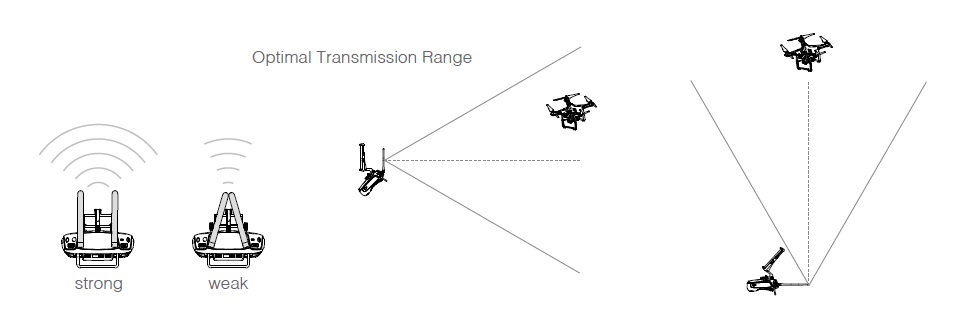
On the P3S if the aircraft is straight overhead, the antenna should be straight out from you horizontal as this will allow the antenna to work best. However the internal antennas then are pointing straight out in the same direction. Just easier to move out a bit to avoid low or lost signal
Did the P3S come with only ONE antenna? I thought they all came with two antennas stock?
Sent from my iPhone using PhantomPilots mobile app
P3S comes with 1 external 5.8 video and then the 2 2.4 rc signal antenna's are inside.
- Joined
- Dec 6, 2015
- Messages
- 36
- Reaction score
- 0
- Age
- 52
Did the P3S come with only ONE antenna? I thought they all came with two antennas stock?
Sent from my iPhone using PhantomPilots mobile app
Attachments
- Joined
- Apr 14, 2015
- Messages
- 3,534
- Reaction score
- 2,041
- Age
- 48
Unless I'm misunderstanding the way your orientating, I believe you have it all wrong for 5.8 signals the flat side of signals is for 2.4 antennas.this was posted in the standard section rightStraight up - as in 'near overhead flying"?
What was the orientation of your antennae's? Should be pointed "parallel" to the ground when flying straight up n overhead. Perpendicular to the ground when flying out and away from you.
Believe me......it works for obtaining a strong signal..........flat side of the antennae's - not the tips is where you get the strongest signal.
- Joined
- Jan 24, 2016
- Messages
- 1,279
- Reaction score
- 378
- Age
- 47
Did the P3S come with only ONE antenna? I thought they all came with two antennas stock?
Sent from my iPhone using PhantomPilots mobile app
Holy, poop. Really Dude?
Sent from my iPad using PhantomPilots mobile app
- Joined
- Jan 24, 2016
- Messages
- 1,279
- Reaction score
- 378
- Age
- 47
SO annoyed with this issue....straight up flight and at about 170-200m i keep getting a lost signal....RTH!
Signal boosters i here ye say....i say im not supposed to have to worry about that for the price i paid!
BTW the "price you paid"? Did they take a arm and a leg? Lol. You bought the Most inexpensive DJI Drone available. I know it's still money but you make it sound like for the "money you paid" that it should double as your financial accountant.
Sent from my iPad using PhantomPilots mobile app
- Joined
- Dec 6, 2015
- Messages
- 36
- Reaction score
- 0
- Age
- 52
Yes...what i paid....it maybe the most inexpensive....but to me and im sure a good number of other folk...its a lot of €!! And to be limited to very low flights....not good enough. thanks for your input.BTW the "price you paid"? Did they take a arm and a leg? Lol. You bought the Most inexpensive DJI Drone available. I know it's still money but you make it sound like for the "money you paid" that it should double as your financial accountant.
Sent from my iPad using PhantomPilots mobile app
- Joined
- Dec 6, 2015
- Messages
- 36
- Reaction score
- 0
- Age
- 52
Where i live/fly there is no airports/landing zones for 100 miles. But i take your point.You shouldn't be flying higher than 120m !? Signal loss will be the least of your worries if you hit a private plane or helicopter.
Sent from my iPhone using PhantomPilots mobile app
- Joined
- Jan 8, 2016
- Messages
- 1,162
- Reaction score
- 291
- Age
- 60
Well if you listen to them. The. You will never know. I will never fly over head. At least go 30 feet out. But as stated. Horizontal if overhead. They clearly show a video for optimized signal in certain flying conditions. Once you know how the signal goes out. You should be fine. 200m is up there for sure. I did go 1640 once. But I was 500feet out as well.
Sent from my iPhone using PhantomPilots mobile app
Sent from my iPhone using PhantomPilots mobile app
- Joined
- Jan 13, 2016
- Messages
- 891
- Reaction score
- 356
for 5.8 signals the flat side of signals is for 2.4 antennas.this was posted in the standard section right
Not sure I understand your comment DB? This is where I obtained the info I use for flying............
As taken from Wiki-DJI
P3A/P---Position Remote Controller antennas properly: parallel and pointing upward. Make sure the flat sides are facing the Aircraft at all times; keep changing your body position and antennas tilt, if necessary, to keep wide flat sides of antennas pointed at Aircraft. This is more important the further the Aircraft is from the RC. Need to know: NEVER point tips of antennas directly at the P3 (like a gun barrel) - this is the lowest signal level situation.
Phantom 3 Advanced remote controller - The video downlink and aircraft remote control system operate at 2.4 GHz.
P3S with single antennae.....The Phantom 3 Standard remote controller features a 2.4 GHz WiFi Video Downlink, 5.8 GHz aircraft transmission system (Wiki-DJI)
Similar threads
- Replies
- 7
- Views
- 890
- Replies
- 5
- Views
- 1K
- Replies
- 29
- Views
- 4K
- Replies
- 3
- Views
- 3K






