So I just lost my drone. Looks like it auto landed in the middle of the lake after losing video and control. I definitely did not tell it to land. Home was set correctly as it had already partially come home once. Obviously this one is a lost cause but as a learning experience, can anyone suggest what went wrong? Would the interference warnings cause it to auto land when I lost contact? I would not have thought so. Feeling pretty sad right now. :-( Opportunity to get an advanced though 
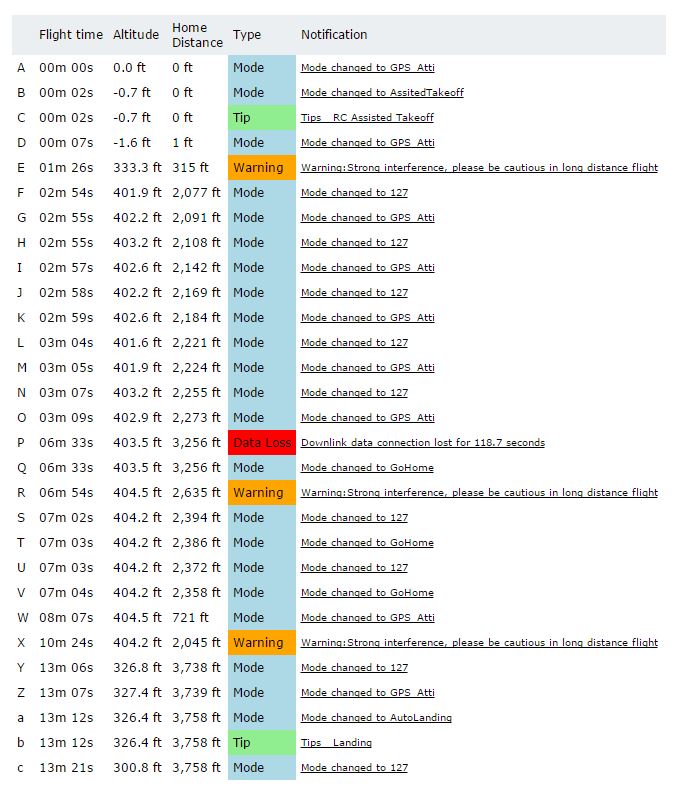
You are using an out of date browser. It may not display this or other websites correctly.
You should upgrade or use an alternative browser.
You should upgrade or use an alternative browser.
Lost drone :-(
- Thread starter FLRobbo
- Start date
msinger
Approved Vendor
- Joined
- Oct 30, 2014
- Messages
- 32,182
- Reaction score
- 10,931
- Location
- Harrisburg, PA (US)
- Website
- phantomhelp.com
Can you post the TXT file you uploaded to HealthyDrones? It'll give us more information.
Meta4
Premium Pilot
- Joined
- Jan 8, 2014
- Messages
- 15,359
- Reaction score
- 9,307
There's not much to go on just seeing part of the HD report but interference shouldn't cause autolanding.So I just lost my drone. ... can anyone suggest what went wrong? Would the interference warnings cause it to auto land when I lost contact? I would not have thought so.
Can you post a link to your HD analysis?
Autolanding suggests a low battery level but that doesn't sound right at 13 minutes into the flight.
Was the battery 100% on startup?
Here is the txt file. And a link: here Hope I did that correctly. Battery was at 41% when it went down, 97% at take off. Thanks
Attachments
You had 3 severe interference warnings, is it set to RTH, land or hover in the app for a lost signal?
From just a quick look, it appears your GPS signal was pretty poor and it couldn't find its way home. Can you describe what you saw it do and what you did during the flight?
Sent from my iPhone using PhantomPilots mobile app
Sent from my iPhone using PhantomPilots mobile app
RodPad
Premium Pilot
HD shows you lost your data for almost 2 minutes, wow, also there is no reference of Home point recorded or RTH altitude like on mine.
HealthyDrones.com - Innovative flight data analysis that matters
That's only things I saw that were odd.
I couldn't view the txt, tried notepad, just a bunch of ASC characters.
Anybody else.
HealthyDrones.com - Innovative flight data analysis that matters
That's only things I saw that were odd.
I couldn't view the txt, tried notepad, just a bunch of ASC characters.
Anybody else.
- Joined
- Jan 19, 2016
- Messages
- 26
- Reaction score
- 5
- Age
- 49
First off, sorry about your lost quad. I have a question for the experts as I bought mine to do filming with boating and wakeboarding. A)should I set the loss connection default as hover as I will be over water in the boat. Then if I lose connection head to the drone B)if it was system error for the OP, how is that determined and does DJI replace his lost unit?
Sent from my iPhone using PhantomPilots mobile app
Sent from my iPhone using PhantomPilots mobile app
Mark The Droner
Premium Pilot
- Joined
- Aug 26, 2015
- Messages
- 5,400
- Reaction score
- 1,821
I seem to remember a similar post maybe a month ago. That pilot also had canceled RTH previously during the flight. Could that have some effect on a subsequent failsafe such as auto-land instead of RTH?
msinger
Approved Vendor
- Joined
- Oct 30, 2014
- Messages
- 32,182
- Reaction score
- 10,931
- Location
- Harrisburg, PA (US)
- Website
- phantomhelp.com
This is not the complete log. Please check if there is another log for the same flight. DJI GO sometimes breaks the log into multiple files for some reason. If you really only have one file, then please try uploading it again.Here is the txt file. And a link: here Hope I did that correctly. Battery was at 41% when it went down, 97% at take off. Thanks
Last edited:
Unfortunately that's all I have, there are no more files. Here is a dropbox link to the file: Dropbox - DJIFlightRecord_2016-02-12_[15-33-10].txt
Thanks for your help.
Thanks for your help.
You were in 26 Mph wind gusts from what I read. I would never fly in those conditions. Imagine how much pitching the craft is doing, let alone battery use.
- Joined
- Jan 8, 2016
- Messages
- 1,162
- Reaction score
- 291
- Age
- 60
Well I flew over the ocean the other day. Was going to hit rth and almost hit auto land. I hope this is not what you did.
Sent from my iPhone using PhantomPilots mobile app
Sent from my iPhone using PhantomPilots mobile app
Thanks for the reply. No, I didn't initiate RTH or auto land by accident, I was relying on it activating the RTH automatically. Most of my long distance flights I have done that and it worked fine. Don't think I'll be doing that in future though, it's a shame because it's a great feature and going long distances really added to the fun factor of flying. Until I know why this happened I'll have no confidence it that feature again.
https://www.dropbox.com/s/e3l02cwx6y6sv5e/DJIFlightRecord_2016-02-12_[15-33-10].txt?dl=0Unfortunately that's all I have, there are no more files. Here is a dropbox link to the file: Dropbox - DJIFlightRecord_2016-02-12_[15-33-10].txt
What phone/tablet are you using? I was using a Samsung Tab 3 with wifi only for 4 months without a glitch, after a firmware upgrade I got the strong interference no matter where I was. At home with all the wifi, TV, security stuff, I questioned why now & not before. But when I got out in the wide open country, no houses, etc. I got the same strong inference. Then my Tab 3 wouldn't connect but connected to a nearby house when I changed locations. Couldn't get it to work n matter what I did, so I bought a Tab 4 with wifi & cell, so far so good.
Similar threads
- Replies
- 27
- Views
- 817
- Replies
- 12
- Views
- 3K
- Replies
- 1
- Views
- 833
- Replies
- 1
- Views
- 820





