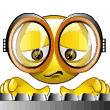has anyone ever done a hard reset on their phantom vision 2, I was thinking about doing it to mine and install 3.08 firmware again, I saw on some videos on youtube how to do it and you have to put a jumper wire on the bottom pins of F1 & F2 but my question is there is a plug already on F1 do I just unplug the plug and then run the jumper wire from the bottom pins of F1 &F2....anyone know
You are using an out of date browser. It may not display this or other websites correctly.
You should upgrade or use an alternative browser.
You should upgrade or use an alternative browser.
Hard reset question
- Thread starter Squiddley
- Start date
has anyone ever done a hard reset on their phantom vision 2, I was thinking about doing it to mine and install 3.08 firmware again, I saw on some videos on youtube how to do it and you have to put a jumper wire on the bottom pins of F1 & F2 but my question is there is a plug already on F1 do I just unplug the plug and then run the jumper wire from the bottom pins of F1 &F2....anyone know
Yes I've done a hard reset on a few used naza units to make sure they are all clean installs. You will need to take the one plug out first to be able to jump the bottom pins on the f1 and f2 Tho I find its a lot easier and safer to use a flat head screw driver instead of a wire to jumper the 2 pins monetarily then you have a free hand to power it on while you are holding the screw driver on the pins. Turn it on while the pins are jumped. Then back off and take off the jump and power it back on and plug in to the naza assistant and then you should see it reverted down to the original firmware.
Okay so let me get this straight I unplug that plug that is plugged into f1 leave it unplugged jump the bottom 2 pins of f1 and f2 power on the phantom and thats it I believe right? also where can I go about getting firmware 3.08 from I tried just downgrading but when I open up the phantom assistant software it automaticaly says new version 3.14 it doesnt give me the option to pick any other version besides 3.14, any ideas how I go about putting 3.08 back on the phantomYes I've done a hard reset on a few used naza units to make sure they are all clean installs. You will need to take the one plug out first to be able to jump the bottom pins on the f1 and f2 Tho I find its a lot easier and safer to use a flat head screw driver instead of a wire to jumper the 2 pins monetarily then you have a free hand to power it on while you are holding the screw driver on the pins. Turn it on while the pins are jumped. Then back off and take off the jump and power it back on and plug in to the naza assistant and then you should see it reverted down to the original firmware.
Hey Squid,
look on the DJI site, under Phantom 2 Vision Software 3.6, just below the 3.8 version. It includes the Main Controller Version 3.08
http://www.dji.com/product/phantom-2-vision/download
(Unless you have the non vision, then use this:
http://www.dji.com/product/phantom-2/download )
You would have a choice which one to install. I found it to be helpful to delete the 3.8 version before installing the 3.6 so that your laptop doesn't use the shortcut to the newer version.
Hope this helps...
look on the DJI site, under Phantom 2 Vision Software 3.6, just below the 3.8 version. It includes the Main Controller Version 3.08
http://www.dji.com/product/phantom-2-vision/download
(Unless you have the non vision, then use this:
http://www.dji.com/product/phantom-2/download )
You would have a choice which one to install. I found it to be helpful to delete the 3.8 version before installing the 3.6 so that your laptop doesn't use the shortcut to the newer version.
Hope this helps...
Okay so let me get this straight I unplug that plug that is plugged into f1 leave it unplugged jump the bottom 2 pins of f1 and f2 power on the phantom and thats it
YUP you got it
and follow the instructions from intruder101 to get the to the version you need and that should work
Yes I have downloaded the 3.6 assistant and tried to install it but it still wants to download the latest 3.14 can't see where it gives me the option to choose... Where is the option to choose in it?Hey Squid,
look on the DJI site, under Phantom 2 Vision Software 3.6, just below the 3.8 version. It includes the Main Controller Version 3.08
http://www.dji.com/product/phantom-2-vision/download
(Unless you have the non vision, then use this:
http://www.dji.com/product/phantom-2/download )
You would have a choice which one to install. I found it to be helpful to delete the 3.8 version before installing the 3.6 so that your laptop doesn't use the shortcut to the newer version.
Hope this helps...
Hmmm, that is weird... It shouldn't try to go to 3.14. Not sure, maybe someone else knows what is going on. I'm assuming you deleted all the software, not just the shortcut on the desktop?Yes I have downloaded the 3.6 assistant and tried to install it but it still wants to download the latest 3.14 can't see where it gives me the option to choose... Where is the option to choose in it?
Sorry, not much help. We are out of country till Sunday, don't have the laptop with me, just the IPad.
I downloaded the 3.6 assistant and click on upgrade but it shows me I have the latest upgrade and won't allow me a choice to pick another how do I do this
what do you mean by deleting all the softwareHmmm, that is weird... It shouldn't try to go to 3.14. Not sure, maybe someone else knows what is going on. I'm assuming you deleted all the software, not just the shortcut on the desktop?
Sorry, not much help. We are out of country till Sunday, don't have the laptop with me, just the IPad.
When I download the 3.6 assistant software and install it and plug the copter in the software detects what version I have on the copter or do you mean do the hard reset first then try and install the 3.8 version?I downloaded the 3.6 assistant and click on upgrade but it shows me I have the latest upgrade and won't allow me a choice to pick another how do I do this
what do you mean by deleting all the software
You need to find the software, somewhere in a DJI Phantom folder in your programs folder. Or do a uninstall and click on anything DJI (I am referring to Windows, I have no clue about Apple stuff).I downloaded the 3.6 assistant and click on upgrade but it shows me I have the latest upgrade and won't allow me a choice to pick another how do I do this
what do you mean by deleting all the software
After all is uninstalled, it will allow you to install the older version 3.08.
Are you guys resetting the Phantom? I believe the point is to reset the craft, then connect to an older assistant version. It cannot say you're up to date if it has been reset. Right?
BTW, I will be trying this when I get home.
Geo
BTW, I will be trying this when I get home.
Geo
dirkclod
Premium Pilot
Squid...After you delete and re download the assistant before you open it unhook from the Internet as that was what was messing me up trying to do it .
What would the original firmware look like?Yes I've done a hard reset on a few used naza units to make sure they are all clean installs. You will need to take the one plug out first to be able to jump the bottom pins on the f1 and f2 Tho I find its a lot easier and safer to use a flat head screw driver instead of a wire to jumper the 2 pins monetarily then you have a free hand to power it on while you are holding the screw driver on the pins. Turn it on while the pins are jumped. Then back off and take off the jump and power it back on and plug in to the naza assistant and then you should see it reverted down to the original firmware.
Geo
Okay got ya will give this a try tonight ....thanks greatly appreciatedYou need to find the software, somewhere in a DJI Phantom folder in your programs folder. Or do a uninstall and click on anything DJI (I am referring to Windows, I have no clue about Apple stuff).
After all is uninstalled, it will allow you to install the older version 3.08.
Yeah, I should have mentioned this, too. Good catch, Dirk. Also, what Geo said... Somehow need to tell the bird to take the older version. Not sure if it will let you without resetting.Squid...After you delete and re download the assistant before you open it unhook from the Internet as that was what was messing me up trying to do it .
I will just install the assistant software on another laptop we have at home it doesn't have any Dji stuff on it I just thought it was picking up what version I have from the copter when I plug it in...I know this way will work if I do a hard reset first but if I could just roll back to 3.8 this way would be a whole lot easierOkay got ya will give this a try tonight ....thanks greatly appreciated
dirkclod
Premium Pilot
That might do it bro but be sure and disconnect from your Wi-Fi before opening it !!I will just install the assistant software on another laptop we have at home it doesn't have any Dji stuff on it I just thought it was picking up what version I have from the copter when I plug it in...I know this way will work if I do a hard reset first but if I could just roll back to 3.8 this way would be a whole lot easier
I have no idea what it looks like but it probably looks like computer code. lolWhat would the original firmware look like?
Geo
But it rolls back to V1.something.
Similar threads
- Replies
- 9
- Views
- 4K
- Replies
- 22
- Views
- 5K
- Replies
- 2
- Views
- 5K