I have noticed after the DJI Go app updated to version 3.1 for android that my Google Map has been replaced by some crappy map that says "here" on it. Map get all fuzzy when I try to zoom way into it. It's not Google and it sucks.
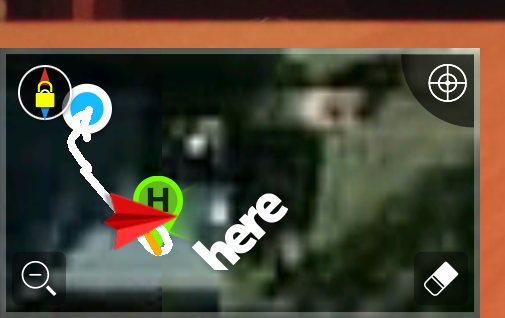
Sent from my SM-G900V using PhantomPilots mobile app
Sent from my SM-G900V using PhantomPilots mobile app





