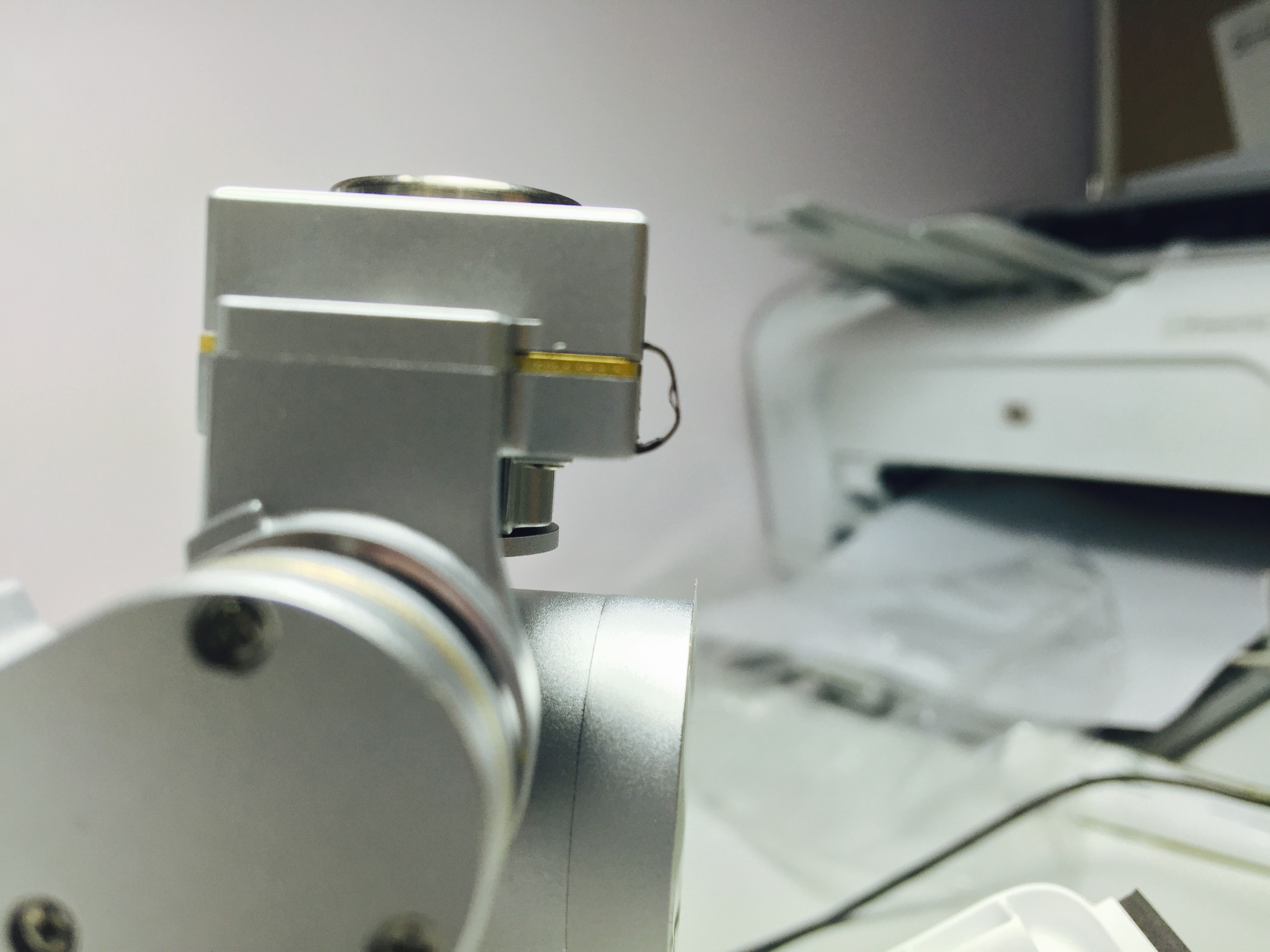Judging from your picture, you need a gimbal cable to begin with. Ribbon separation is a serious problem, and many on here have had it happen. I have 2 extras on standby for something like this. Replace your ribbon, and test it. I'd bet your problem goes away. The ribbon is the only part that is constantly moving without bearings or some kind of shock absorber, its just a ribbon with tiny wires embedded in it, that can break, or like yours did, lose the protection of the vinyl cable itself, then that's all she wrote. I feel confident this is your problem. Good luck.