I’ve read all the threads on this issue and followed them for awhile now. I’ve seen what everyone has helped out with to fix this issue. Everyone is a great wealth of information here. I’m hoping you’all can help me finally resolve this issue. I’m ready to fly again.
I’ve done everything everyone said to do to get rid of this restriction to no avail. Log in/ log out, uninstall app, reinstall app, change batteries, fly, don’t fly, turn on, turn off, do it all again, excetra, excetra, and all the other stuff everyone and the videos said to do.
Current Software:
App:3.1.15
A/C 1.4.10
R/C: 1.5.80
I mistakenly updated the software which started the restriction problem. I was able to go back as far as possible for the app & software but I couldn’t get back to where I was. I didn’t see where I could go back any further from what I’ve found listed on here or the help document on here.
Original software was:
App:2.5.1
A/C:1.4.10
R/C:1.3.20
I have been trying not to update any software on anything since it has worked flawlessly since I bought it.
I’d like to ask again what are my options to fix this?
Is there a way to get my app and R/C back to my original software? This is 1st choice.
If not is the only other option to update everything to newest software? Worst option in my opinion.
Any help would be greatly appreciated.
Thanks
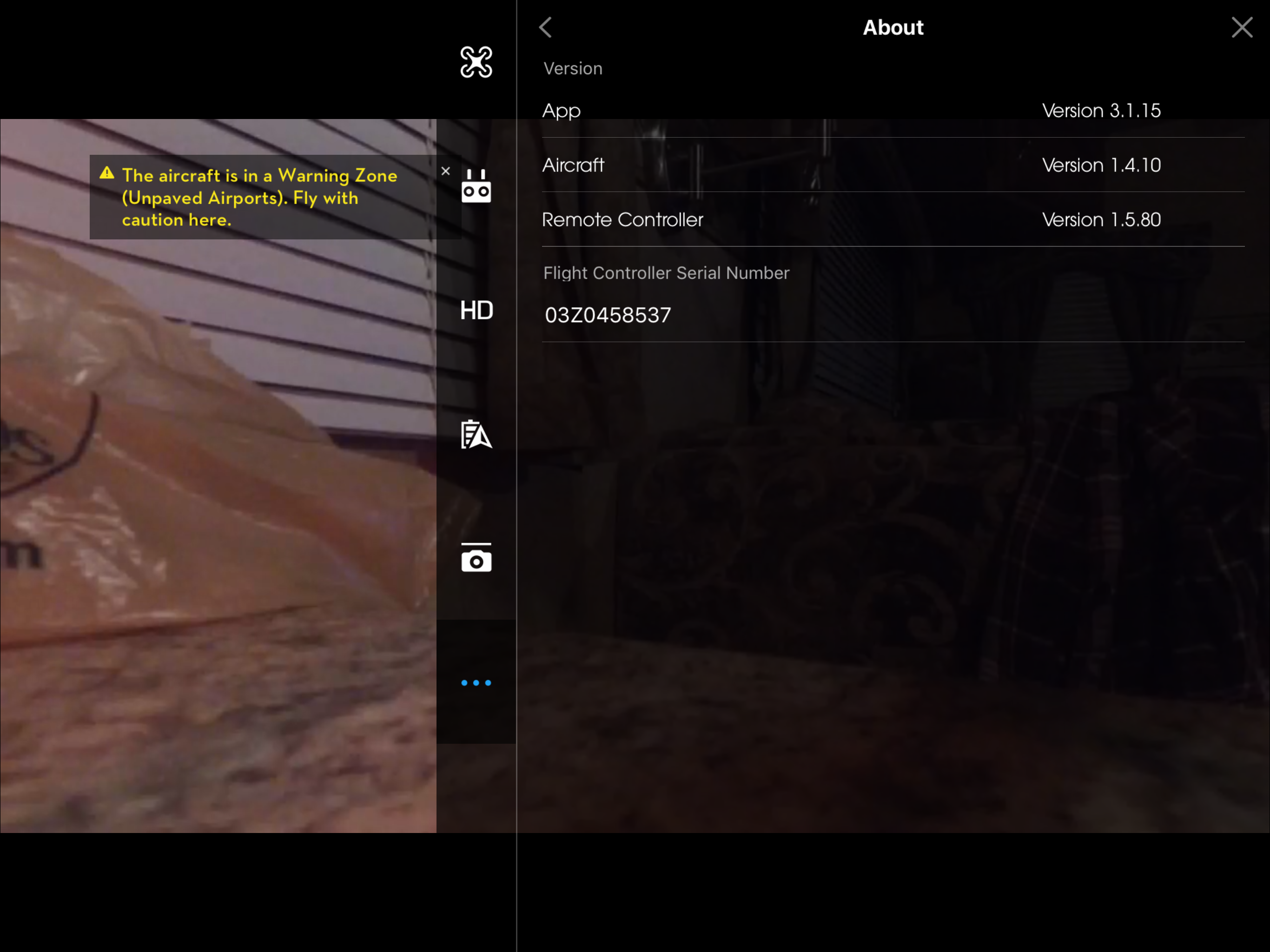

I’ve done everything everyone said to do to get rid of this restriction to no avail. Log in/ log out, uninstall app, reinstall app, change batteries, fly, don’t fly, turn on, turn off, do it all again, excetra, excetra, and all the other stuff everyone and the videos said to do.
Current Software:
App:3.1.15
A/C 1.4.10
R/C: 1.5.80
I mistakenly updated the software which started the restriction problem. I was able to go back as far as possible for the app & software but I couldn’t get back to where I was. I didn’t see where I could go back any further from what I’ve found listed on here or the help document on here.
Original software was:
App:2.5.1
A/C:1.4.10
R/C:1.3.20
I have been trying not to update any software on anything since it has worked flawlessly since I bought it.
I’d like to ask again what are my options to fix this?
Is there a way to get my app and R/C back to my original software? This is 1st choice.
If not is the only other option to update everything to newest software? Worst option in my opinion.
Any help would be greatly appreciated.
Thanks







