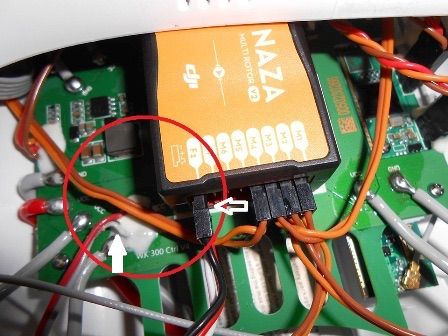- Joined
- Oct 28, 2014
- Messages
- 18
- Reaction score
- 0
Okay, so I've read EVERYTHING on this board, even cheated and went to a different board to try and figure out an answer, watched every video linked on the boards, anything I could find on YouTube and Google, but now I'm left to grovel and ask for help! (I even subscribed to CraigW's channel, the guy is pretty good, but still couldn't find a solution)
I had done all my research, knew exactly what I was getting in to because I strongly dislike asking for help, but was left unsure about one thing... The wires... I used the 3 wire connecter provided by Walkera with the gimbal, cut it in half and soldered and extension to reach the gimbal from the NAZA. I made sure I connected all the wires to the correct colors so I wasn't crossing any lines. I then soldered the aux leads to the power connector, so it's hardwired in.
Now, I have seen a lot of posts saying I only need to connect one wire (The white with the provided cables) to the PIT pin closest to the middle of the Phantom to the bottom pin of F2 in the NAZA. Then, I watched videos in which someone connected it with the top 2 wires connected. Then I read people saying they hooked up all 3 and it's fine.
So here is my question: Which set up will make it function properly ? I just haven't seen a simply perfectly clear answer! And yes, I have the tilt controller properly and it's properly installed. I connected all 3 wires together because I figured it'd be easier to do the work once then snip wires that might be causing it to do the Jitterbug. I even bought a right angle micro USB cable to so it wouldn't offset the balance of the gimbal. If anyone could please just tell me something like "CUT THE RED ONE" it would be incredibly appreciated!!!
DWalter
Update, I've calibrated the TX, Lever control, everything, does anyone know of a way to reset the gimbal so I can try and start over? Something might have been off when I first plugged it in... I'm having no luck with this thing. Thanks
I had done all my research, knew exactly what I was getting in to because I strongly dislike asking for help, but was left unsure about one thing... The wires... I used the 3 wire connecter provided by Walkera with the gimbal, cut it in half and soldered and extension to reach the gimbal from the NAZA. I made sure I connected all the wires to the correct colors so I wasn't crossing any lines. I then soldered the aux leads to the power connector, so it's hardwired in.
Now, I have seen a lot of posts saying I only need to connect one wire (The white with the provided cables) to the PIT pin closest to the middle of the Phantom to the bottom pin of F2 in the NAZA. Then, I watched videos in which someone connected it with the top 2 wires connected. Then I read people saying they hooked up all 3 and it's fine.
So here is my question: Which set up will make it function properly ? I just haven't seen a simply perfectly clear answer! And yes, I have the tilt controller properly and it's properly installed. I connected all 3 wires together because I figured it'd be easier to do the work once then snip wires that might be causing it to do the Jitterbug. I even bought a right angle micro USB cable to so it wouldn't offset the balance of the gimbal. If anyone could please just tell me something like "CUT THE RED ONE" it would be incredibly appreciated!!!
DWalter
Update, I've calibrated the TX, Lever control, everything, does anyone know of a way to reset the gimbal so I can try and start over? Something might have been off when I first plugged it in... I'm having no luck with this thing. Thanks