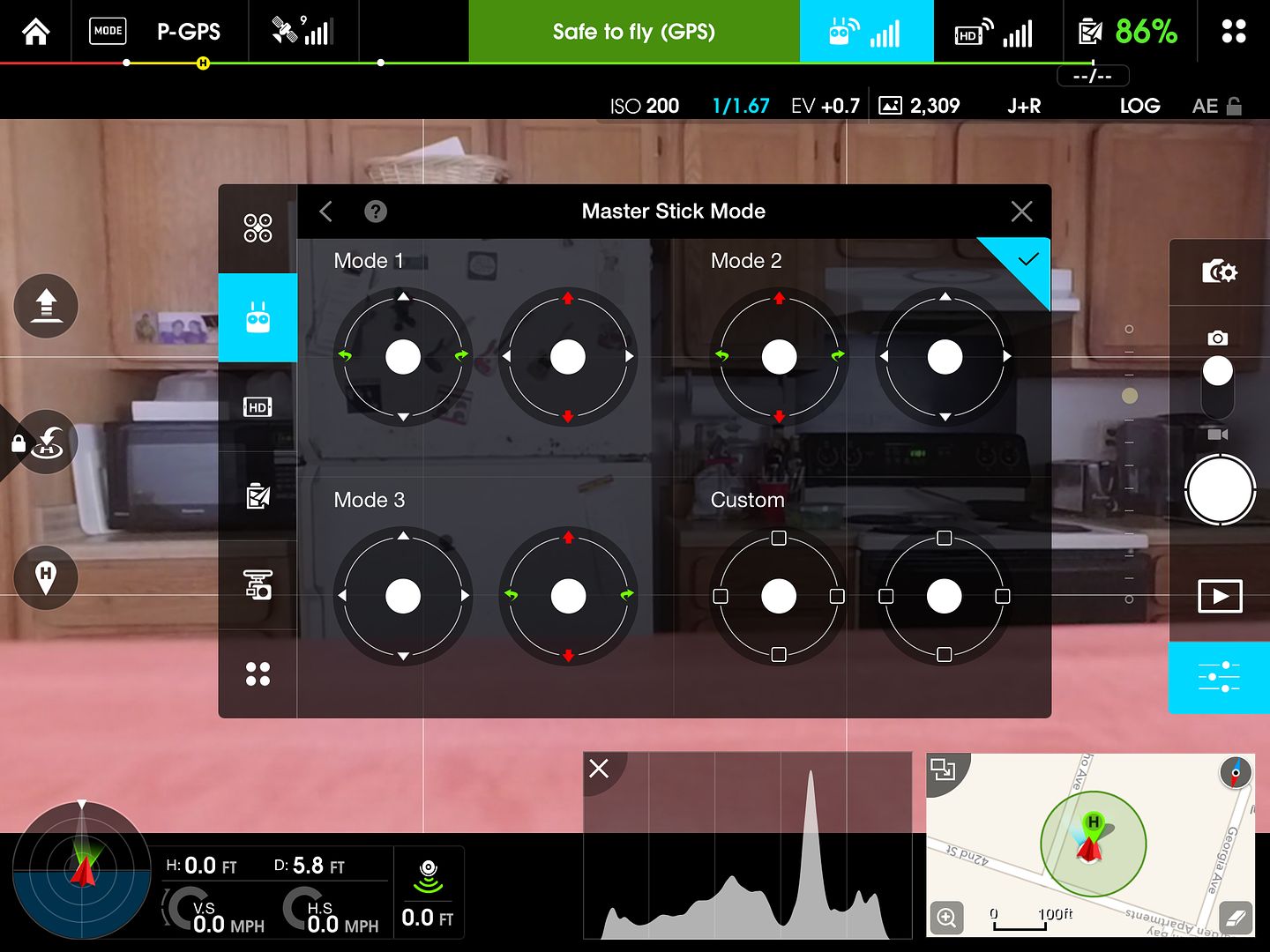- Joined
- Apr 1, 2015
- Messages
- 4
- Reaction score
- 0
- Age
- 53
Is there any instruction available on the 3 modes under Master Stick Mode in DJI GO app or how to create a custom mode?
I'm trying to make my flight sticks mimic my sticks on my helo demo. I want the right stick , when I press it down, to make the drone go forward.
I'm trying to make my flight sticks mimic my sticks on my helo demo. I want the right stick , when I press it down, to make the drone go forward.