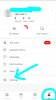Hi All just got a phantom4 and could use the dji go app with an alcatel C9 smartphone to connect to the drone. all working fine.
now tried using a xiaomi mi5 one usb c otg cable cannot connect to the drone. login on the mi5 was ok
anyone can help or suggest what might be wrong.
at the moment back to using the alcatel. (lower memory cpu lower screen resolution etc.. but works)
thks
now tried using a xiaomi mi5 one usb c otg cable cannot connect to the drone. login on the mi5 was ok
anyone can help or suggest what might be wrong.
at the moment back to using the alcatel. (lower memory cpu lower screen resolution etc.. but works)
thks