- Joined
- Sep 15, 2019
- Messages
- 11
- Reaction score
- 0
- Age
- 30
First of all sorry for my bad English (google translator).
Well, I have a phantom 3 standard that I bought second-hand and since I bought it I could never fly it.
I do what the internet indicates, I turn on the remote, I turn on the drone and connect the application, dji go.
After all that, the only thing I receive is yellow trace lights blinking constantly and the solid red front, cardan light flashing red. The control has a red light too. And in the application I see: Remote Controller Signal Weak, and all telemetry data N / A. The only thing that works is the real-time image that the drone sends me.
I would appreciate some help, and thanks in advance!.
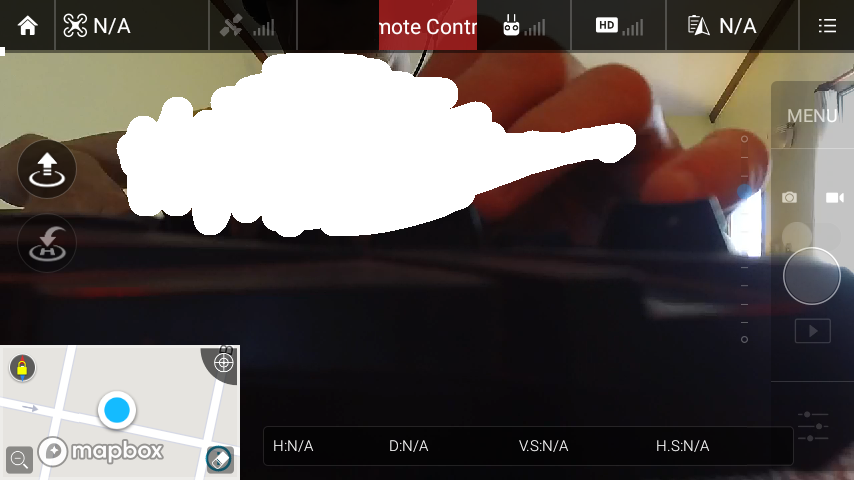
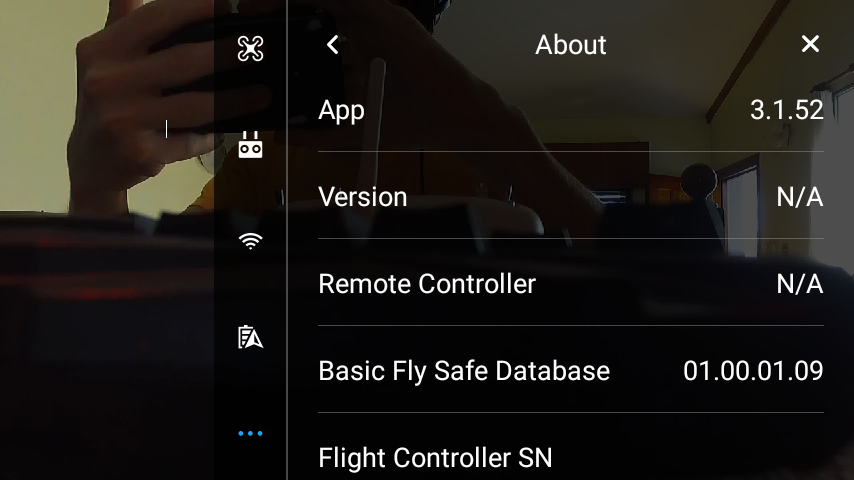
Well, I have a phantom 3 standard that I bought second-hand and since I bought it I could never fly it.
I do what the internet indicates, I turn on the remote, I turn on the drone and connect the application, dji go.
After all that, the only thing I receive is yellow trace lights blinking constantly and the solid red front, cardan light flashing red. The control has a red light too. And in the application I see: Remote Controller Signal Weak, and all telemetry data N / A. The only thing that works is the real-time image that the drone sends me.
I would appreciate some help, and thanks in advance!.





