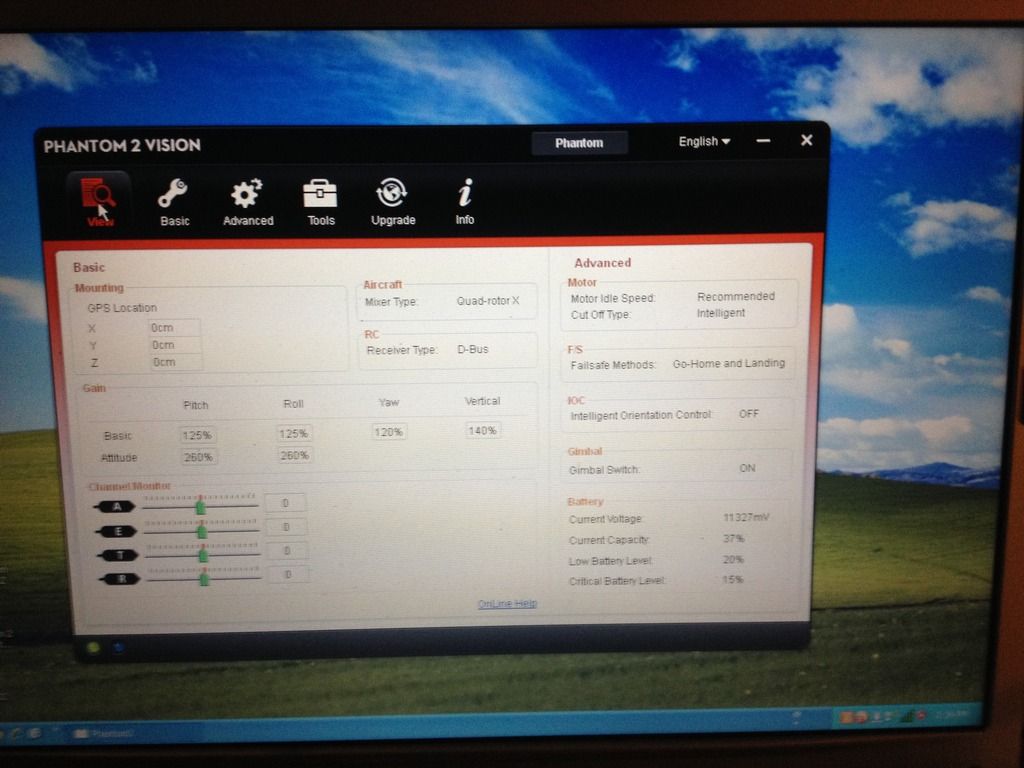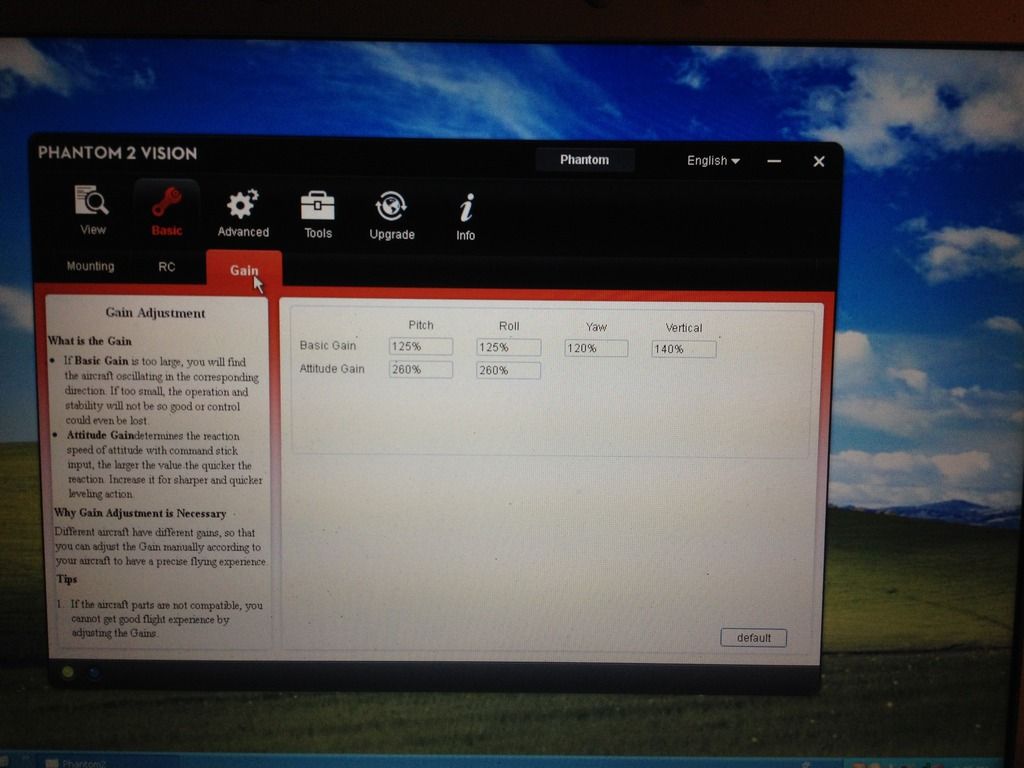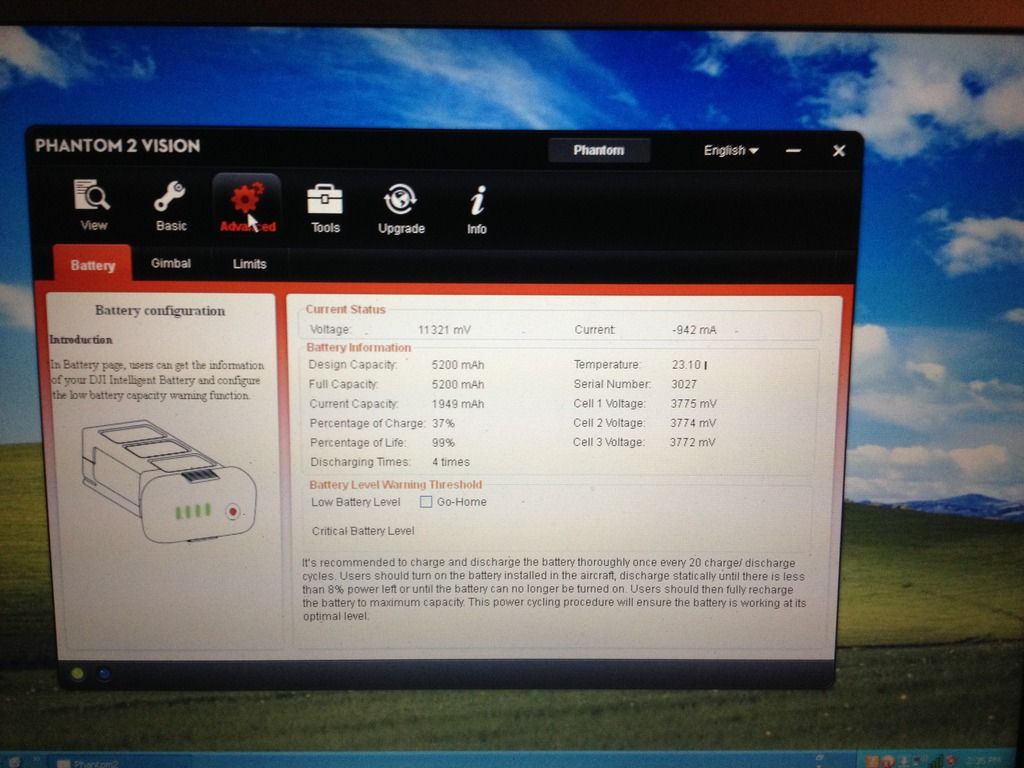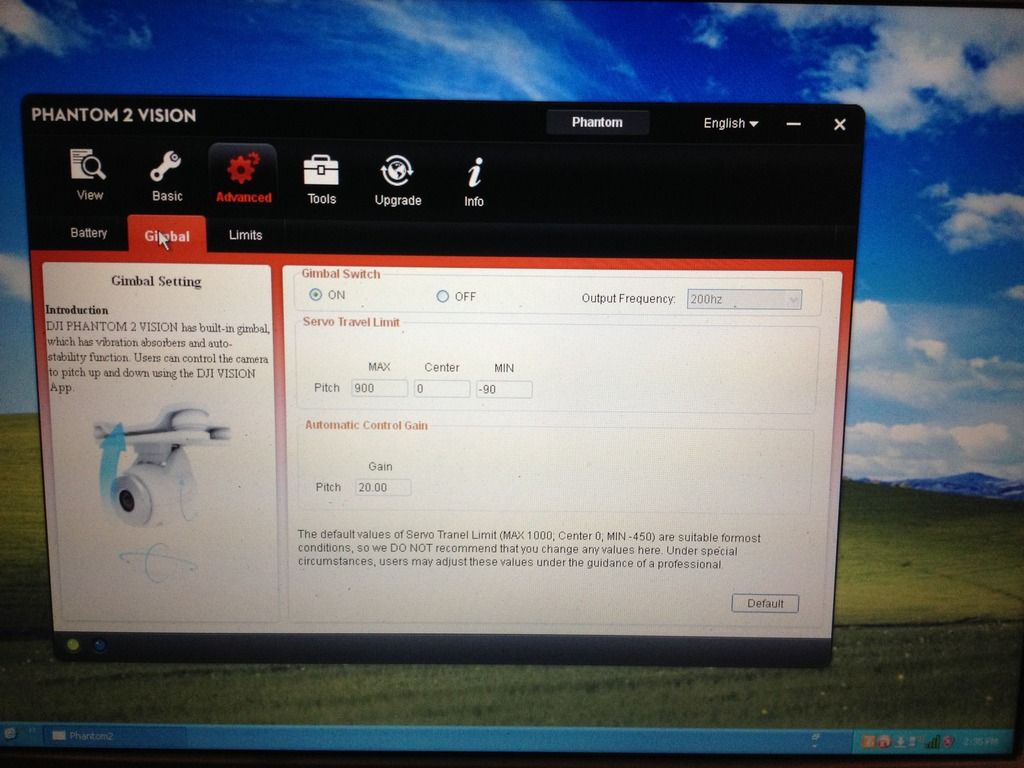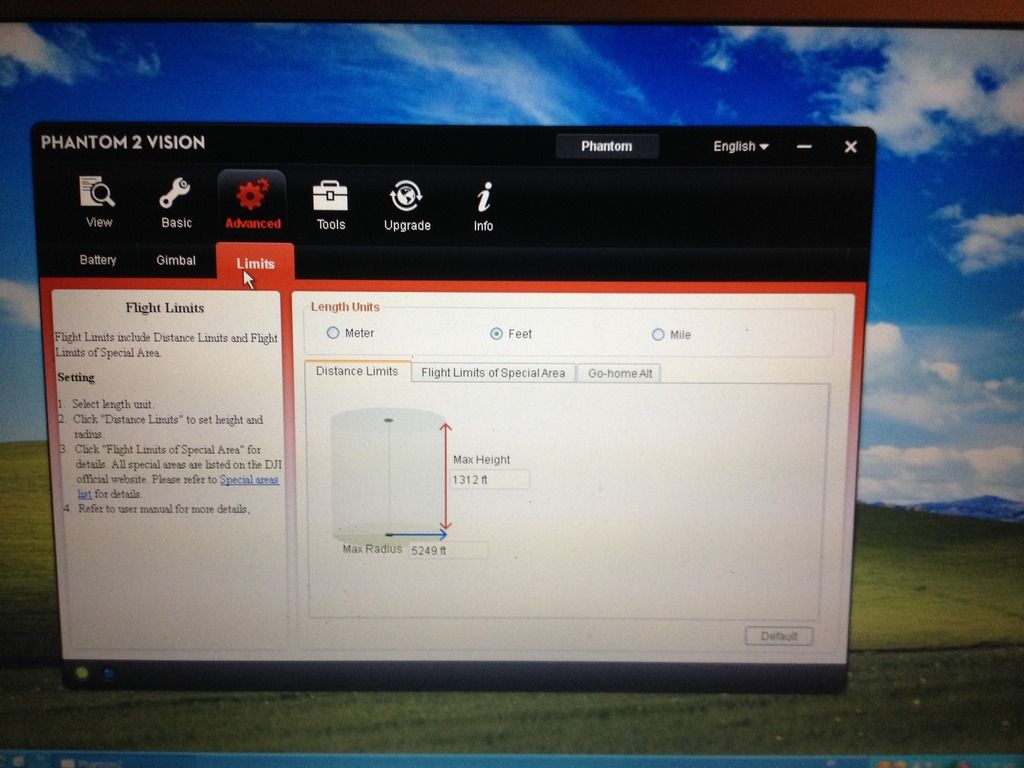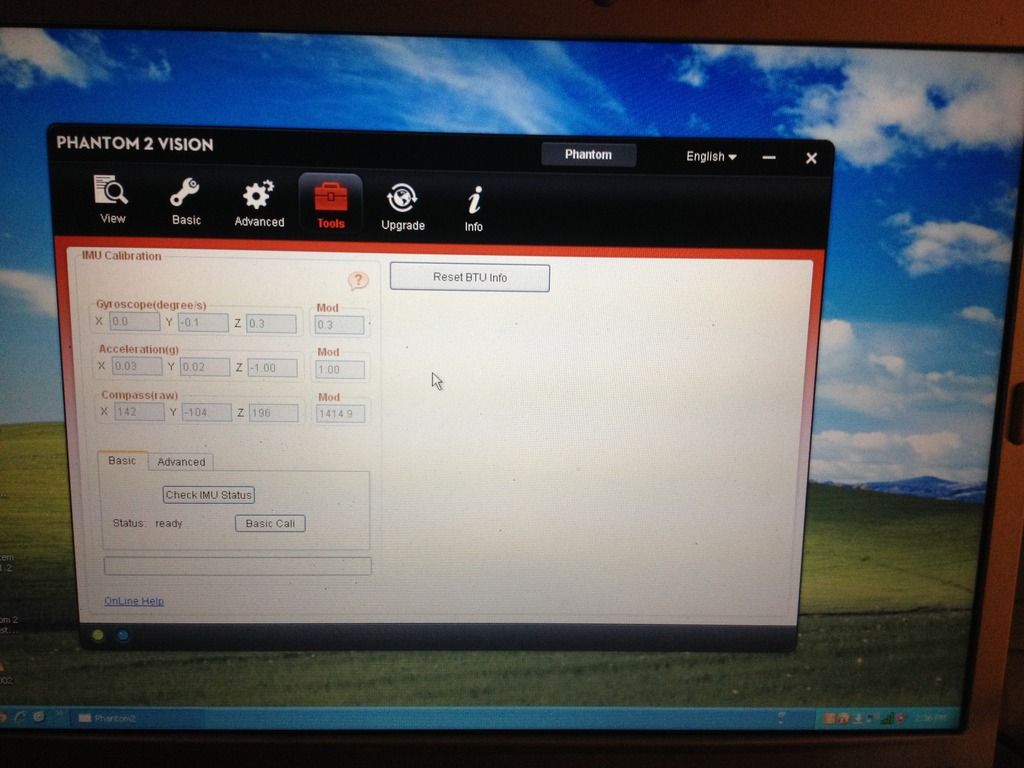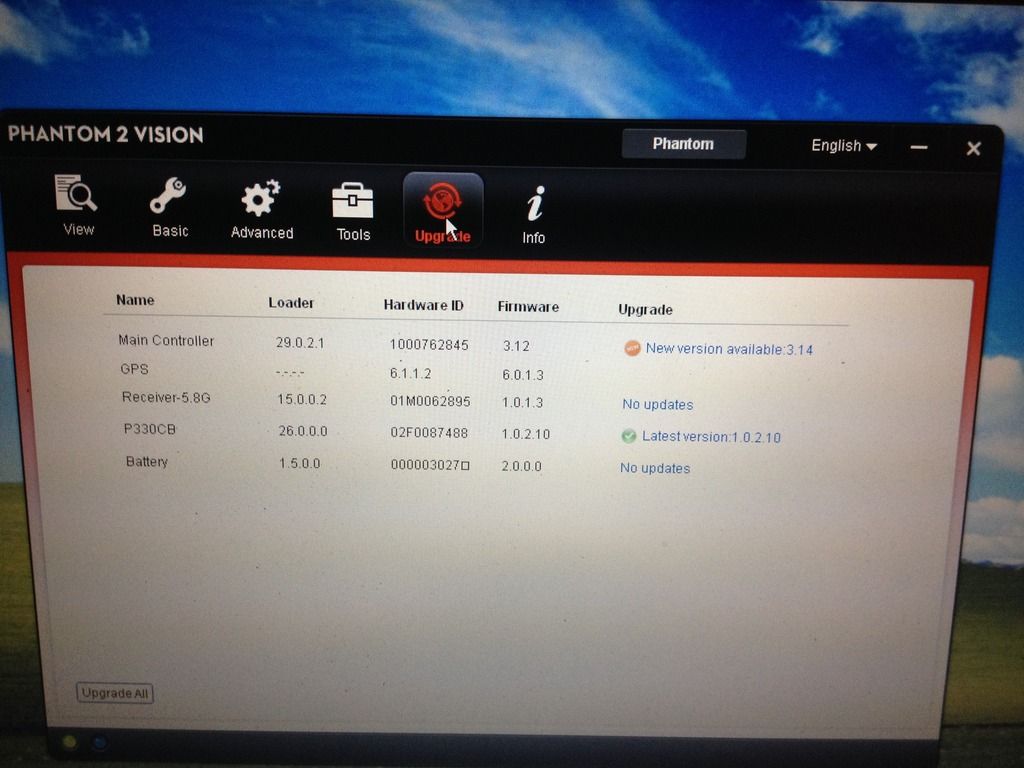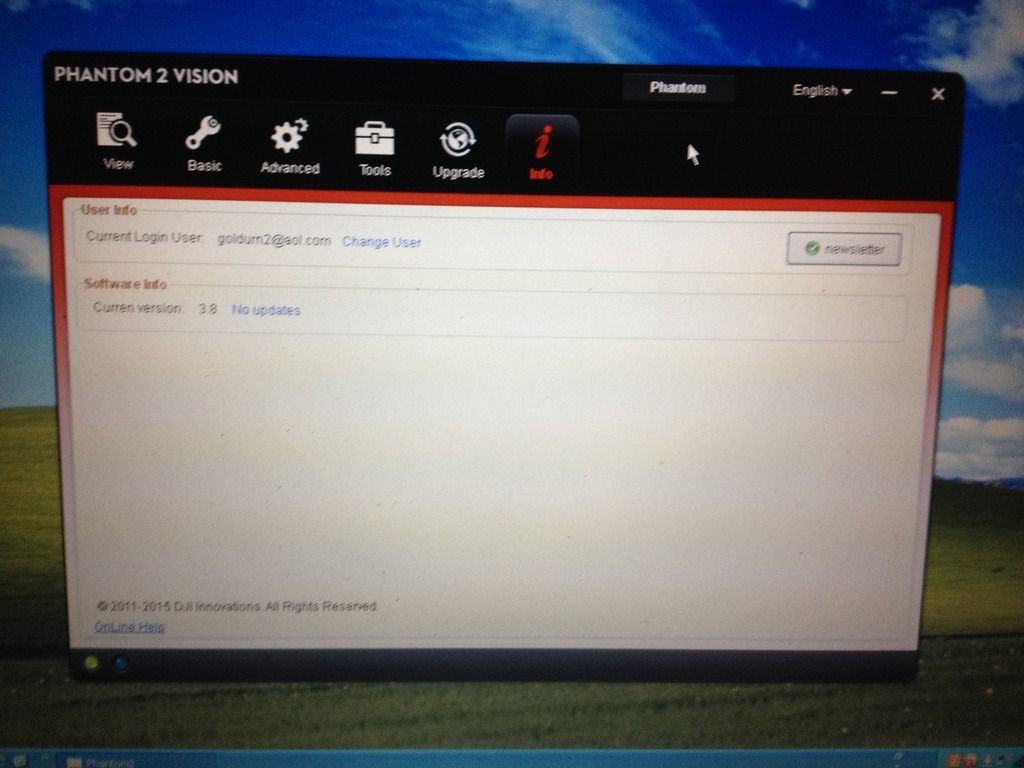Ok
I got a minute.
Ok should have went like this:
RC ASSISTANT
1) calibrate both sticks, AND X1 ( dial wheel )
Power cycle, turn back on and see if setting took? If so move on to next step:
PC ASSISTANT:
1) under ( BASIC ) then under ( RC )
Calibrate both sticks, click finish, then calibrate X1, click finish. Make sure you click upgrade version, then go to
2) under ( ADVANCED ) then under ( GIMBAL )
Gimbal switch ( ON ) output frequency ( 200hz )
Max=900 ( mine is anyway )
Center=0
Min= -90
Finally GAIN ( 20.00 )
Try that, power cycle, then turn on again while still hooked to assistant to see if setting took.
Final thoughts
Which version of RC ASSISTANT, and PC ASSISTANT are you using?
I was using 3.0, and had same problem, had to use 3.8 for it to work? Don't know why? But definitely keep your assistant up to date, you'll have to go to DJI.com to find newest version, most likely!
J Dot
Let me know?