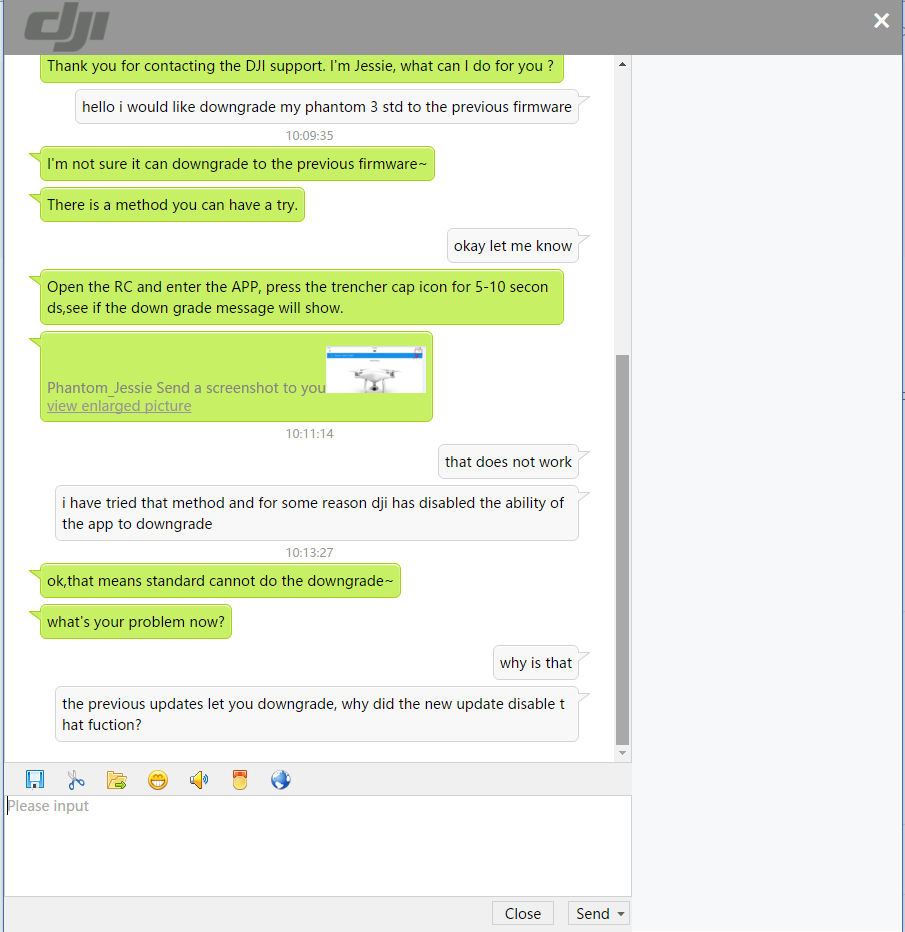Every time I try to downgrade the FW to 1.3.50 in DJI GO I get an Update error /Uploading Failed. Usually it just reach 4%.
Been trying to do it manually with the FW file on the SD card, but nothing happens. I'm sure my procedure is correct.
Is there some sort of lock in the software or on the drone that I need to shift, or something else I missed?
Really need to downgrade it so I can try with a third party battery.
Been trying to do it manually with the FW file on the SD card, but nothing happens. I'm sure my procedure is correct.
Is there some sort of lock in the software or on the drone that I need to shift, or something else I missed?
Really need to downgrade it so I can try with a third party battery.