You are using an out of date browser. It may not display this or other websites correctly.
You should upgrade or use an alternative browser.
You should upgrade or use an alternative browser.
Can someone explain pictorially the battery meter on top of Dji go app
- Thread starter starchild
- Start date
LOW BATTERY WARNING: Set to not less than 25% ( IMHO) This is to give you warning that you need to land soon.
CRITICAL BATTERY WARNING: Aircraft will Auto land at its current position when this level is reached.
I hope those were the sliders you were referring to. The top 4 " Green Battery Displays" simply show the values
of each of the 4 battery cells.
No not the part of the app, the sliders when flying the drone. On the main screen up at the top the little "pins" that move and give information on battery required to get back and etc
Sent from my iPhone using PhantomPilots mobile app
Sent from my iPhone using PhantomPilots mobile app
The line with H on it?
That line represents the amount of battery remaining. The line gets shorter as battery is used up.
The H is a calculated amount of power to get back home safely.
When the end of the line meets the H you get a low power warning and Going Home in 10 seconds message.
That line represents the amount of battery remaining. The line gets shorter as battery is used up.
The H is a calculated amount of power to get back home safely.
When the end of the line meets the H you get a low power warning and Going Home in 10 seconds message.
- Joined
- Aug 24, 2015
- Messages
- 136
- Reaction score
- 35
Here's a screenshot of my longest run showing the furthest point before I turned and brought it home. The dot to the left is the critical battery warning where it will autoland...mine is set to 10%. The next dot to the right is the low battery warning...mine is set to 30%. To the right of that is the estimated time remaining in the flight, which at this point in the flight is 11:41. The yellow dot with the H is the home point. The yellow home point dot moves depending on how far away from the home point you are and how much battery is left. It starts out to the left of the time, but in this pic the bird is so far away from the home point that it's on the right side of the time remaining. I got a warning when the home dot moved to the right of the time remaining, saying return to home would be activated in 10 seconds. I cancelled the RTH and flew a little farther, then turned around and went home. So I was taking a chance that I had enough battery to get home, and I landed with 13%.
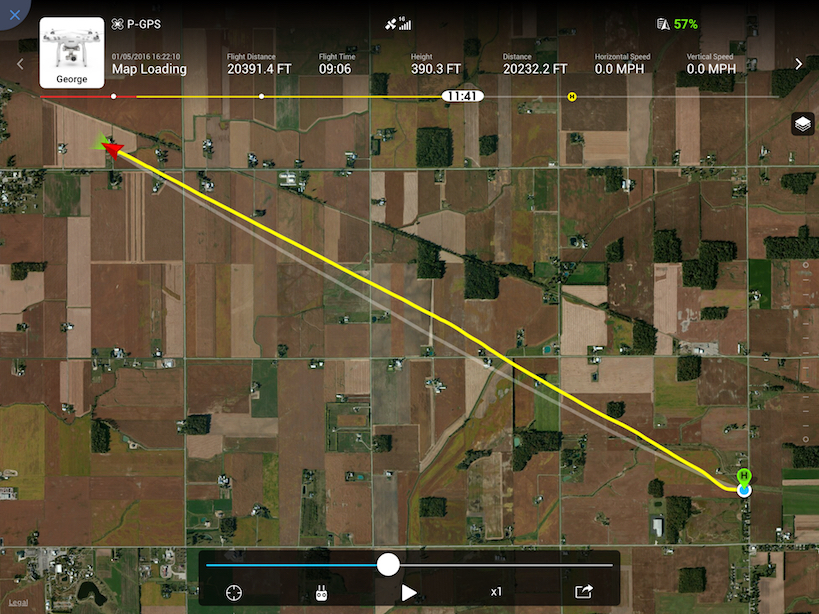
Similar threads
- Replies
- 4
- Views
- 2K
- Replies
- 9
- Views
- 2K
- Replies
- 1
- Views
- 786







