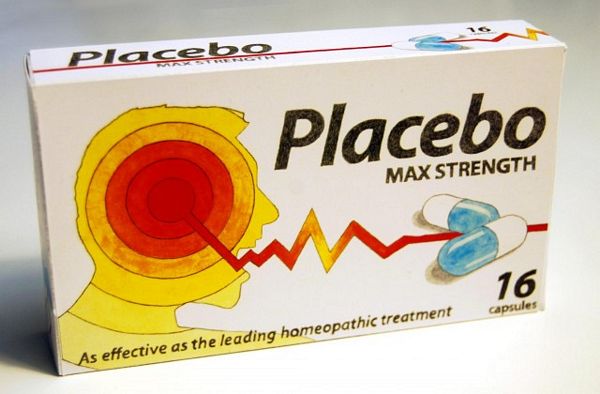Been trying to learn all I can about Magic Power before I try it and have downloaded these TWO apps (pictures)...
I have read MANY threads and watched several videos including the one I linked here on manually going in to change the Tx- Power dBi setting...
My only Mod so far is Alfa Antennas...
Can someone explain the difference(s) please and which one(s?) I should use on my P3S???
Is it also recommended to change the Channel if flying where there are MANY of WiFi-s???
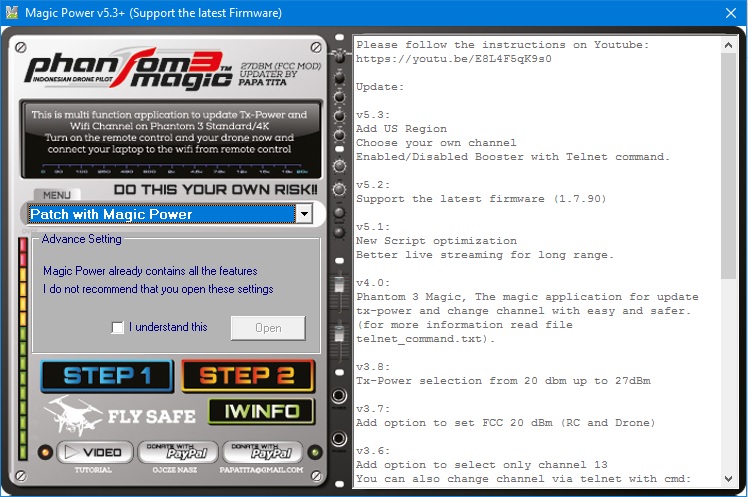
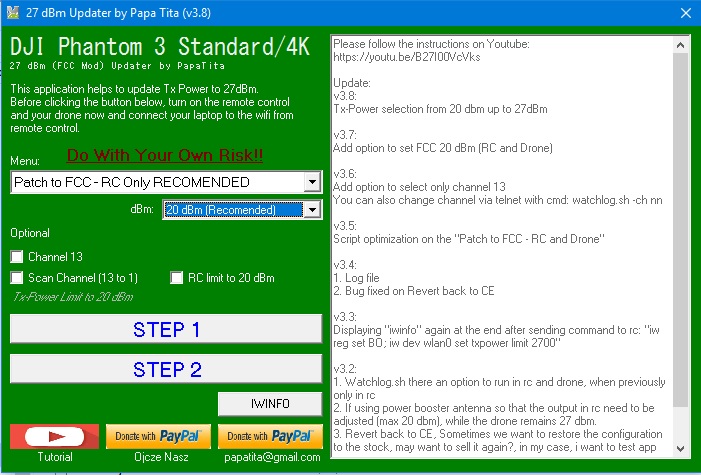
I have read MANY threads and watched several videos including the one I linked here on manually going in to change the Tx- Power dBi setting...
My only Mod so far is Alfa Antennas...
Can someone explain the difference(s) please and which one(s?) I should use on my P3S???
Is it also recommended to change the Channel if flying where there are MANY of WiFi-s???