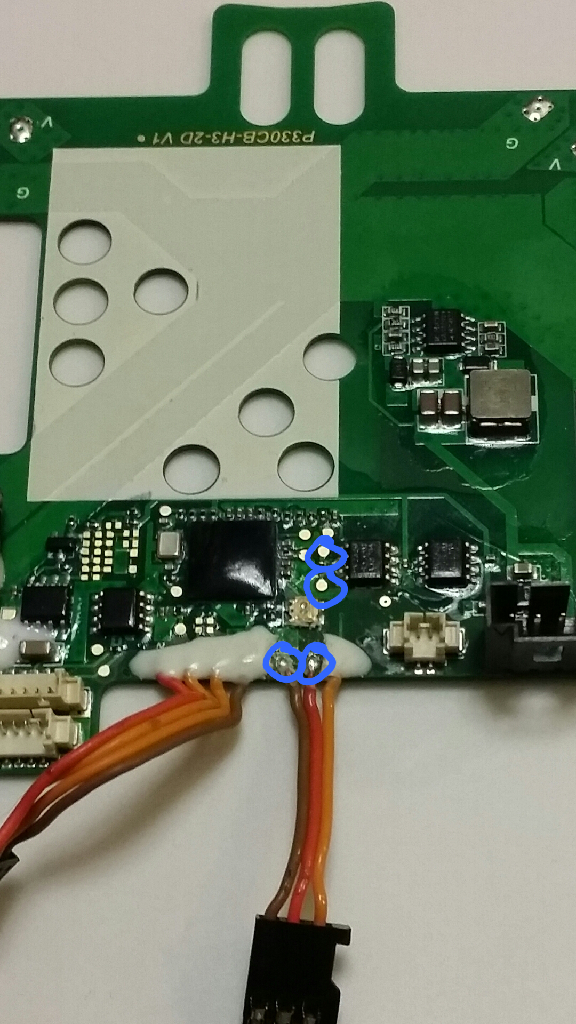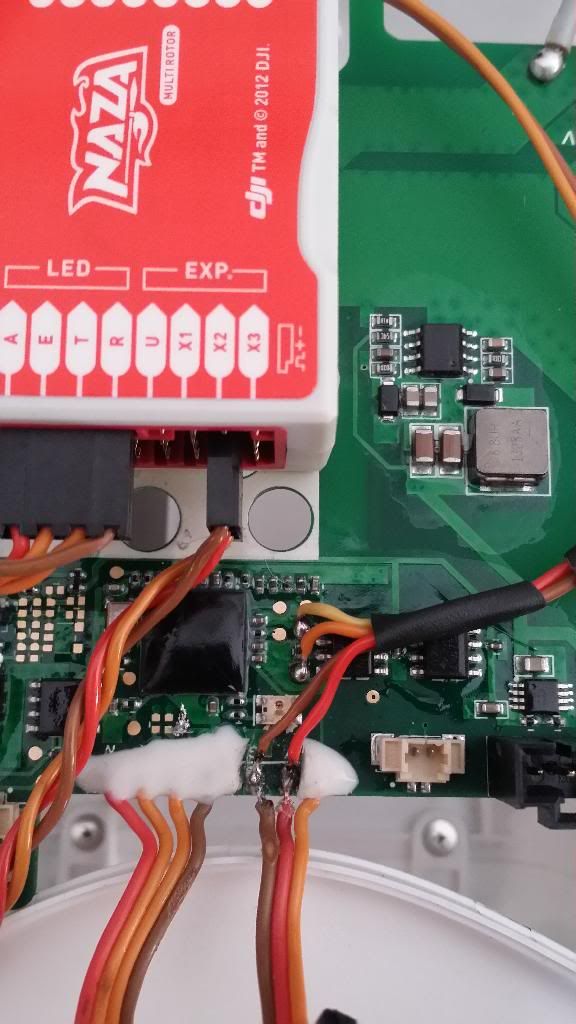Re: Video: Fitted my Phantom v1 into a Phantom 2 shell (easy
@PJA: very nice!! I make no guarantees mine will look anywhere near as neat.
Looks like my battery will be here Monday. I may test-fit everything except the upgrade board and NAZA while I wait, I just don't want to put those in till I decide how/if I want to modify the battery bay.
@PJA: very nice!! I make no guarantees mine will look anywhere near as neat.
Looks like my battery will be here Monday. I may test-fit everything except the upgrade board and NAZA while I wait, I just don't want to put those in till I decide how/if I want to modify the battery bay.