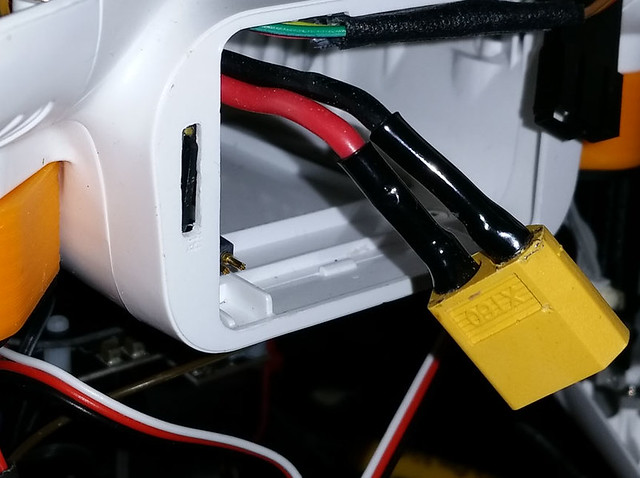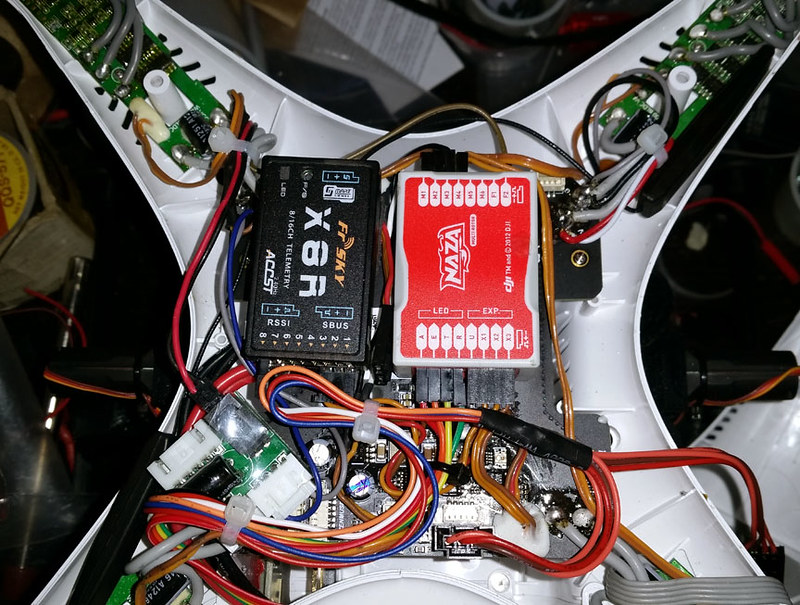Re: Video: Fitted my Phantom v1 into a Phantom 2 shell (easy
Hello Tobrouk...
Just a couple questions...
Did your Phantom 1.1.1 com with the NAZA v2...? Mine came with the red NAZA M...
Where did you stick your Flytrex Core 2?
Very neat job... I still need to swap my Upgrade Board for the P2 Board (which is sitting on my workbench)...
I just switched out my GLB Gimbal for a DYS Smart Gimbal... Hopefully I'll be setting it up for 360 degree view since I also upgraded my P1.5 with RETRACTS...
Just waiting on a new FrSky X8R receiver to upgrade from the X4R Receiver I had in there already.
Since my P1.5 is apart, I was thinking of doing the P2 Board Upgrade tonight... Might as well...
I hope I can get in the air soon... Weather has been brutal all winter... I'm not a cold weather person at all...
We would like to see some video action of your P1.5, when you get a chance...
Good Luck...
Hello Tobrouk...
Just a couple questions...
Did your Phantom 1.1.1 com with the NAZA v2...? Mine came with the red NAZA M...
Where did you stick your Flytrex Core 2?
Very neat job... I still need to swap my Upgrade Board for the P2 Board (which is sitting on my workbench)...
I just switched out my GLB Gimbal for a DYS Smart Gimbal... Hopefully I'll be setting it up for 360 degree view since I also upgraded my P1.5 with RETRACTS...
Just waiting on a new FrSky X8R receiver to upgrade from the X4R Receiver I had in there already.
Since my P1.5 is apart, I was thinking of doing the P2 Board Upgrade tonight... Might as well...
I hope I can get in the air soon... Weather has been brutal all winter... I'm not a cold weather person at all...
We would like to see some video action of your P1.5, when you get a chance...
Good Luck...